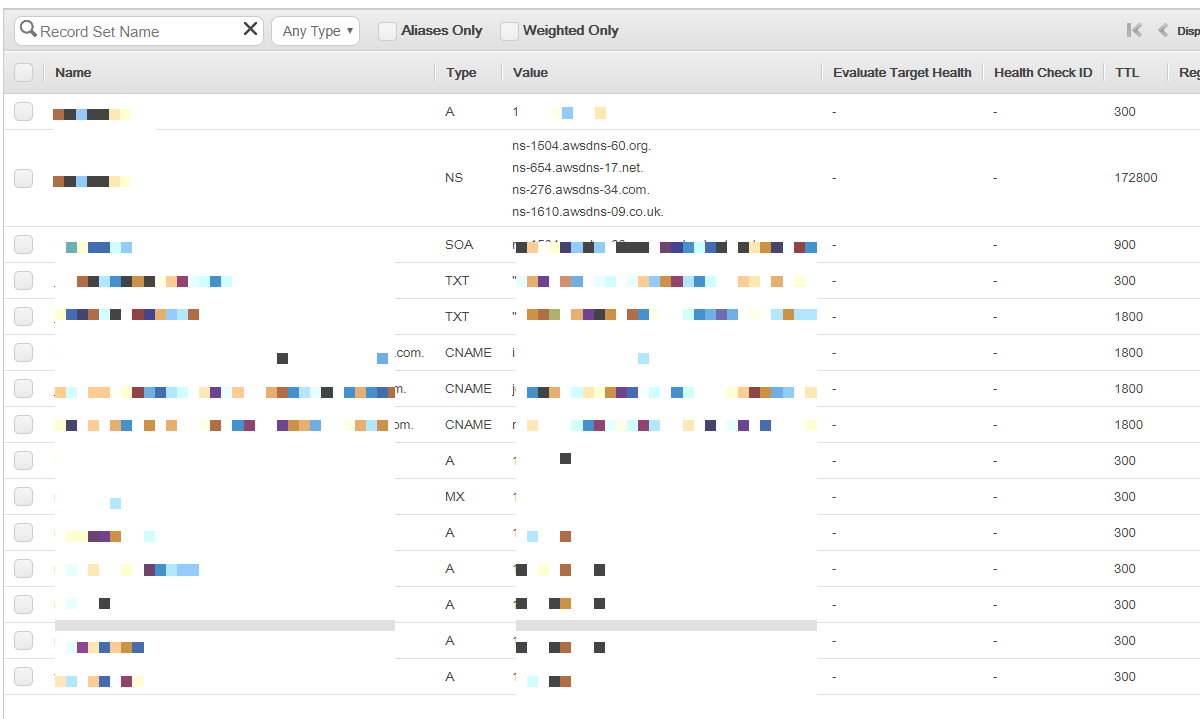概要
route53の全てのHostedZoneとレコードセットの設定をJson形式で取得するPythonスクリプトです。
確認した環境
| 項目 | バージョン |
|---|---|
| OS | CentOS 7.5.1804 |
| python | 2.7.5 |
| boto3 | 1.9.33 |
準備
実行する端末にAWSプロファイル($ aws configure --profile your-profile-name で設定)が設定されている必要があります。
このユーザには、ListHostedZones, ListResourceRecordSets権限が付与されている必要があります。
{
"Version": "2012-10-17",
"Statement": [
{
"Sid": "VisualEditor0",
"Effect": "Allow",
"Action": "route53:ListResourceRecordSets",
"Resource": "arn:aws:route53:::hostedzone/*"
},
{
"Sid": "VisualEditor1",
"Effect": "Allow",
"Action": "route53:ListHostedZones",
"Resource": "*"
}
]
}
使い方
スクリプトを実行すると後述したようにコンソール出力されるのでリダイレクトしてファイルに格納する想定です。
$ python backup_route53_settings.py > route53_settings.txt
コンソール出力例
"hostedZones": [
{
"Id": "/hostedzone/xxxxxxxx"
"Name": "example.com.",
"Config": {
"Comment": "\u4f1a\u793e\u30db\u30fc\u30e0\u30da\u30fc\u30b8",
"PrivateZone": false
},
"CallerReference": "D00D4DCE-876F-CEBF-87C3-B698F213C668",
"ResourceRecordSetCount": 15,
"recordSets": [
{
"ResourceRecords": [
{
"Value": "158.199.141.166"
}
],
"Type": "A",
"Name": "example.com.",
"TTL": 300
},
{ ... }
]
},{
... 省略 ...
}
スクリプト
backup_route53_settings.py
import json
import boto3
from boto3.session import Session
profile = '<your profile name>'
session = Session(profile_name=profile)
route53Client = session.client('route53')
def convertToJson(dictSource):
return json.dumps(dictSource, indent=4, separators=(',', ': '))
def listHostedZones():
result = []
response = route53Client.list_hosted_zones()
for hostedZone in response["HostedZones"]:
result.append(hostedZone)
return result
def printInfo(hostedZone,recordSets):
hostedZone["recordSets"] = recordSets
print('{},'.format(convertToJson(hostedZone)))
def main():
hostedZones = listHostedZones()
if( not hostedZones ):
print("not found hosted zone.")
exit()
print('"hostedZones": [')
for hostedZone in hostedZones:
response = route53Client.list_resource_record_sets(
HostedZoneId=hostedZone["Id"]
)
recordSets = response["ResourceRecordSets"]
printInfo(hostedZone, recordSets)
print(']')
if __name__ == '__main__':
main()