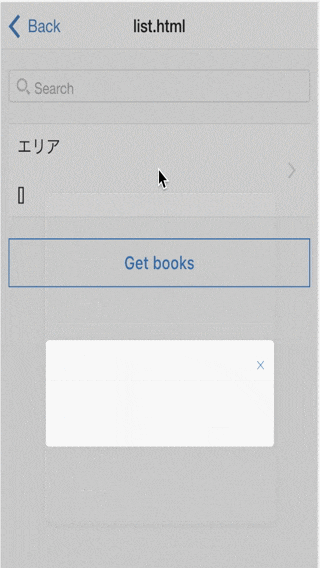前回(2. OnsenuiとAngularjsで簡単に動きのあるページがつくれる)のつづきから。
OnsenuiとAngularjsでできること
splash screen
splash screenに使えるons-loading-placeholderディレクティブがあるが、今回の構成と相性が悪いみたいなのでちょっと強引な実装。
実装例
<style>
.splash-screen {
background: #fff;
display: -webkit-flex;
display: -moz-flex;
display: -ms-flex;
display: -o-flex;
display: flex;
text-align: center;
position: fixed;
top: 0;
bottom: 0;
right: 0;
left: 0;
z-index: 999;
}
.splash-screen-content {
margin: auto;
}
</style>
<div id="splashScreen" class="splash-screen" my-loading-content>
<div class="splash-screen-content">アプリケーションの読み込みを行っています...</div>
</div>
constructorの中身をこんな感じに。
constructor() {
// ons.readyに渡した関数は、Onsen UIの初期化が終了している時点で必ず呼ばれます
ons.ready(() => {
const elem = document.getElementById('splashScreen');
if (elem) {
elem.style.display = 'none';
}
});
}
dialogを利用したform作成
onsenuiではこんな感じのformのパーツが簡単に作成できる。
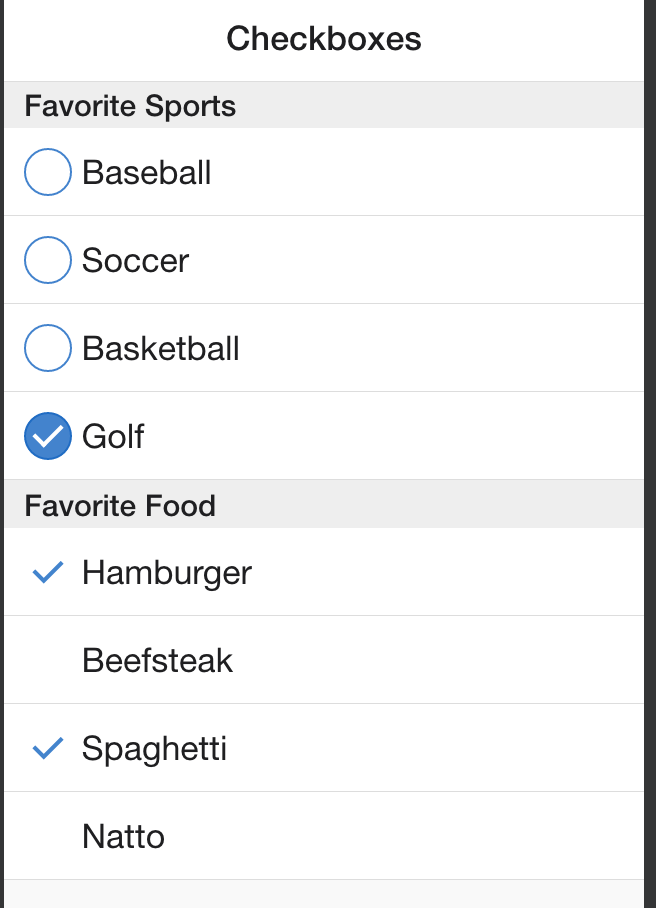
ただ、このままだと項目が何個かあった場合フォーム画面が中々長くなってしまうので、
dialogを利用してチェックボックス入力をつくる。
checklist-modelを使用する。
npm install -S checklist-model
cp ./node_modules/checklist-model/checklist-model.js ./lib/.
こんな感じになる。
注:チェックボックス機能は問題無いが、このままの形式でciniiのapiは機能しない。
実装例
外部ライブラリを読み込むコード追記
<script src="./lib/checklist-model.js"></script>
checklist-modelやコンポーネントの設定
import myApp from '../components/myApp/myApp';
import myListPage from '../components/myListPage/myListPage';
import myCheckBoxList from '../components/myCheckBoxList/myCheckBoxList';
import BookService from './services/BookService';
(() => {
// appモジュールを定義する
const app = angular.module('app', ['onsen', 'checklist-model']);
// componentの定義
app.component('myApp', myApp);
app.component('myListPage', myListPage);
app.component('myCheckBoxList', myCheckBoxList);
// serviceの定義
app.service('BookService', BookService);
})();
ダイアログ作成
<ons-dialog cancelable var="myDialog">
<my-check-box-list></my-check-box-list>
</ons-dialog>
ダイアログ内のチェックボックスリストを生成するコンポーネント
<ons-toolbar inline fixed-style>
<div class="center">
{{$ctrl.title}}
</div>
<div class="right">
<ons-toolbar-button ng-click="$ctrl.hide()">
<ons-icon icon="ion-ios-close-empty"></ons-icon>
</ons-toolbar-button>
</div>
</ons-toolbar>
<ons-list>
<ons-list-item modifier="tappable" ng-repeat="list in $ctrl.lists">
<label class="checkbox checkbox--list-item">
<input type="checkbox" checklist-model="$ctrl.model" checklist-value="list.value">
<div class="checkbox__checkmark checkbox--list-item__checkmark"></div>
{{list.label}}
</label>
</ons-list-item>
</ons-list>
class MyCheckBoxList {
constructor($scope, $timeout) {
$scope.$on('showDialog', (event, dialog) => {
this.title = dialog.title;
this.lists = dialog.lists;
this.model = dialog.model;
$scope.$apply();
});
// ダイアログを閉じた後にdom消去する。
myDialog.once('posthide', () => {
$timeout(() => {
myDialog.destroy();
});
});
}
hide() {
myDialog.hide();
}
}
MyCheckBoxList.$inject = ['$scope', '$timeout'];
export default {
templateUrl: './src/components/myCheckBoxList/myCheckBoxList.html',
controller: MyCheckBoxList,
};
ダイアログ呼び出し元
*formタグにname="$ctrl.form"としておくとvalidationの判定とかで$ctrl.form.validとかが使える
<ons-scroller>
<ons-pull-hook var="myListLoader" ng-action="$ctrl.load($done)" height="150px">
<span ng-switch="$ctrl.getCurrentState()">
<span class="message-bind" ng-switch-when="initial">ひっぱると更新します</span>
<span class="message-bind" ng-switch-when="preaction">離すと更新します</span>
<span class="message-bind" ng-switch-when="action">読み込みを開始します</span>
</span>
</ons-pull-hook>
<ons-toolbar>
<div class="left">
<ons-back-button>Back</ons-back-button>
</div>
<div class="center">list.html</div>
</ons-toolbar>
<div>
<form name="$ctrl.form" class="formarea" ng-submit="$ctrl.submit()" novalidate>
<div class="formarea-inputs">
<input type="search" placeholder="Search" class="search-input" ng-model="$ctrl.params.q" required>
</div>
<div class="formarea-inputs list">
<div class="list__item list__item--chevron" ng-click="$ctrl.showDialog()">
<div>エリア</div>
{{$ctrl.params.area}}
</div>
</div>
<div><button class="button--large button--outline" type="submit">Get books</button></div>
</form>
<ons-list class="book-list" ng-if="$ctrl.results['opensearch:totalResults']" modifier="inset">
<ons-list-header>{{$ctrl.results['opensearch:totalResults']}}件みつかりました</ons-list-header>
<ons-list-item ng-repeat="item in $ctrl.results.items">
<div>{{item['dc:creator'] || '不明'}}</div>
</ons-list-item>
</ons-list>
</div>
</ons-scroller>
class myListPage {
constructor(BookService, $timeout, $rootScope, $scope) {
this.BookService = BookService;
this.$timeout = $timeout;
this.$rootScope = $rootScope;
this.params = {};
this.params.area = [];
this.results = {};
$scope.$watchCollection(() => this.params, (params) => {
// this.paramsに変更があった場合に処理を行う場合はここ(1階層分だけを監視)
console.log(params);
});
}
showDialog() {
const dialogPath = 'dialog.html';
const arg = {
title: 'エリア',
lists: [
{value: '1', label: '北海道'},
{value: '2', label: '東北'},
{value: '3', label: '関東(東京都を除く)'},
{value: '4', label: '東京都'},
{value: '5', label: '甲信越'},
{value: '6', label: '東海'},
],
model: this.params.area,
};
const options = {
callback: () => {
this.$rootScope.$broadcast('showDialog', arg);
},
};
ons.createDialog(dialogPath).then((dialog) => {
dialog.show(options);
});
}
get(params) {
this.BookService.get(params).then(
(response) => {
this.results = response.data['@graph'][0];
}
);
}
load($done) {
this.$timeout(() => {
// 引っ張り終了後の処理
this.params = {};
this.results = {};
$done();
}, 1000);
}
getCurrentState() {
return myListLoader.getCurrentState();
}
submit() {
this.get(this.params);
}
}
myListPage.$inject = ['BookService', '$timeout', '$rootScope', '$scope'];
export default {
templateUrl: './src/components/myListPage/myListPage.html',
controller: myListPage,
};
データの受け渡し bindings
上の例では、コンポーネント間のデータの受け渡しに$broadcastと$onを使用しているが、
入れ子関係であればbindingsを使ってデータの受け渡しができる。
angular公式
my-appに値を渡したい場合
<my-app my-primary-data="[1, 2, 3, 5, 8]" my-secondary-data="'fib'"></my-app>
class MyApp {
constructor() {
// こんな感じで参照できる
console.log(`this is my-primary-data property ${this.myPrimaryData}`); // [1, 2, 3, 5, 8]
console.log(`this is my-secondary-data property ${this.mySecondaryData}`); // 'fiv'
}
}
MyApp.$inject = [];
// = はこの中での変更が外にも反映される(双方向バインディング)
// < は変更は外に影響しない(1方向バインディング)
export default {
bindings: {
myPrimaryData: '=',
mySecondaryData: '<'
},
templateUrl: './src/components/myApp/myApp.html',
controller: MyApp,
};