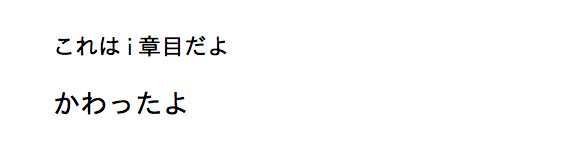やりたいこと
LaTeXのjsreport環境下でchapterを使うと、デフォルトでは下図のように「第n章」と表示される。

この「第n章」を適当な文字列に変更したい。
方法
プリアンブルにて\prechaptername, \postchaptername, \thechapterコマンドを\renewcommandしてあげればよい。
chapterchanger.tex
\documentclass[12pt]{jsreport}
\renewcommand{\prechaptername}{これは}
\renewcommand{\postchaptername}{章目だよ}
\renewcommand{\thechapter}{\roman{chapter}}
\begin{document}
\chapter{かわったよ}
\end{document}
タイプセット結果
chapter以外も変える場合
jsreport.cls内では、各コマンドが以下のように定義/再定義されている。なので、chapter以外も変えたければ各コマンドを\renewcommandを用いて再定義すればok
jsreport.cls
% the系
\renewcommand{\thepart}{\@Roman\c@part}
\renewcommand{\thechapter}{\@arabic\c@chapter}
\renewcommand{\thesection}{\thechapter.\@arabic\c@section}
\renewcommand{\thesubsection}{\thesection.\@arabic\c@subsection}
\renewcommand{\thesubsubsection}{%
\thesubsection.\@arabic\c@subsubsection}
\renewcommand{\theparagraph}{%
\thesubsubsection.\@arabic\c@paragraph}
\renewcommand{\thesubparagraph}{%
\theparagraph.\@arabic\c@subparagraph}
% pre~は前につく言葉, post~は後につく言葉
\newcommand{\prepartname}{\if@english Part~\else 第\fi}
\newcommand{\postpartname}{\if@english\else 部\fi}
\newcommand{\prechaptername}{\if@english Chapter~\else 第\fi}
\newcommand{\postchaptername}{\if@english\else 章\fi}
\newcommand{\presectionname}{}% 第
\newcommand{\postsectionname}{}% 節
\newcommand{\contentsname}{\if@english Contents\else 目次\fi}
\newcommand{\listfigurename}{\if@english List of Figures\else 図目次\fi}
\newcommand{\listtablename}{\if@english List of Tables\else 表目次\fi}
\newcommand{\refname}{\if@english References\else 参考文献\fi}
\newcommand{\bibname}{\if@english Bibliography\else 参考文献\fi}
\newcommand{\indexname}{\if@english Index\else 索引\fi}
\newcommand{\figurename}{\if@english Fig.~\else 図\fi}
\newcommand{\tablename}{\if@english Table~\else 表\fi}
\newcommand{\appendixname}{\if@english \else 付録\fi}
\newcommand{\abstractname}{\if@english Abstract\else 概要\fi}