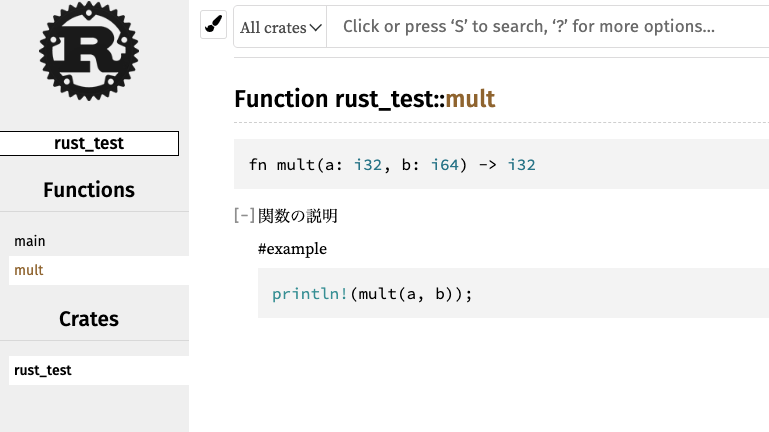概要
ローカルにRustを入れてHello Worldするだけ
前提
- Mac
参考
-
Rest 日本語ドキュメント知りたいことはだいたい書いてある
-
Rust パッケージ一覧例えば乱数など
-
VSCode Rust(rls)この拡張機能でだいたいのことはできます
-
ブラウザ Rest 実行環境サクッと動かすなら
インストール
インストール
terminal
curl --proto '=https' --tlsv1.2 -sSf https://sh.rustup.rs | sh
path を通す(環境依存)
terminal
source $HOME/.cargo/env
バージョン確認
terminal
rustc -V
プロジェクト作成→実行
バージョン確認
terminal
cargo -V
プロジェクト作成
terminal
cargo new project
cd project
コンパイルチェック
terminal
cargo check
ビルド
terminal
cargo build
// リリースビルド
cargo build --release
実行
terminal
cargo run
おまけ
ドキュメント生成 cargo
ドキュメント(HTML)を自動生成できる
例えば下記のようにコメントしておくと
例
/// 関数の説明
///
/// #example
///
/// `rust
/// println!(mult(a, b));
/// `
fn mult(a: i32, b: i64) -> i32 {
return a * b as i32;
}
ドキュメント生成(HTML)
terminal
cargo doc --open
ドキュメント生成例
example
Hello World
例
fn main() {
println!("Hello, world!");
}
フィボナッチ数列
※計算にコストがかかる実装なので注意
例
fn fib(n: i64) -> i64 {
// return省略可能
if n == 0 {
0
} else if n == 1 {
1
} else {
fib(n - 1) + fib(n - 2)
}
}
fn main() {
for i in 1..11 {
println!("{}: {}", i, fib(i));
}
}