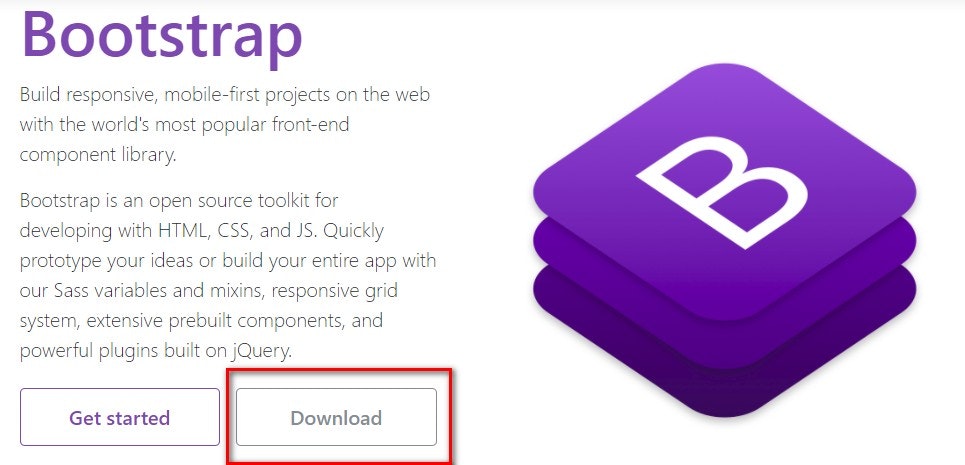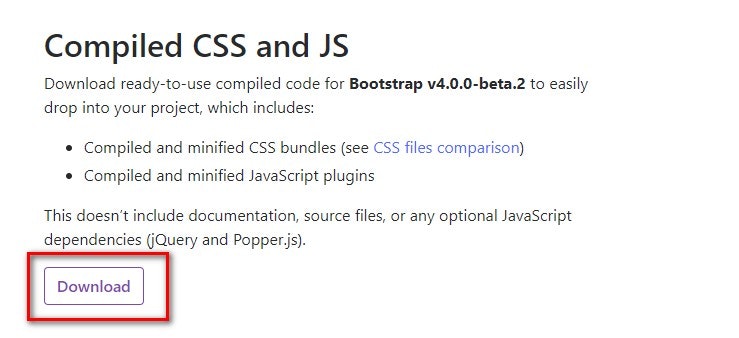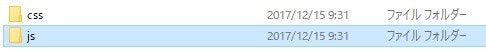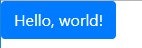Bootstrapとは
Twitter社が開発したCSSのフレームワーク
レスポンシブルデザインに対応していて簡単に記述できるとか。
Bootstrapのダウンロード方法
まずは下記URLから資材をダウンロードします。
今回は、v4.0.0をダウンロードしてみます。
早速使ってみよう
公式ページのサンプルをもとに
少し改編してみました。
<html lang="ja">
<head>
<title>Hello, world!</title>
<!-- Required meta tags -->
<meta charset="utf-8">
<meta name="viewport" content="width=device-width, initial-scale=1, shrink-to-fit=no">
<!-- Bootstrap CSS -->
<link rel="stylesheet" href="css/bootstrap.min.css">
</head>
<body>
<h1>Hello, world!</h1>
<!-- Optional JavaScript -->
<!-- jQuery first, then Popper.js, then Bootstrap JS -->
<script src="https://ajax.googleapis.com/ajax/libs/jquery/1.11.0/jquery.min.js"></script>
<script src="https://cdnjs.cloudflare.com/ajax/libs/popper.js/1.12.3/umd/popper.min.js" integrity="sha384-vFJXuSJphROIrBnz7yo7oB41mKfc8JzQZiCq4NCceLEaO4IHwicKwpJf9c9IpFgh" crossorigin="anonymous"></script>
<script src="js/bootstrap.min.js"></script>
</body>
</html>
注意点としては、javascriptを読み込むところのコメントに記載されているように
Jquery、Popper.js、Bootstrap JSという順番で読み込む必要があります。
Popper.jsというのはBootstrap4から追加された依存ライブラリらしいです。
JqueryとPopper.jsは外部から読み込んでいます。
<h1>Hello, world!</h1>
の箇所をBootstrap で用意されている方法でボタンにしてみます。
<button type="button" class="btn btn-primary">Hello, world!</button>
以上!画面で見るとこんな感じです。
次回はBootstrap を使ってレスポンシブルな一般的なTOPページみたいなのを作ってみたいと思います!