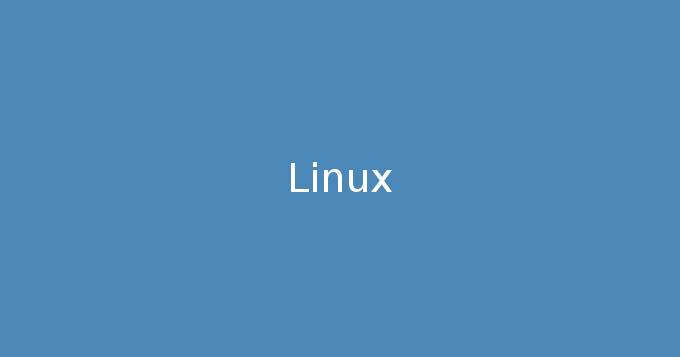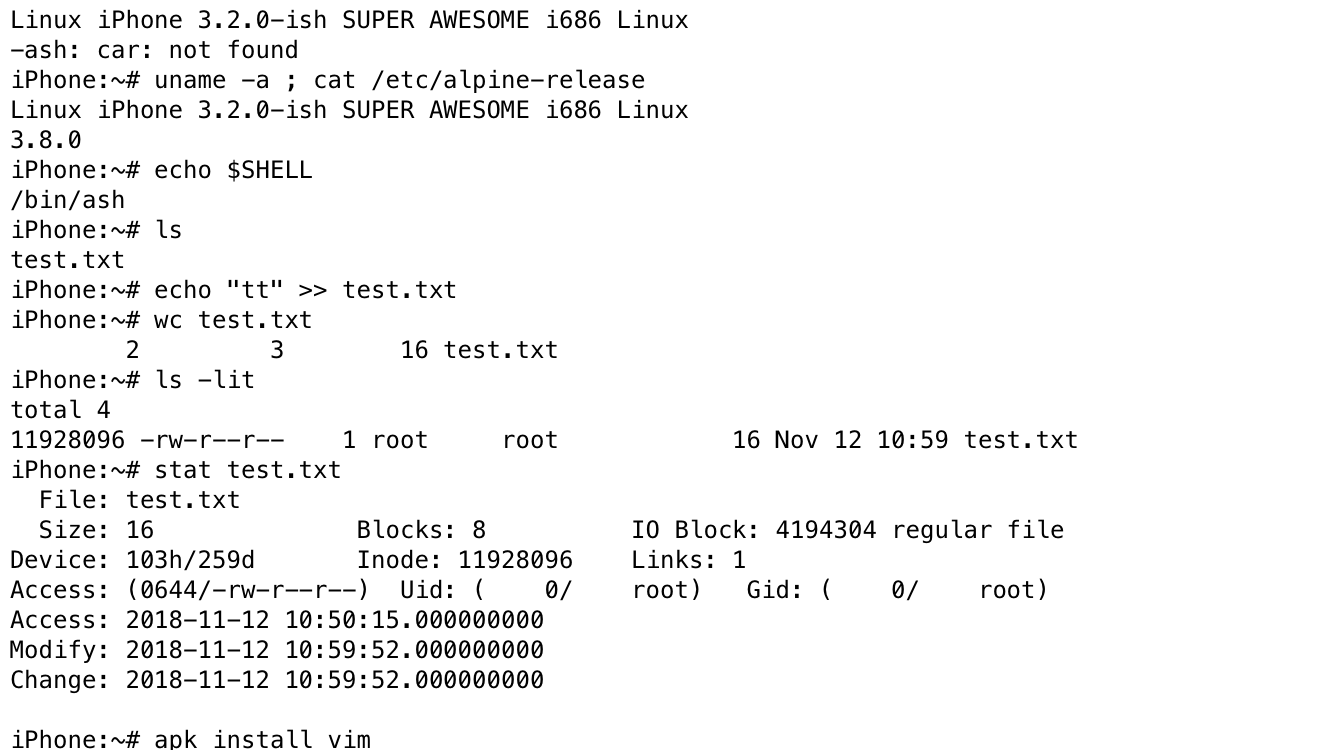背景
iPadのターミナル用アプリを探していたらサーバへ接続しなくてもローカルで遊べるシェルをたまたま見つけました。(OSS)
実装自体はまだまだこれからだと思いますがとても期待です。
ディストリビューションはAlpine Linuxのようです。
もちろん実装はC言語
GitHubのURLは下記です。2017年ごろから開始しているプロジェクト
tbodt/ish
ちなみに個人的にターミナルアプリは下記が好き。
Terminal for iOS_
louisdh/openterm
必要なもの
- iOSが動く機器(iPhone6SとiPad Air2でやってみました)
- TestFlight
- CLIのちょっとした知識
導入手順
- iPhoneにTestflightをインストール(AppStoreから出来ます)
- インストール後にiOS端末から下記URLへアクセス
導入後は下記画面になるのでopenを選択すれば自動的にSHELLが起動します。

実行
基本的なコマンドは一通りそろっているイメージ。もちろんapkでバリバリインストールできちゃいます。
iPhone:~# apk add vim
fetch http://dl-cdn.alpinelinux.org/alpine/v3.10/...
...
まとめ/感想
lsはもちろんvi等でドキュメント修正が出来ます。
Linuxの学習やちょっとした話題作り程度に面白そうでした。
alpineについての学習にもいいかもしれませんね。