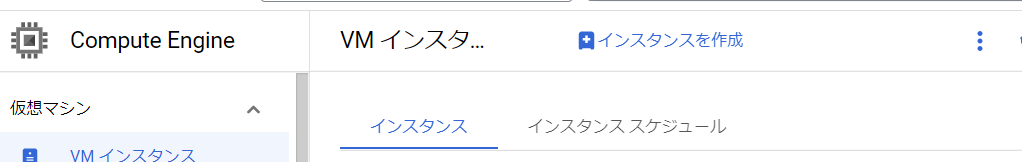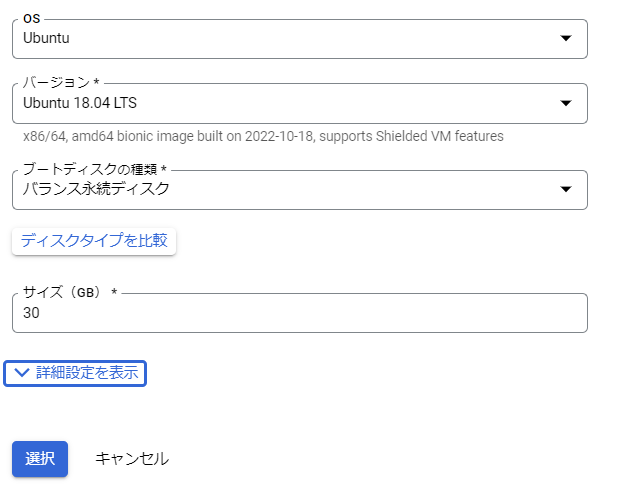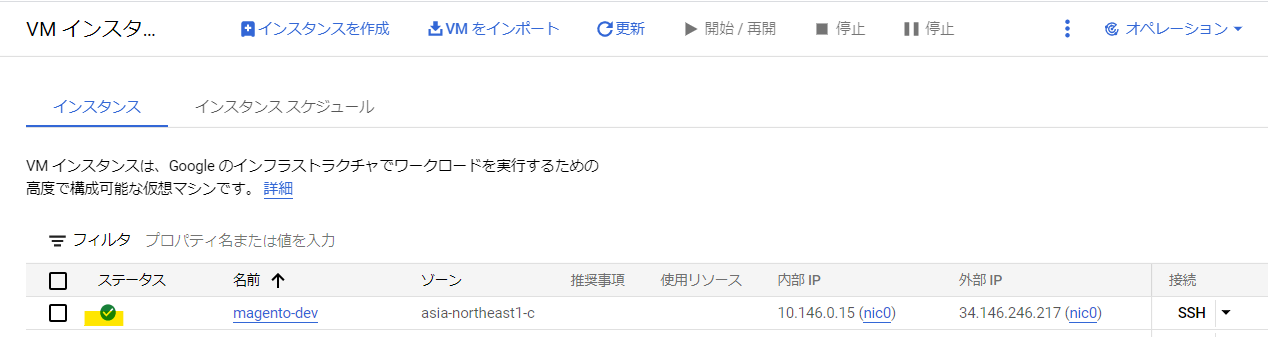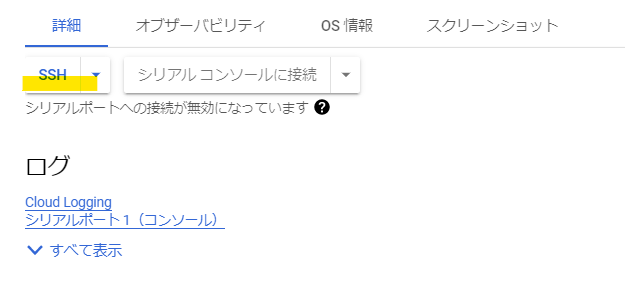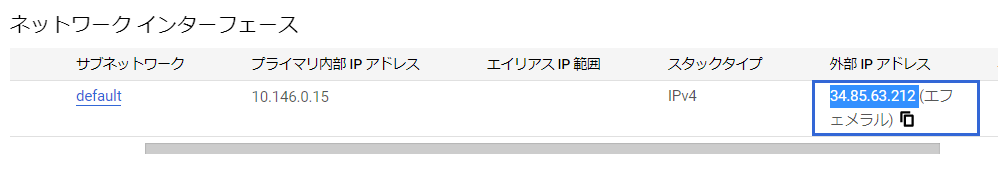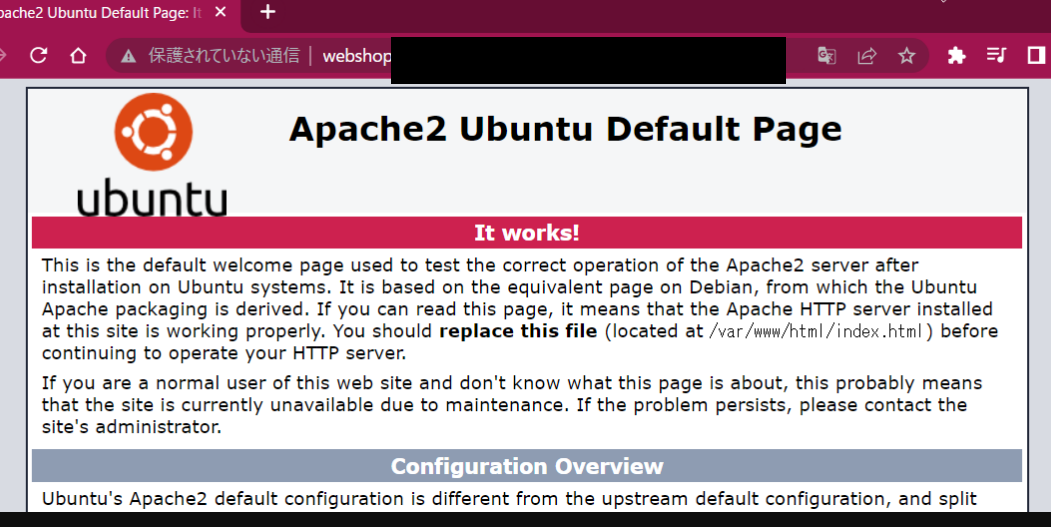Google Domainsでドメインを取得する
Google Domainsから、自分のドメインを取得します。今回はあくまでも実験としてサーバを立てるだけなので、UUID bad59afd-db6e-49f1-b8e4-575e3b5c9827をドメイン名として検索してみました。
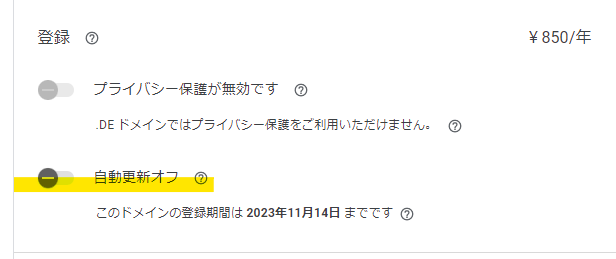
使い捨てにするので、自動更新をオフに。
VMインスタンスの作成
ここからVMインスタンスを作成します。
Magento2を動かしたいので、ちょっと贅沢な環境にします。
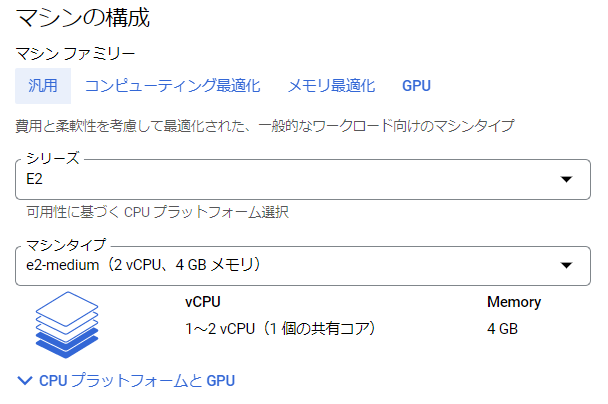
すでに起動している状態となっています。
SSHボタンクリックでターミナルを立ち上げます。
Linuxに入ったらお約束のapt update & apt upgradeを行っておきます。
$ sudo apt update
Hit:1 http://asia-northeast1.gce.archive.ubuntu.com/ubuntu bionic InRelease
Get:2 http://asia-northeast1.gce.archive.ubuntu.com/ubuntu bionic-updates InRelease [88.7 kB]
(途中省略)
Get:28 http://security.ubuntu.com/ubuntu bionic-security/multiverse Translation-en [3836 B]
Fetched 26.5 MB in 6s (4758 kB/s)
Reading package lists... Done
Building dependency tree
Reading state information... Done
23 packages can be upgraded. Run 'apt list --upgradable' to see them
$ sudo apt upgrade
Reading package lists... Done
Building dependency tree
Reading state information... Done
Calculating upgrade... Done
The following package was automatically installed and is no longer required:
libnuma1
Use 'sudo apt autoremove' to remove it.
The following packages will be upgraded:
curl dbus dbus-user-session distro-info-data google-guest-agent google-osconfig-agent grub-efi-amd64-bin
grub-efi-amd64-signed libcurl3-gnutls libcurl4 libdbus-1-3 libksba8 libntfs-3g88 libperl5.26 libsqlite3-0
ntfs-3g perl perl-base perl-modules-5.26 snapd sosreport tzdata ubuntu-advantage-tools
23 upgraded, 0 newly installed, 0 to remove and 0 not upgraded.
17 standard LTS security updates
Need to get 61.0 MB of archives.
After this operation, 19.5 MB of additional disk space will be used.
Do you want to continue? [Y/n] Y
Apacheのインストールとアクセスのテスト
このままだとこのサーバにアクセスしても何も出ないので、apacheを入れておきます。
$ sudo apt install apache
Google Cloudの管理画面に戻り、ネットワークインタフェースの「外部IPアドレス」に表示されているIPアドレスにブラウザでアクセスしてみます。ちなみにこの「エフェメラル」というのは、サーバをリブートする都度変わってしまうアドレスなので、今アクセスしても何も出ないはず。
DNSの登録
Google Domainsに戻り、先ほどのエフェメラルIPを登録します。