現象
Visual Studio CodeそのものがPCから消失。
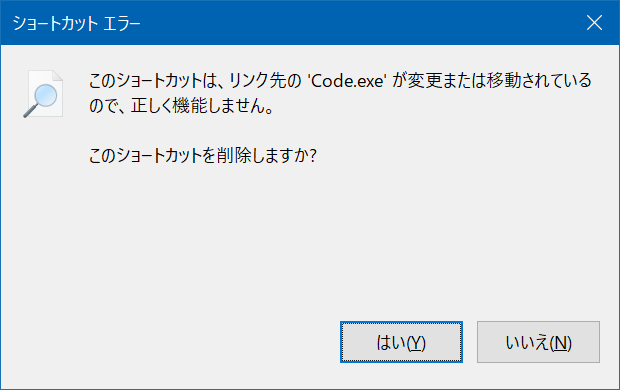
特に何か作業をしていたわけではなく、起動した状態で放置していました。
ちなみにこの現象が起こる直前では、起動中のVSCodeを[×]ボタンから終了したとき、何やらエラーダイアログが表示されていましたが、気にせずそっ閉じ![]()
再度、起動しようとしたとき上記のショートカットエラーが発生し、問題が発覚しました。
VSCode更新中にシャットダウンしたことが原因?
この問題について少し調べてみたところ、2018年にGitHubのissueでも取り上げられています。
それによると、どうやらアップデート中にシャットダウンされるとこの現象が発生するようです。
私の場合、ここ最近シャットダウンした覚えはないのですが...。
私の環境にインストールしていた2019年10月版のアップデートでも同様に発生していることから、この問題の解消は行われていないということでしょうか。
再インストールする
この問題が発生したら、再インストールしましょう。それが手っ取り早い。
ちなみに、拡張機能は残っております。
【参考】VSCodeアップデーターのログ
以下のところにVSCodeのアップデーターのログが出力されています(Xは数字が当てはまります)。
C:\Users\(USER)\AppData\Local\Temp\vscode-inno-updater-XXXXXXXXXX.log
以下は、そのログファイルの末尾数行分を載せています。
Oct 18 20:10:03.103 INFO All files deleted
Oct 18 20:10:03.103 INFO Delete directory recursively: "C:\\Users\\(USER)\\AppData\\Local\\Programs\\Microsoft VS Code\\bin" (attempt 1)
Oct 18 20:10:03.154 INFO Delete directory recursively: "C:\\Users\\(USER)\\AppData\\Local\\Programs\\Microsoft VS Code\\bin" (attempt 2)
Oct 18 20:10:03.356 INFO Delete directory recursively: "C:\\Users\\(USER)\\AppData\\Local\\Programs\\Microsoft VS Code\\bin" (attempt 3)
Oct 18 20:10:03.807 INFO Delete directory recursively: "C:\\Users\\(USER)\\AppData\\Local\\Programs\\Microsoft VS Code\\bin" (attempt 4)
Oct 18 20:10:04.609 INFO Delete directory recursively: "C:\\Users\\(USER)\\AppData\\Local\\Programs\\Microsoft VS Code\\bin" (attempt 5)
Oct 18 20:10:05.861 INFO Delete directory recursively: "C:\\Users\\(USER)\\AppData\\Local\\Programs\\Microsoft VS Code\\bin" (attempt 6)
Oct 18 20:10:07.662 INFO Delete directory recursively: "C:\\Users\\(USER)\\AppData\\Local\\Programs\\Microsoft VS Code\\bin" (attempt 7)
Oct 18 20:10:10.114 INFO Delete directory recursively: "C:\\Users\\(USER)\\AppData\\Local\\Programs\\Microsoft VS Code\\bin" (attempt 8)
Oct 18 20:10:13.314 INFO Delete directory recursively: "C:\\Users\\(USER)\\AppData\\Local\\Programs\\Microsoft VS Code\\bin" (attempt 9)
Oct 18 20:10:17.366 INFO Delete directory recursively: "C:\\Users\\(USER)\\AppData\\Local\\Programs\\Microsoft VS Code\\bin" (attempt 10)
Oct 18 20:10:22.367 INFO Delete directory recursively: "C:\\Users\\(USER)\\AppData\\Local\\Programs\\Microsoft VS Code\\bin" (attempt 11)
Oct 18 20:10:31.521 INFO Delete directory recursively: "C:\\Users\\(USER)\\AppData\\Local\\Programs\\Microsoft VS Code\\bin" (attempt 1)
Oct 18 20:10:31.573 INFO Delete directory recursively: "C:\\Users\\(USER)\\AppData\\Local\\Programs\\Microsoft VS Code\\bin" (attempt 2)
Oct 18 20:10:31.773 INFO Delete directory recursively: "C:\\Users\\(USER)\\AppData\\Local\\Programs\\Microsoft VS Code\\bin" (attempt 3)
Oct 18 20:10:32.224 INFO Delete directory recursively: "C:\\Users\\(USER)\\AppData\\Local\\Programs\\Microsoft VS Code\\bin" (attempt 4)
Oct 18 20:10:33.025 INFO Delete directory recursively: "C:\\Users\\(USER)\\AppData\\Local\\Programs\\Microsoft VS Code\\bin" (attempt 5)
Oct 18 20:10:34.276 INFO Delete directory recursively: "C:\\Users\\(USER)\\AppData\\Local\\Programs\\Microsoft VS Code\\bin" (attempt 6)
Oct 18 20:10:36.077 INFO Delete directory recursively: "C:\\Users\\(USER)\\AppData\\Local\\Programs\\Microsoft VS Code\\bin" (attempt 7)
Oct 18 20:10:38.528 INFO Delete directory recursively: "C:\\Users\\(USER)\\AppData\\Local\\Programs\\Microsoft VS Code\\bin" (attempt 8)
Oct 18 20:10:41.728 INFO Delete directory recursively: "C:\\Users\\(USER)\\AppData\\Local\\Programs\\Microsoft VS Code\\bin" (attempt 9)
Oct 18 20:10:45.779 INFO Delete directory recursively: "C:\\Users\\(USER)\\AppData\\Local\\Programs\\Microsoft VS Code\\bin" (attempt 10)
Oct 18 20:10:50.780 INFO Delete directory recursively: "C:\\Users\\(USER)\\AppData\\Local\\Programs\\Microsoft VS Code\\bin" (attempt 11)
Oct 18 20:10:54.864 ERRO プロセスはファイルにアクセスできません。別のプロセスが使用中です。 (os error 32)
そういえば、VSCodeを終了した時に表示されたエラーダイアログに「プロセスはファイルにアクセスできません。別のプロセスが使用中です。 (os error 32)」と書かれていたような...![]()