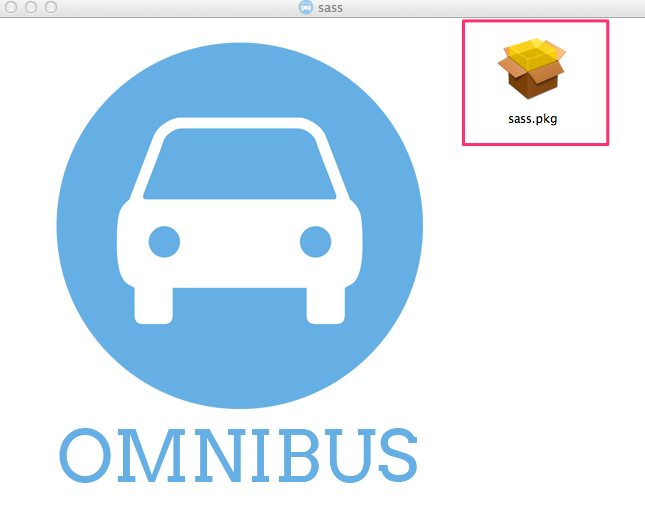今さらなのですが諸事情で作ってみたので
dmgファイルになって配布が簡単になります。インストールはpkgをクリックしてもらうだけです
Sass単体だと用途があまり思い浮かばないのですがchefやgitlabみたいなプロダクトやミドルウェアなど配布するときには便利なのではないかと思います。
試していないですがWindows配布にも対応しているし。
試したバージョン
-
Omnibus- v3.2.1 -
ruby- 2.1.1p76
(作成する)パッケージ情報
-
/opt/sassにインストール -
rubyのバージョンは2.1.1 -
rubygemsのバージョンは2.2.1
作成方法
以下にずらずら書いてる手順で作成したサンプルはGitHubにアップしています
omnibusをインストールする
$ gem install omnibus
$ omnibus -v
Omnibus v3.2.1
プロジェクトを作成
$ omnibus new sass
create omnibus-sass/Gemfile
create omnibus-sass/.gitignore
create omnibus-sass/README.md
create omnibus-sass/omnibus.rb
create omnibus-sass/config/projects/sass.rb
create omnibus-sass/config/software/c-example.rb
create omnibus-sass/config/software/erlang-example.rb
create omnibus-sass/config/software/ruby-example.rb
create omnibus-sass/.kitchen.local.yml
create omnibus-sass/.kitchen.yml
create omnibus-sass/Berksfile
create omnibus-sass/package-scripts/sass/makeselfinst
chmod omnibus-sass/package-scripts/sass/makeselfinst
create omnibus-sass/package-scripts/sass/preinst
chmod omnibus-sass/package-scripts/sass/preinst
create omnibus-sass/package-scripts/sass/prerm
chmod omnibus-sass/package-scripts/sass/prerm
create omnibus-sass/package-scripts/sass/postinst
chmod omnibus-sass/package-scripts/sass/postinst
create omnibus-sass/package-scripts/sass/postrm
chmod omnibus-sass/package-scripts/sass/postrm
create omnibus-sass/files/mac_pkg/Resources/license.html
create omnibus-sass/files/mac_pkg/Resources/welcome.html
create omnibus-sass/files/mac_pkg/Resources/background.png
create omnibus-sass/files/mac_dmg/Resources/background.png
create omnibus-sass/files/mac_dmg/Resources/icon.png
create omnibus-sass/files/windows_msi/Resources/localization-en-us.wxl.erb
create omnibus-sass/files/windows_msi/Resources/parameters.wxi.erb
create omnibus-sass/files/windows_msi/Resources/source.wxs
create omnibus-sass/files/windows_msi/Resources/assets/LICENSE.rtf
create omnibus-sass/files/windows_msi/Resources/assets/banner_background.bmp
create omnibus-sass/files/windows_msi/Resources/assets/dialog_background.bmp
create omnibus-sass/files/windows_msi/Resources/assets/project.ico
create omnibus-sass/files/windows_msi/Resources/assets/project_16x16.ico
create omnibus-sass/files/windows_msi/Resources/assets/project_32x32.ico
Gemfileを修正
omnibus-softwareをインストールするようにします
※ 現在のブランチだとcacertがチェックサムでエラーになってしまうのでフォークして修正した自分のブランチを利用しています
source 'https://rubygems.org'
# Use Berkshelf for resolving cookbook dependencies
gem 'berkshelf', '~> 3.0'
# Install omnibus software
gem 'omnibus', '~> 3.2'
# Use Chef's software definitions. It is recommended that you write your own
# software definitions, but you can clone/fork Chef's to get you started.
# gem 'omnibus-software', github: 'opscode/omnibus-software'
gem 'omnibus-software', github: 'ryshinoz/omnibus-software', branch: 'omnibus/3.2-stable'
# Use Test Kitchen with Vagrant for converging the build environment
gem 'test-kitchen', '~> 1.2'
gem 'kitchen-vagrant', '~> 0.14'
インストールします
$ bundle install --binstubs
config/software/sass.rbを作成
config/software配下にそれぞれのソフトウェアをインストールするDSLを用意します
今回はSassをインストールするDSLを作成します
ビルド手順は以下です、パスで/opt/sass配下にインストールされているbundleやrakeを利用するようにしています
-
bundle installで依存ライブラリをインストール -
rake packageでパッケージ作成 - 作成したパッケージをインストール
-
/opt/sass/bin/sassでシンボリックリンクを作成する
name 'sass'
default_version 'stable'
gem_version = '3.4.3'
source :git => 'https://github.com/sass/sass.git'
relative_path 'sass'
env = {
'PATH' => "#{install_dir}/embedded/bin:#{ENV['PATH']}"
}
build do
command "bundle install", :env => env
command "rake package", :env => env
command "#{install_dir}/embedded/bin/gem install --no-ri --no-rdoc -l pkg/sass-#{gem_version}.gem", :env => env
command "ln -fs #{install_dir}/embedded/bin/sass #{install_dir}/bin/sass", :env => env
end
config/project/sass.rbを作成
ここにプロジェクト用の設定を記述します
dependencyで先ほど作成したsassやそれのインストールに必要なrubyなども指定します
インストール先やメンテナーなども必要に応じて修正します
name 'sass'
maintainer 'CHANGE ME'
homepage 'https://CHANGE-ME.com'
install_dir '/opt/sass'
build_version Omnibus::BuildVersion.semver
build_iteration 1
override :ruby, version: '2.1.1'
override :rubygems, version: '2.2.1'
# creates required build directories
dependency 'preparation'
# sass dependencies/components
# dependency 'somedep'
dependency 'ruby'
dependency 'rubygems'
dependency 'bundler'
dependency "sass"
# version manifest file
dependency 'version-manifest'
exclude '\.git*'
exclude 'bundler\/git'
キャッシュ用ディレクトリを作成
デフォルトだとキャッシュ用ディレクトリが/var/cache/omnibusになっていますが、存在しないのでそのままだとエラーになりますので作成しておきます
$ sudo mkdir -p -m 777 /var/cache/omnibus
インストールディレクトリを作成する
config/project/sass.rbで指定したinstall_dirを作成して実行するユーザにパーミッションを付与しておいてください
$ sudo mkdir /opt/sass
$ sudo chown xxx:xxx /opt/sass
ビルド
いっぱいDEPRECATEDが出ますが今回は無視します
$ bin/omnibus build sass
[BuildVersion] W | Could not extract version information from 'git describe'! Setting version to 0.0.0.
Building sass 0.0.0+20140906094658...
[Software: zlib] W | DEPRECATED: project_file (DSL). Please use `downloaded_file' instead.
[Software: ncurses] W | DEPRECATED: project_file (DSL). Please use `downloaded_file' instead.
...
...
...
[Config] W | DEPRECATED: fetch ([]). Please use `Config.dmg_window_bounds' instead.
[Config] W | DEPRECATED: fetch ([]). Please use `Config.dmg_pkg_position' instead.
完了するとpkgディレクトリ配下にpkgとdmgファイルが作成されています
$ tree pkg
pkg
├── sass-0.0.0+20140906094658-1.dmg
├── sass-0.0.0+20140906094658-1.dmg.metadata.json
├── sass-0.0.0+20140906094658-1.pkg
└── sass-0.0.0+20140906094658-1.pkg.metadata.json
インストール
作成されたsass-0.0.0+20140906094658-1.dmgからインストールしてみます
バージョンが出れば多分問題なく動きます
$ /opt/sass/bin/sass -v
Sass 3.4.3 (Selective Steve)
Links
以上