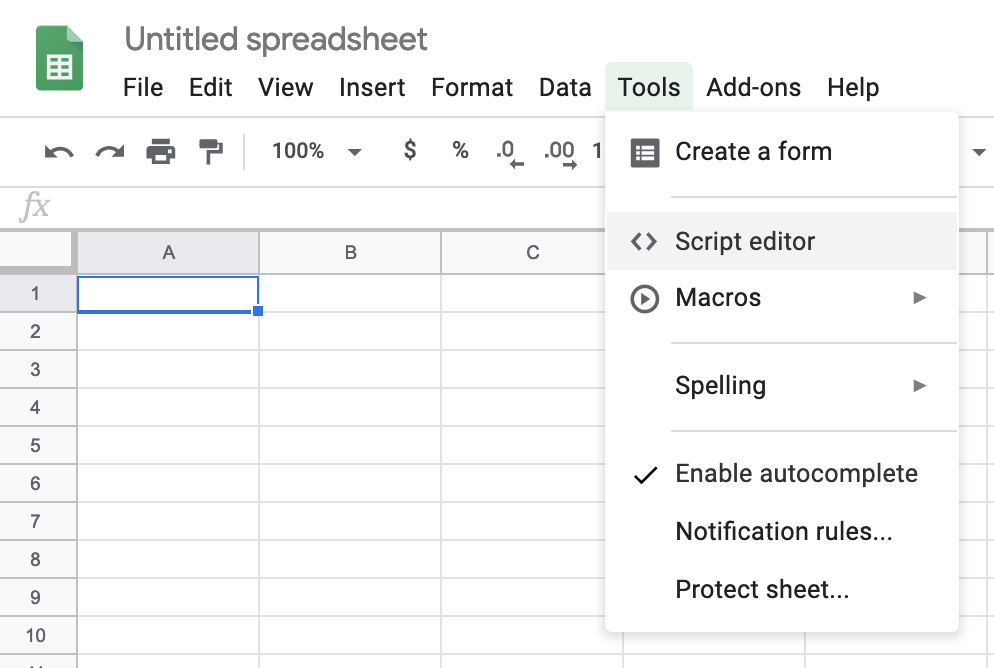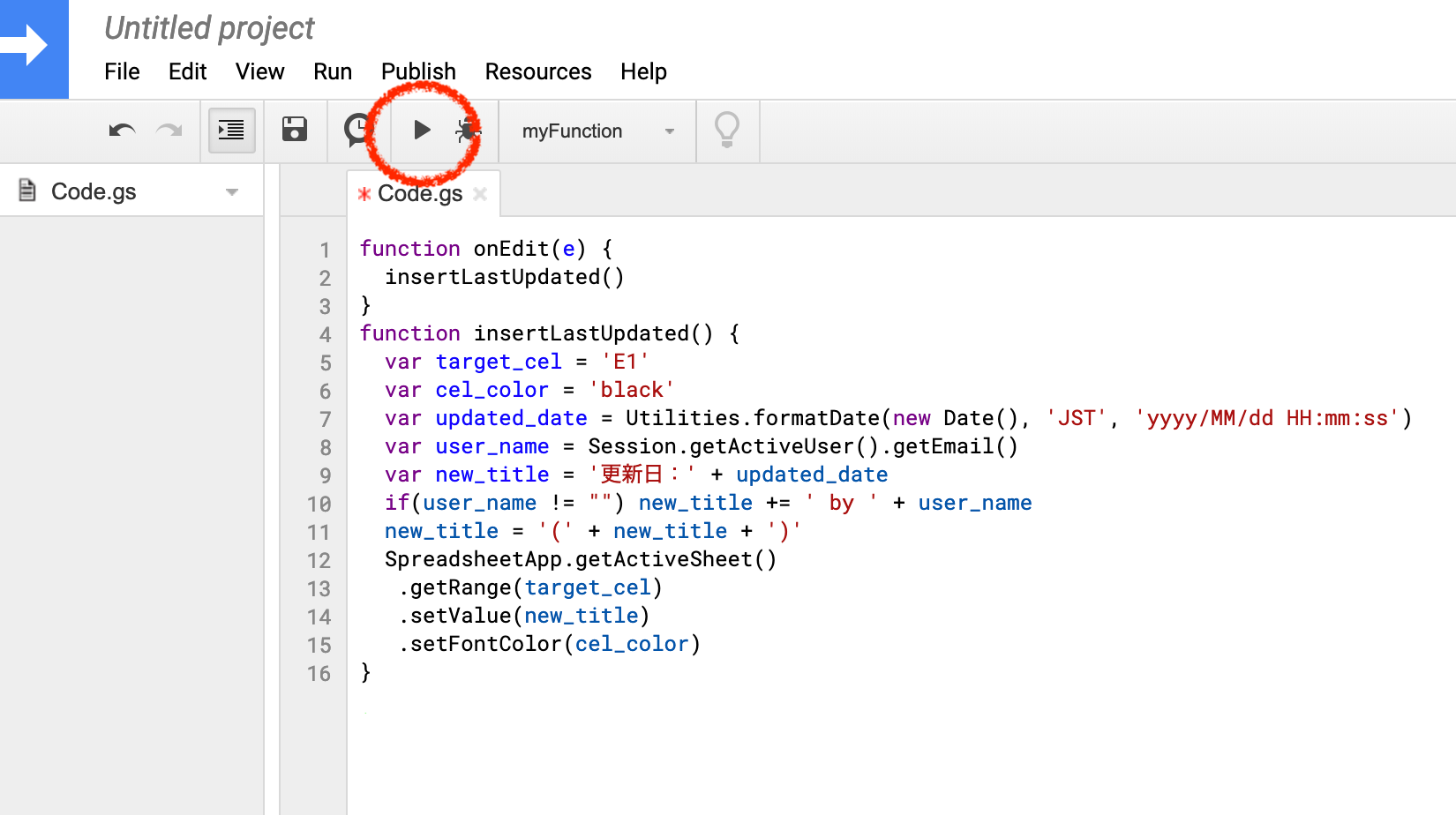これは何?
Google Spread Sheetのファイル更新日をスプレッドシート上のセルに自動で書き込むスクリプトの紹介。
スクリプトの追加方法
表示されるエディタに以下のコードを貼り付ける
表示場所、文字列の色を変えたい場合は以下の2つの変数を変更する。
・target_cel: 表示するセルを指定
・cel_color: 表示する文字列の色を指定
function onEdit(e) {
insertLastUpdated()
}
function insertLastUpdated() {
var target_cel = 'E1'
var cel_color = 'black'
var updated_date = Utilities.formatDate(new Date(), 'JST', 'yyyy/MM/dd HH:mm:ss')
var user_name = Session.getActiveUser().getEmail()
var new_title = '更新日:' + updated_date
if(user_name != "") new_title += ' by ' + user_name
new_title = '(' + new_title + ')'
SpreadsheetApp.getActiveSheet()
.getRange(target_cel)
.setValue(new_title)
.setFontColor(cel_color)
}
- 名前をつけて保存をして、実行権限を付与する 再生ボタン(以下の画像の赤丸)をクリックすると、
- ファイル名の決定を促される
- 実行権限の付与の許可を求められる
以上で、target_celに指定したセルに、変更があった時に変更日時が自動で挿入されるようになります。