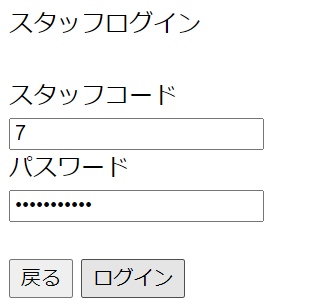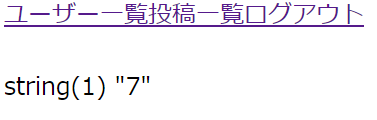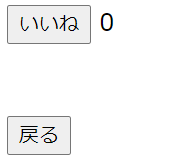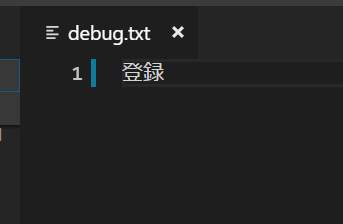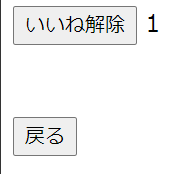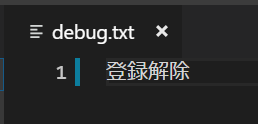PHPについて学習内容を備忘録としてまとめます。
デバッグについて
開発中にエラーが発生した際に、デバッグをすると思います。
その中でも私がデバッグ方法を記載します。
var_dump
コードの中で値を確認する際に利用することができます。
例えば、下記のような従業員がログインするコードで見ていきます。
# staff_login.php
<form method="post"action="staff_login_cheak.php">
スタッフコード<br />
<input type="text" name="code"><br />
パスワード<br />
<input type="password" name="pass"><br />
# staff_mypage.php
$staff_code=$_POST['code'];
$staff_pass=$_POST['pass'];
var_dump($staff_code);
※本当は間にDBから該当のユーザーを取得する処理がありますが、省略しています。
このように記載すると、staff_login_cheak.phpにスタッフコードフォームで記入したコード番号が表示されます。
↓ ログイン
デバッグを別ファイルで管理
ajaxなどでデバッグを実施する際に、上記のやり方だと表示されません。
バックエンドの処理なので一度デバッグ情報をファイルに出力する方法をとります。
方法としては_debug()という関数を作成し、引数に確認したい値等を入れると表示される処理を行います。
# _debug()関数を作成
function _debug( $data, $clear_log = false ) {
$uri_debug_file = $_SERVER['DOCUMENT_ROOT'] . '/debug.txt';
if( $clear_log ){
file_put_contents($uri_debug_file, print_r($data, true));
}
file_put_contents($uri_debug_file, print_r($data,true), FILE_APPEND);
}
上記関数は自分がわかるところで作成してください。
それではいいね機能のajaxファイルにて、いいねした際のデバッグを見ていきます。
if(isset($_POST)){
$current_user = get_user($_SESSION['staff_code']);
$page_id = $_POST['page_id'];
$post_id = $_POST['post_id'];
$profile_user_id = $_POST['page_id'] ?: $current_user['id'];
if(check_favolite_duplicate($current_user['code'],$post_id)){
$action = '解除';
$sql = "DELETE
FROM favorite
WHERE :user_id = user_id AND :post_id = post_id";
}else{
$action = '登録';
$sql = "INSERT INTO favorite(user_id,post_id)
VALUES(:user_id,:post_id)";
}
_debug($action); //ここを追加
いいねボタンを押した結果、設定したdebug.txtにて$actionの値が入っていればデバッグ成功です。
解除が追記されている。
_debug()関数は_debug('',true)と定義するとdebug.txtが空になるように作成されています。
参考URL