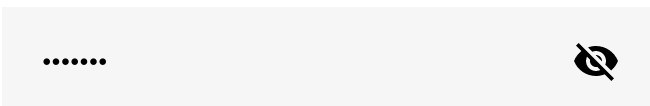Reactでパスワードの表示と非表示を切り替える
実現したいこと
目のアイコンをクリックすることでパスワードの表示を切り替える
実行環境
- macOS Monterey
- React 18.1.0
手順
- パスワードの変数を
useState()で宣言 - 表示 or 非表示の判定用変数を
useState()で宣言 - 目のアイコンと判定用変数の紐付け
-
onClick()で表示・非表示を切り替える
コード
Password.js
import React, { useEffect, useState } from "react";
import VisibilityIcon from "@mui/icons-material/Visibility";
import VisibilityOffIcon from "@mui/icons-material/VisibilityOff";
function Password(){
const [password, setPassword] = useState("");
const [passwordType, setPasswordType] = useState("password");
return (
// 入力フォーム
<input
value={password}
type={passwordType}
placeholder={"Type New Password"}
autoComplete="new-password"
required
onChange={(e) => {
setPassword(e.target.value);
}}
className="Password"
/>
// 非表示
{passwordType === "password" && (
<VisibilityOffIcon
onClick={() => setPasswordType("text")}
className="Password__visual"
/>
)}
// 表示
{passwordType === "text" && (
<VisibilityIcon
onClick={() => setPasswordType("password")}
className="Password__visual"
/>
)}
);
}
ポイント
inputタグのtypeでパスワードの表示と非表示を切り替えている
-
<input type="password">--->****** -
<input type="text">--->asdfgh
参考文献
- Material UI: https://mui.com/material-ui/material-icons/