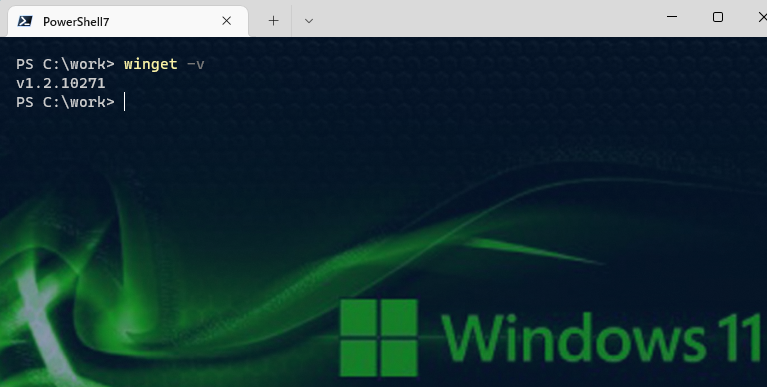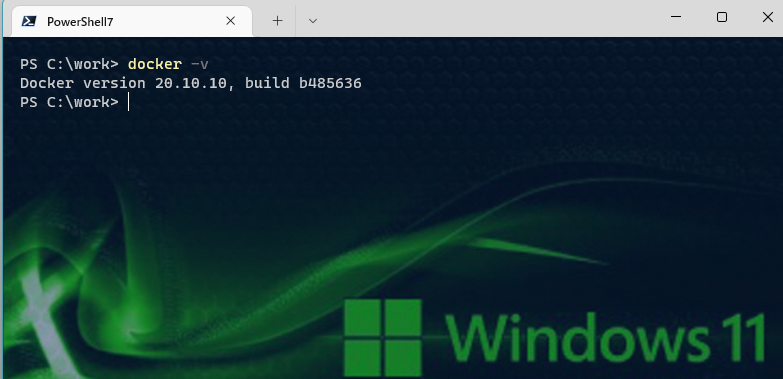はじめに
Windows に Docker を入れるには過去色々試行錯誤がありました。Windows10 でDocker Engineを動かす方法
Windows 11 では簡略化され、いくつかのツールを利用すれば、コマンドひとつで導入できます。
導入のながれ
- Windows 用パッケージ管理ツール Windows Package Manager (以降. winget)のインストール ※1
- winget を利用してDocker Desktop をインストール
※1. 現在の Windows11 ではバンドルされているみたいです。過去バージョンの方は windows Update か手動で入れてみてください。
環境
- windows 11 21H2
winget のインストール
Microsoftストアにて 「app installer」を検索して、インストールしてください。
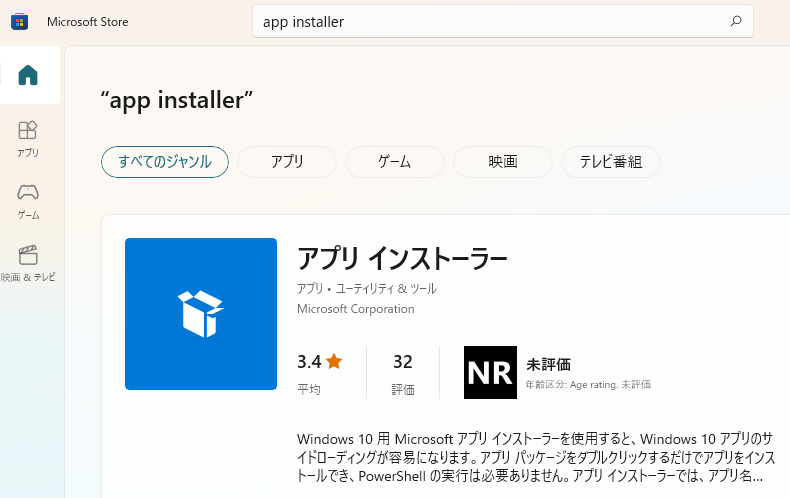
インストールが完了したら、Windows ターミナルを管理者で起動し、以下コマンドでインストールの確認してください。
winget -v
Docker Desktop のインストール
以下コマンドでインストールができます。これで終わりです。
winget install Docker.DockerDesktop
※winget インストールするものを調べるためには、以下コマンドで検索することができます。
winget search docker
IDがインストールコマンドの名称となります。
インストール確認
以下バージョンでインストール確認を行います。
docker -v
これで終わりです。