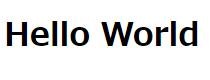はじめに
Laravel + Vue + Vite の開発環境構築をDockerを利用しないで行う。
最終的にはDockerで構成するが、流れを理解するために初期画面を表示させるところまでをオンプレサーバーのVMware上で行う。
IPでアクセスして表示できるところまでをゴールとする。
参考
Laravel9のVite環境でVue.js 3を利用する方法
Github
実行した内容
-
laravelプロジェクト作成
composer create-project laravel/laravel laravel_vite_vue3 cd laravel_vite_vue3 -
ライブラリのインストール(Linuxの仮想OSで利用するためにOS上で行わないとエラーが発生する)
npm install -
Vite で Vue.js を利用するために@vitejs/plugin-vue のインストールと
vite.confirg.jsの追加設定npm i @vitejs/plugin-vue --save-devimport { defineConfig } from 'vite'; import laravel from 'laravel-vite-plugin'; import vue from '@vitejs/plugin-vue'; export default defineConfig({ plugins: [ vue(), laravel({ input: ['resources/css/app.css', 'resources/js/app.js'], refresh: true, }), ], server: { host:'xxx.xxx.xxx.xxx', // VMのIPを記載 port:5173 } }); -
サーバー立ち上げ(エラーが発生しなければOK)
npm run dev -
app.jsファイルの読みこみ
welcome.blade.php<!DOCTYPE html> <html lang="{{ str_replace('_', '-', app()->getLocale()) }}"> <head> <meta charset="utf-8" /> <meta name="viewport" content="width=device-width, initial-scale=1" /> <title>Laravel Vite React</title> @vit_sility e(['resources/css/app.css', 'resources/js/app.js']) </head> <body> <div id="app"></div> </body> </html> -
Laravel開発サーバーを起動
php artisan serve --host 0.0.0.0 -
ブラウザでアクセスして確認する(http://xxx.xxx.xxx.xxx:8000)
-
bootstrap.jsにVue.jsのコードを記載する
import _ from 'lodash'; window._ = _; /** * We'll load the axios HTTP library which allows us to easily issue requests * to our Laravel back-end. This library automatically handles sending the * CSRF token as a header based on the value of the "XSRF" token cookie. */ import axios from 'axios'; window.axios = axios; window.axios.defaults.headers.common['X-Requested-With'] = 'XMLHttpRequest'; import { createApp } from 'vue'; // vueのインスタンスを作成 const app = createApp(); console.log(app.version); // appをマウント app.mount('#app'); -
App.vueファイルを作成してimportし表示
<template> <h1>Hello World</h1> </template>//略 import { createApp } from 'vue'; import App from './App.vue'; const app = createApp(App); app.mount('#app');