使用するライブラリ
swiftEntryKit
https://github.com/huri000/SwiftEntryKit
注意するところ
自作のビュー/ビューコントローラーをpopupさせたい時、
width,heightについてconstraintをつけないと表示されないので気をつけてください。
//ダメな具体例
let customView = UIView(frame: CGRect(x: 0, y: 0 , width: 300, height: 200))
//修正するとこうなる
let customView = UIView()
let widthConstraint = customView.widthAnchor.constraint(equalToConstant: 300)
widthConstraint.isActive = true
let heightConstraint = customView.heightAnchor.constraint(equalToConstant: 200)
heightConstraint.isActive = true
実際の関数
private func showPopUp(){
var attributes = EKAttributes.centerFloat
attributes.position = .center
attributes.displayDuration = .infinity
attributes.entryBackground = .color(color: .white)
attributes.entranceAnimation = .none
attributes.exitAnimation = .translation
attributes.screenInteraction = .dismiss
let customView = UIView(frame: CGRect(x: 0, y: 0 , width: 300, height: 200))
let widthConstraint = customView.widthAnchor.constraint(equalToConstant: 100)
widthConstraint.isActive = true
let heightConstraint = customView.heightAnchor.constraint(equalToConstant: 300)
heightConstraint.isActive = true
customView.backgroundColor = .orange
SwiftEntryKit.display(entry: customView, using: attributes)
}
呼び出したい箇所で self.showPopUP()で表示されます
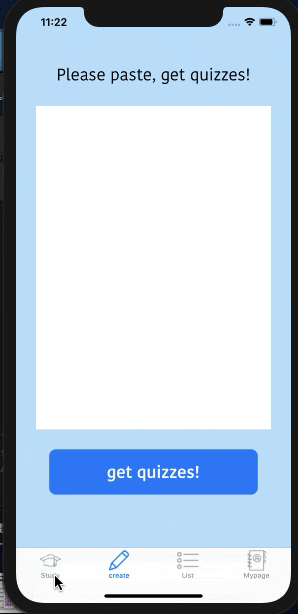
参考文献