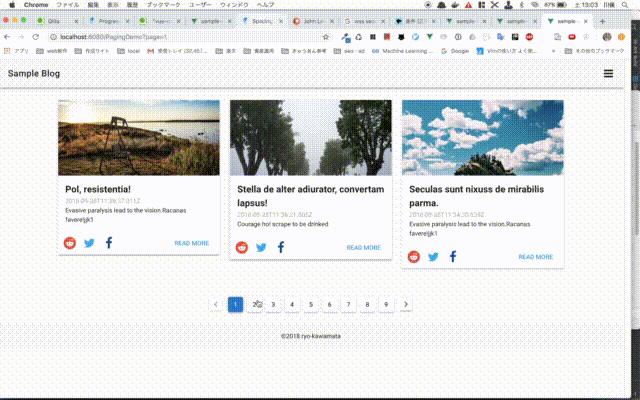ページネーションの実装も、vue-routerとapollo、vuetifyを使うと比較的簡単に実装できました。
デモはこちら。
https://vue-sample-blog.firebaseapp.com/pagingDemo
全コードはこちら。
https://github.com/kawamataryo/vue-sample-blog/blob/master/src/views/PagingDemo.vue
HeadLessCMS + GraphQL + Vue.js でSPA(ブログ)を作ってみる
で作成したブログを元に使っています。
前提
下のようなGraphQLのスキーマを想定します
# sample blog post
type Post {
#The status of the record
status: Status!
id: ID!
createdAt: DateTime!#The time the record was updated
updatedAt: DateTime!
title: String
description: String
content: String
thumbnail: Asset
}
ページング用のクエリの作成
postモデルのレコード数(投稿総数)とページ単位での取得用のクエリを用意します。
import gql from 'graphql-tag'
// postモデルのレコード数を取得
export const MAX_POST_COUNT = gql`
query maxPostCount{
postsConnection {
aggregate {
count
}
}
}
`
// ページ単位で取得
export const FEACH_POST_BY_PAGE = gql`
query feachPostByPage($displayUnit: Int, $page: Int) {
posts(first: $displayUnit, skip: $page, orderBy: createdAt_DESC) {
id
title
content
description
createdAt
thumbnail {
url
}
}
}
`
簡単にクエリの説明です。
まず総数の取得は、、
query maxPostCount {
# model名の複数形+Connection
postsConnection {
# 集計の意味
aggregate {
# 総数を取得
count
}
}
}
page単位の取得は、、
query feachPostByPage($displayUnit: Int, $skip: Int) {
# first = 最初から何件取得するか? $displayUnitで指定
# skip = 抜かす件数 $skipで指定
# orderBy = 並び順 createdAtの降順
posts(first: $displayUnit, skip: $skip, orderBy: createdAt_DESC) {
...
}
}
なお、この部分はお使いのGraphQLのAPIサーバーの定義により異なるかもしれません。
GraphCMSの場合は、上記で取得できました。
vuetifyへの組み込み
サンプルコード
あとはvietifyのテンプレートに流し込めば終了です。
<template>
<div>
<v-container grid-list-xl>
<!-- ローディングアイコン-->
<div class="text-xs-center" v-if="loading">
<v-progress-circular
:size="50"
color="primary"
indeterminate
></v-progress-circular>
</div>
<!--投稿一覧-->
<v-layout row wrap v-if="!loading">
<PostCard
v-for="post in posts"
v-bind:key="post.id"
:post=post
></PostCard>
</v-layout>
<!--ページネーション-->
<div class="text-xs-center mt-5">
<v-pagination
v-model="pageNumber"
:length="pageLength"
></v-pagination>
</div>
</v-container>
</div>
</template>
<script>
import HomeMainVisual from '../components/HomeMainVisual'
import PostCard from '../components/PostCard'
import {FEACH_POST_BY_PAGE, MAX_POST_COUNT} from "../constants/graphql"
export default {
name: "PostList",
components: {
PostCard,
HomeMainVisual
},
data: () => ({
pageNumber: 1, // 表示するページ番号
pageDisplayUnit: 3, // 1ページの表示件数
maxPostCount: 0, // 投稿総数(初期化で0)
posts: [], // 投稿一覧
loading: 0, // 通信の状態 apolloで制御
}),
mounted() {
// マウント後に、vue-routerでクエリーパラムを取得
// 取得したクエリーパラムを表示ページに設定
let queryPage = this.$route.query.page
this.pageNumber = queryPage != null ? parseInt(queryPage) : 1
},
watch: {
// watchでpageNumberの状態を監視
// pageNumberがページネーションのクリックで変化したときに、
// vue-routerでページを変化させる
pageNumber: function (newNumber) {
this.$router.push({name: 'PagingDemo', query: {page: newNumber}})
}
},
computed: {
// 投稿総数を、1ページの表示件数で割ることで総ページ数を計算
pageLength: function () {
return Math.ceil(this.maxPostCount / this.pageDisplayUnit)
}
},
apollo: {
// 投稿総数の取得
maxPostCount: {
query: MAX_POST_COUNT,
update(data) {
return data.postsConnection.aggregate.count
}
},
// ページごとの投稿を取得
posts: {
query: FEACH_POST_BY_PAGE,
variables() {
return {
page: (this.$route.query.page - 1) * this.pageDisplayUnit,
displayUnit: this.pageDisplayUnit
}
}
},
}
}
</script>
<style>
.v-pagination__navigation .v-icon {
font-size: 1rem !important;
}
</style>
解説
vuetifyとapolloのみでも見た目的にはページングはOKなのですが、URLが変化せず、
実質ajaxで読み込むスライドショーのような状態になってしまいます。
なので、vue-routerを連動させることで、プラウザの戻る、進むの対応、URLでのページ単位のアクセスを実装しています。
それを担っているのが、mountと、watchの処理です。
まず、vueのライフサイクルでDOMにアクセスが可能になるmoutedで、pageNumber(表示ページ)をURLのクエリパラーメーターより取得して設定しています。
(三項分岐で判定し、パラメーターがない場合は1ページ目として設定)
mounted() {
let queryPage = this.$route.query.page
this.pageNumber = queryPage != null ? parseInt(queryPage) : 1
},
さらにwatchでpageNumberの状態を監視。
pageNumberがページネーションのUIコンポーネントのクリックで変化したときに、vue-routerでページを変化させるという処理を実行しています。
watch: {
pageNumber: function (newNumber) {
this.$router.push({name: 'PagingDemo', query: {page: newNumber}})
}
},
あとは、それぞれの変数に、データをバインディングして、Apolloで取得。表示という流れです。
おまけ
1件あたりの表示件数を設定しているpageDisplayUnitもリアクティブにすれば、このようなUXも表現もできます。
(使い所は不明)
スライダーで変更する1ページの表示数に追随して、ページリンクも変化しています。
jQueryで実装しようとすると大変だと思うのですが、vueならとても簡易に実装できて驚愕です。