Cloud9でMailCatcherを使う場合の覚書です。
1.インストール
$ gem install mailcatcher
バージョン確認
$ mailcatcher --version
mailcatcher 0.6.5
2.MailCatcherの起動
mailcatcher --http-port 8081 --ip $IP
==> smtp://0.0.0.0:1025
==> http://0.0.0.0:8081
3.MailCatcherにアクセス確認
https://xxx-xxx-xxx.c9users.io:8081/
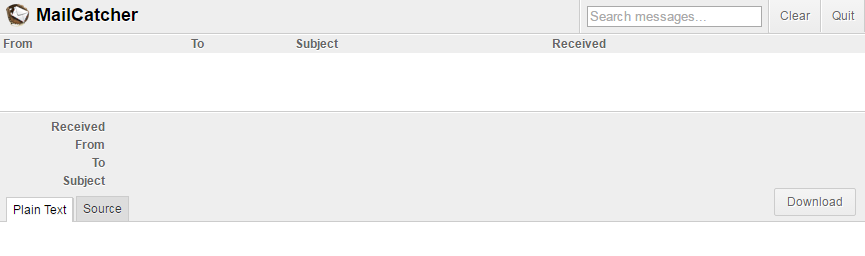
補足
ポートの指定について
Cloud9で外部からアクセスできるポートは限られているので、ポートは8081を指定しています。
ref https://docs.c9.io/docs/multiple-ports
MailCatcher手動での終了方法
本来はMailCatcher画面右上の「Quit」ボタンで終了すべきですが、画面にアクセスできな位場合などは、手動での終了するしかなさそうでした。(もっといい方法あったら教えて欲しいです)
$ netstat -tulpn | grep :1025
tcp 0 0 0.0.0.0:1025 0.0.0.0:* LISTEN 4517/mailcatcher --
$ kill 4517