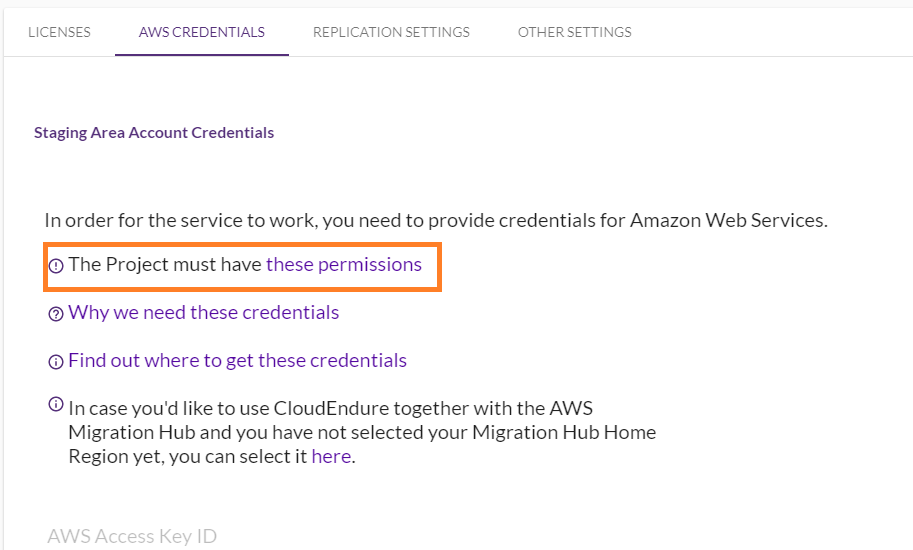前準備
まずcoudendureのアカウントを作成
https://console.cloudendure.com/#/register/register
vagrantとかで適当にサーバたてる
今回はcentos7で使用できるサーバの条件などは下記参照
https://docs.cloudendure.com/Content/Getting_Started_with_CloudEndure/Supported_Operating_Systems/Supported_Operating_Systems.htm
aws側でcloudendure用の
IAMユーザ、ポリシー、VPC、サブネット、ルートテーブル、IGW作成設定
ポリシーが作成できたら新規で作成したIAMユーザに既存のポリシーを直接アタッチ
アクセスキーなど払い出されるので CloudEndureのAWS CREDENTIALSに登録
レプリケーション設定
ソースにはOther Infrastructure
ターゲットは今回はオレゴン
レプリケーションサーバの設定は要件に合わせて設定
今回はインスタンスタイプがt2.micro
VPCは前準備で作成したもの
他はデフォルト
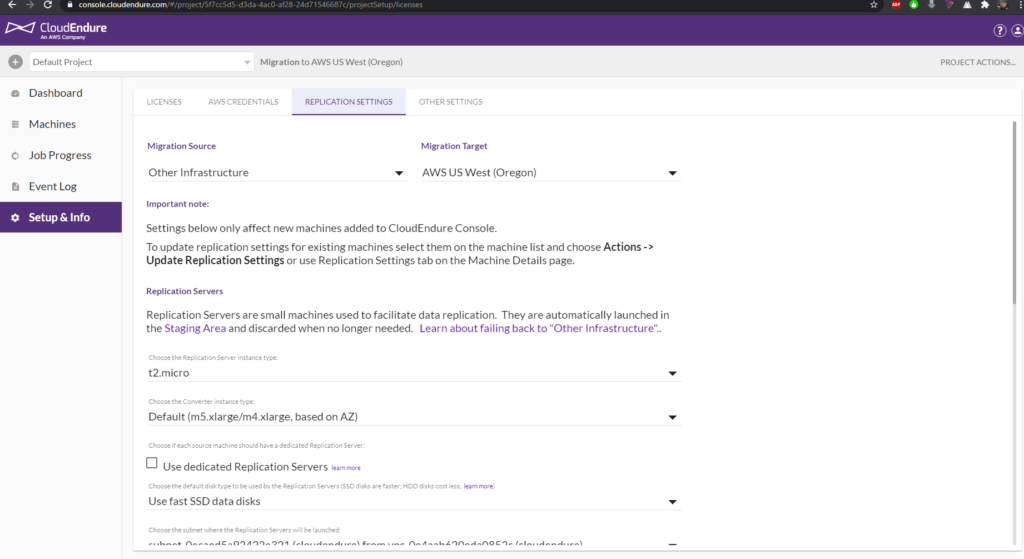
cloudendureのAgentをインストール
適当に作ったサーバにログインして
wgetとpythonのコマンドを打つ
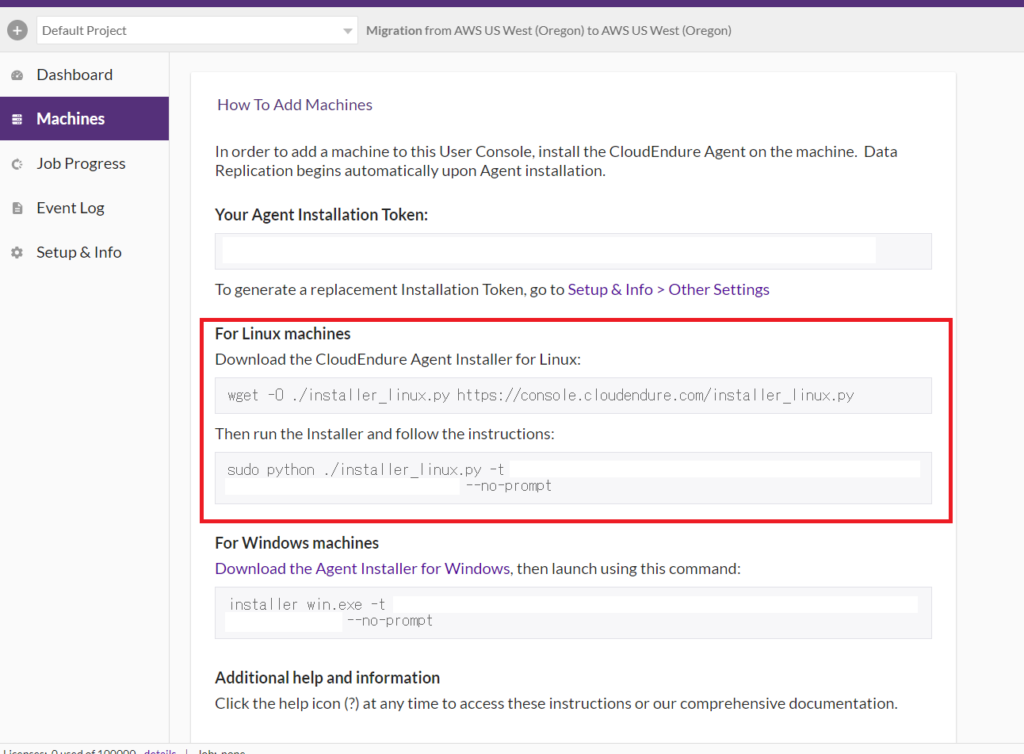
インストールが終わったらCloudEndureのMachinesタブにサーバが出てくる
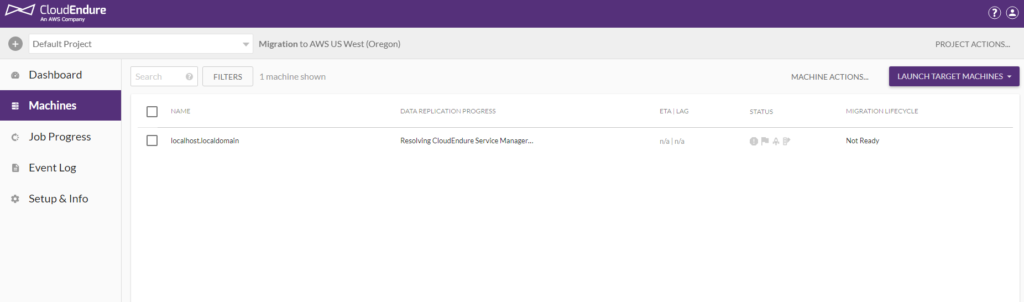
AWS上にもレプリケーションサーバが立ち上がる
同期が終了したらBLUEPRINTの設定を行う
EC2の設定のようなものをcloudendure上で行う
ストレージタイプがデフォルトだとPIOPSなので注意
設定を保存後ランチターゲットマシーンからテストモードでサーバ起動
しばらくするとAWS上にコンバータサーバが立ち上がる
EC2インスタンスも自動で立ち上がる
コンバータサーバはEC2インスタンスが作成されると自動で削除される
teratermとかでSSHログインして確認
セキュリティグループを設定していない場合インバウンドルールからポート22、マイIPで設定しておく
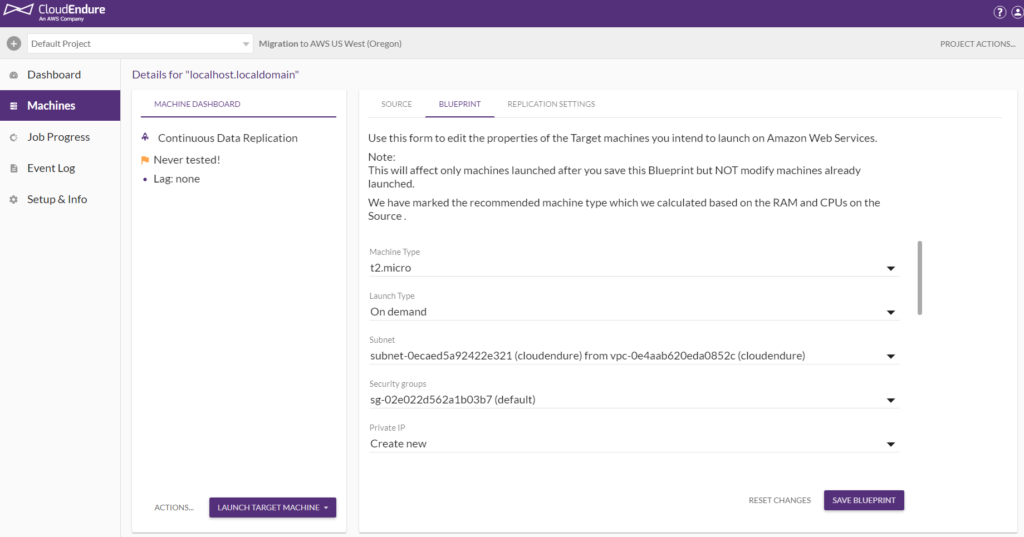
カットオーバー
テストが問題なければカットオーバーモードで起動
テストで作成されたEC2とコンバータサーバは自動削除される
cloudendure上でオプションから移行元サーバをリムーブすると
レプリケーションサーバも自動で削除される