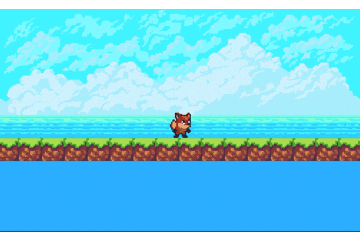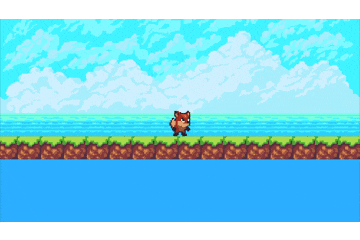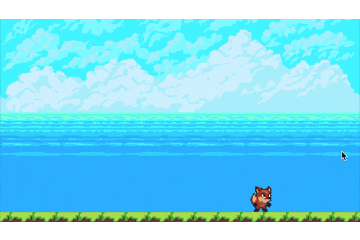概要
- 2Dで自機をカメラで追尾したい。
- 壁の向こうは映したくない。
Unity version
2019.2.16f1
必要なAsset
Cinemachine
やった事
自機をカメラで追尾する
キャラクターが画面の外に消えてしまった。
追尾したい。
CinemachineのVirtual Cameraを使う。
AssetであるCinemachineをimportし、
CinemachineでVirtualCameraを作成する。
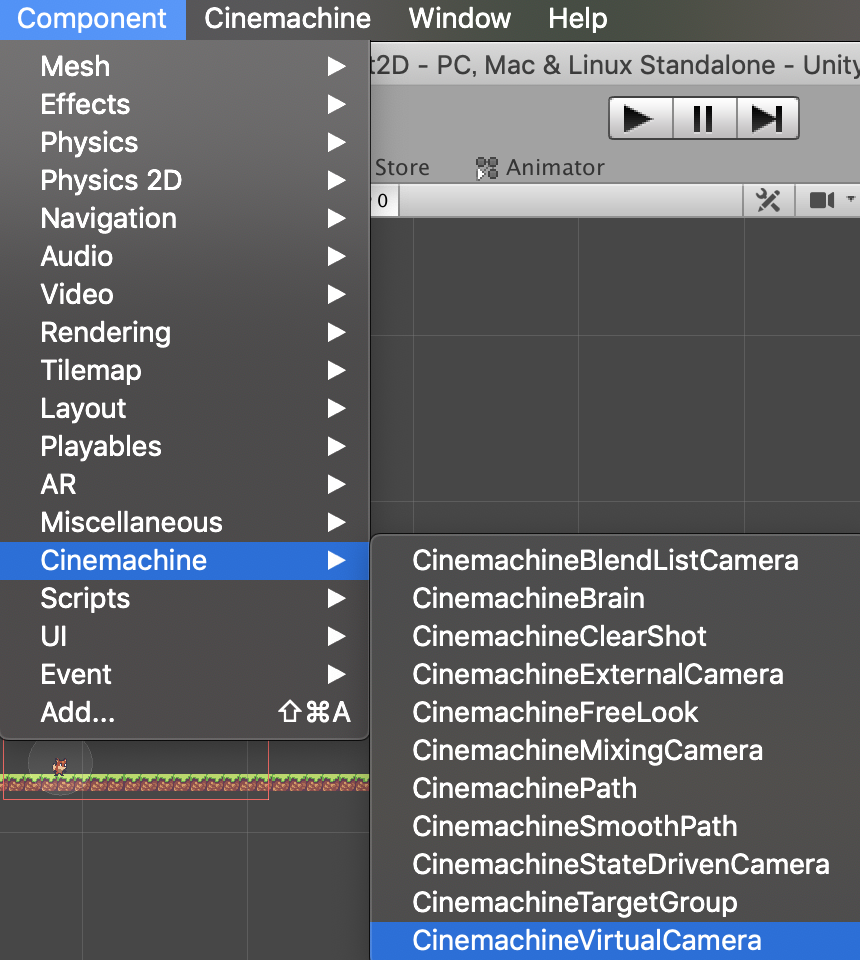
VirtualCameraのFollowに追尾させるObjectをセットする。

できた。
壁の向こうは映したくない。
地面の下と壁の向こうを見えないようにしたい。
カメラの表示範囲を指定する事で壁の向こうが映さないようにする。
Empty Objectを作成してPolygon Collider 2Dをつける。
物理演算は不要なのでRigidbody 2Dはつけない。
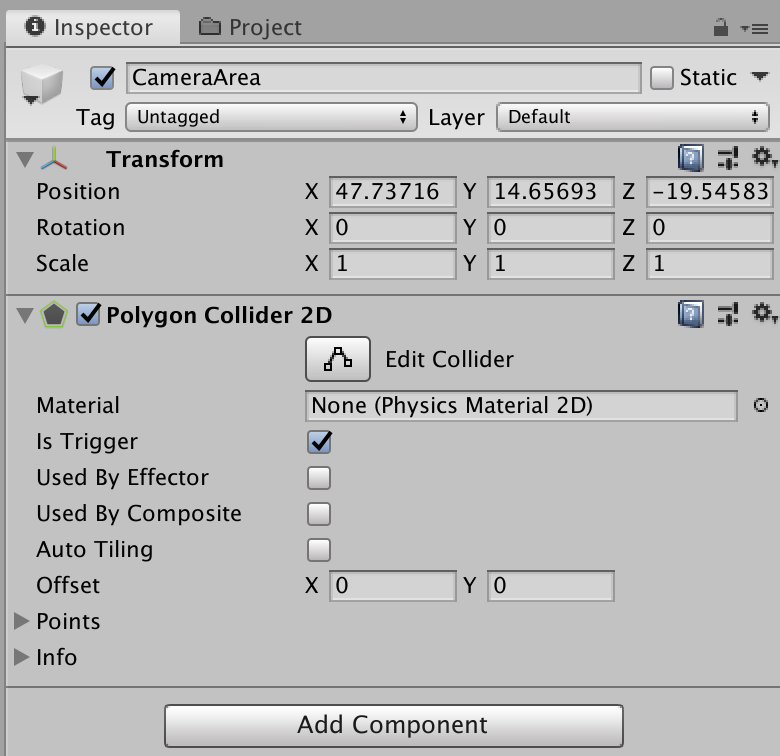
Polygon Collider 2Dの範囲を決める、この範囲がVirtual Cameraで表示したい範囲になる。
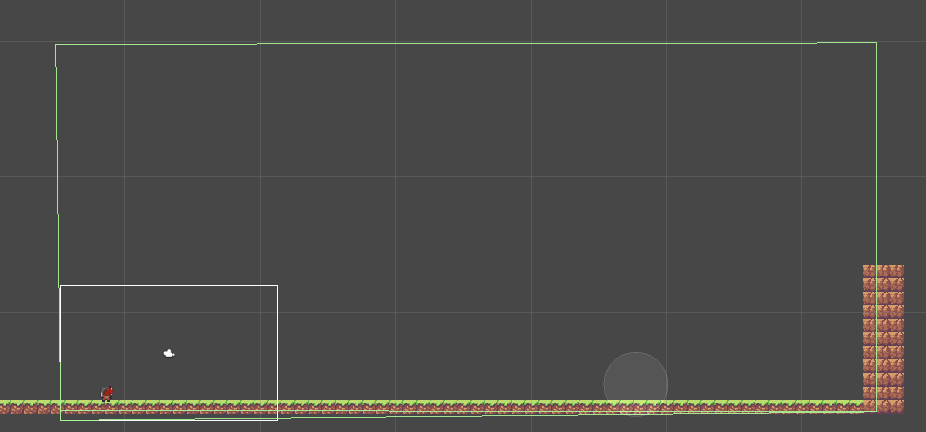
Virtual CameraにCinemachine Confinerをつけて、先ほど作成しCameraAreaをBounding Shape 2Dにセットする。

感想
- カメラの表示範囲に対しての物理演算は不要なのでRigidbody 2Dはつけなくても、範囲指定はできる。
- MonoBehaviourのUpdate メソッドでカメラの追尾をさせる事より楽。