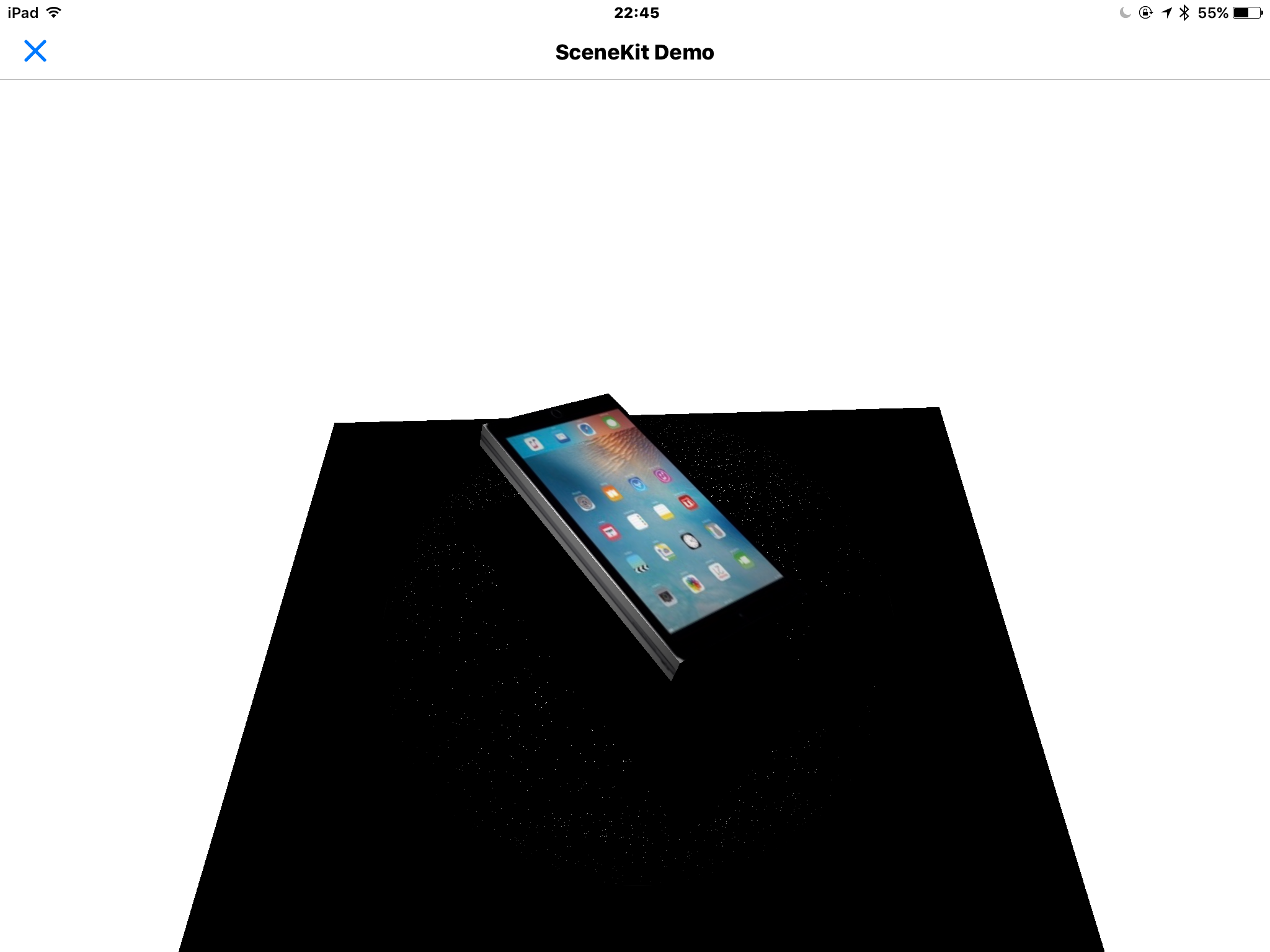
scenkitの直方体に写真を貼って、motionセンサと連動させてみました。
よりリアルな感じがします。
写真はiPadの写真を6面用意して貼り付けています。
cube.py
# coding: utf-8
from objc_util import *
import ui
import math
import motion
from scene import *
load_framework('SceneKit')
SCNView, SCNScene, SCNBox, SCNText, SCNNode, SCNLight, SCNMaterial, SCNCamera, SCNAction, SCNTransaction,SCNLookAtConstraint,UIFont= map(ObjCClass, ['SCNView', 'SCNScene', 'SCNBox', 'SCNText', 'SCNNode', 'SCNLight', 'SCNMaterial','SCNCamera', 'SCNAction','SCNTransaction','SCNLookAtConstraint','UIFont'])
class SCNVector3 (Structure):
_fields_ = [('x', c_float), ('y', c_float), ('z', c_float)]
W=30
L=15
H=2.5
@on_main_thread
class MyScene (Scene):
def setup(self):
#motion start
motion.start_updates()
def draw(self):
#motion update
pitch, roll, yaw =motion.get_attitude()
self.box_node.runAction_(SCNAction.rotateToX_y_z_duration_(pitch,-roll,yaw,0))
def make_view(self,mc):
pitch, roll, yaw =motion.get_attitude()
main_view_objc = mc
scene_view = SCNView.alloc().initWithFrame_options_(((0, 0),(100, 100)), None).autorelease()
scene_view.setAutoresizingMask_(18)
scene_view.setAllowsCameraControl_(True)
scene = SCNScene.scene()
root_node = scene.rootNode()
box= SCNBox.boxWithWidth_height_length_chamferRadius_(W, L,H,0)
Material_img1 = SCNMaterial.material()
Material_img1.contents = UIImage.imageWithContentsOfFile_('Photo1.jpg') #forward
Material_img2 = SCNMaterial.material()
Material_img2.contents = UIImage.imageWithContentsOfFile_('Photo2.jpg') #up
Material_img3 = SCNMaterial.material()
Material_img3.contents = UIImage.imageWithContentsOfFile_('Photo3.jpg') #back
Material_img4 = SCNMaterial.material()
Material_img4.contents = UIImage.imageWithContentsOfFile_('Photo4.jpg') #down
Material_img5 = SCNMaterial.material()
Material_img5.contents = UIImage.imageWithContentsOfFile_('Photo5.jpg') #left
Material_img6 = SCNMaterial.material()
Material_img6.contents = UIImage.imageWithContentsOfFile_('Photo6.jpg') #right
box.setMaterials_([Material_img1,Material_img2,Material_img3,Material_img4,Material_img5,Material_img6])
self.box_node = SCNNode.nodeWithGeometry_(box)
self.box_node.runAction_(SCNAction.rotateToX_y_z_duration_(pitch,-roll,yaw,0))
self.box_node.setPosition_((0, 0, 20))
base= SCNBox.boxWithWidth_height_length_chamferRadius_(80, 80, 4, 0)
base_node = SCNNode.nodeWithGeometry_(base)
base_node.setPosition_((0, 0, 0))
light_node = SCNNode.node()
light_node.setPosition_((0, 0, 70))
light_node.setRotation_((0, 0, 1, -math.pi/2))
light = SCNLight.light()
light.setType_('spot')
light.setCastsShadow_(True)
light.setColor_(UIColor.whiteColor().CGColor())
light_node.setLight_(light)
camera = SCNCamera.camera()
camera_node = SCNNode.node()
camera_node.setCamera(camera)
camera_node.setPosition((15, 15,80))
# Add a constraint to the camera to keep it pointing to the target
constraint = SCNLookAtConstraint.lookAtConstraintWithTarget_(self.box_node)
constraint.gimbalLockEnabled = True
camera_node.constraints = [constraint]
camera_node.setRotation_((1, 1, 1, math.pi*1/3))
root_node.addChildNode_(camera_node)
root_node.addChildNode_(self.box_node)
root_node.addChildNode_(base_node)
root_node.addChildNode_(light_node)
scene_view.setScene_(scene)
main_view_objc.addSubview_(scene_view)
if __name__ == "__main__":
#set view
main_view = ui.View()
main_view_objc = ObjCInstance(main_view)
main_view.name = 'SceneKit Demo'
#run MyScene
my_scene = MyScene()
scene_view = SceneView()
scene_view.scene = my_scene
#make scenekit
main_view_objc.addSubview_(scene_view)
my_scene.make_view(main_view_objc)
#present view
main_view.present()