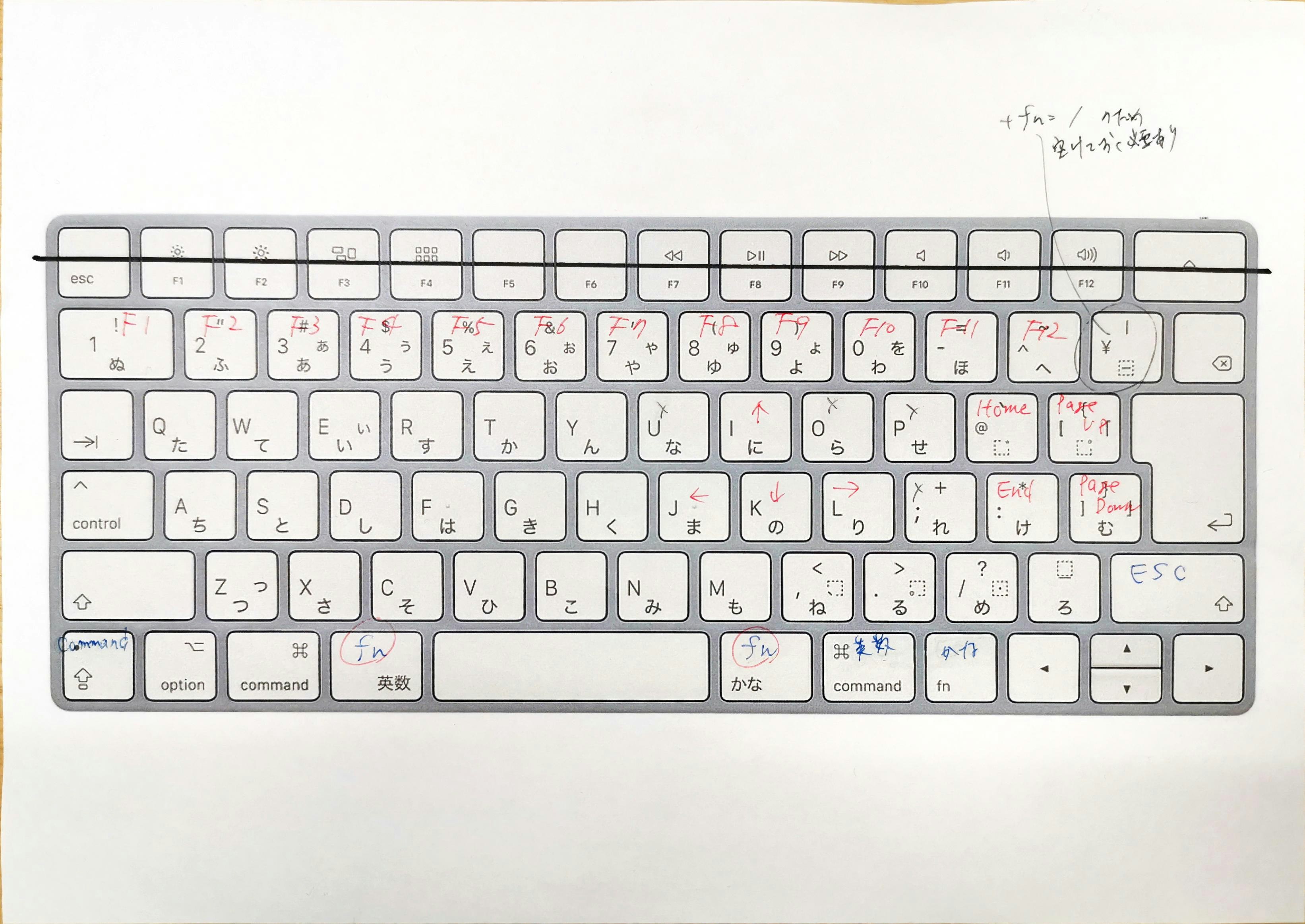何がやりたい?
以下の図のようなキーバインドを Windows でも実現したい。 1
どうやって?
このような用途に使える有名なツールとしては のどか や AutoHotkey などがあるが、今回はドッグフーディングも兼ねて自作ツールの Crevice で設定を行った。
Crevice の設定
// マウスジェスチャーとは別のプロファイルを作る。
DeclareProfile("Keyboard");
{
var fn = false;
// 常に有効なジェスチャを設定する
var Whenever = When(ctx =>
{
return true;
});
// ここでは右シフトキーをfnキーとして設定する
Whenever.
OnDecomposed(Keys.RShiftKey).
Press(ctx => fn = true).
Release(ctx => fn = false);
// fnキーが有効なとき、あるキーを別のキーに変更する
void swapIfFn(
Crevice.Core.DSL.WhenElement<Crevice.GestureMachine.EvaluationContext, Crevice.GestureMachine.ExecutionContext> when,
Crevice.UserScript.Keys.LogicalSystemKey from,
Crevice.UserScript.Keys.LogicalSystemKey to
) {
when.
OnDecomposed(from).
Press(ctx => {
if (fn) {
SendInput.KeyDown(to);
return;
}
SendInput.KeyDown(from);
}).
Release(ctx => {
if (fn) {
SendInput.KeyUp(to);
return;
}
SendInput.KeyUp(from);
});
}
// fnキーが有効なとき、あるキーを無効にする
void disableIfFn(
Crevice.Core.DSL.WhenElement<Crevice.GestureMachine.EvaluationContext, Crevice.GestureMachine.ExecutionContext> when,
Crevice.UserScript.Keys.LogicalSystemKey from
) {
when.
OnDecomposed(from).
Press(ctx => {
if (fn) {
return;
}
SendInput.KeyDown(from);
}).
Release(ctx => {
if (fn) {
return;
}
SendInput.KeyUp(from);
});
}
// fn + 1234567890-^ -> F1-12
swapIfFn(Whenever, Keys.D1, Keys.F1);
swapIfFn(Whenever, Keys.D2, Keys.F2);
swapIfFn(Whenever, Keys.D3, Keys.F3);
swapIfFn(Whenever, Keys.D4, Keys.F4);
swapIfFn(Whenever, Keys.D5, Keys.F5);
swapIfFn(Whenever, Keys.D6, Keys.F6);
swapIfFn(Whenever, Keys.D7, Keys.F7);
swapIfFn(Whenever, Keys.D8, Keys.F8);
swapIfFn(Whenever, Keys.D9, Keys.F9);
swapIfFn(Whenever, Keys.D0, Keys.F10);
swapIfFn(Whenever, Keys.OemMinus, Keys.F11);
swapIfFn(Whenever, Keys.Oem7, Keys.F12);
// fn + JIKL -> ←↑↓→
swapIfFn(Whenever, Keys.J, Keys.Left);
swapIfFn(Whenever, Keys.I, Keys.Up);
swapIfFn(Whenever, Keys.K, Keys.Down);
swapIfFn(Whenever, Keys.L, Keys.Right);
// fn + UOP; -> N/A
disableIfFn(Whenever, Keys.U);
disableIfFn(Whenever, Keys.O);
disableIfFn(Whenever, Keys.P);
disableIfFn(Whenever, Keys.Oemplus);
// fn + @ -> Home
swapIfFn(Whenever, Keys.Oem3, Keys.Home);
// fn + : -> End
swapIfFn(Whenever, Keys.Oem1, Keys.End);
// fn + [ -> PageUp
swapIfFn(Whenever, Keys.Oem4, Keys.PageUp);
// fn + ] -> PageDown
swapIfFn(Whenever, Keys.Oem6, Keys.PageDown);
}
Mac のような「英数」「かな」での IME 切り替えを実現する
Google IME のキー設定で「無変換」「変換」にそれぞれ「IME を無効化」「IME を有効化」を割り当てる。
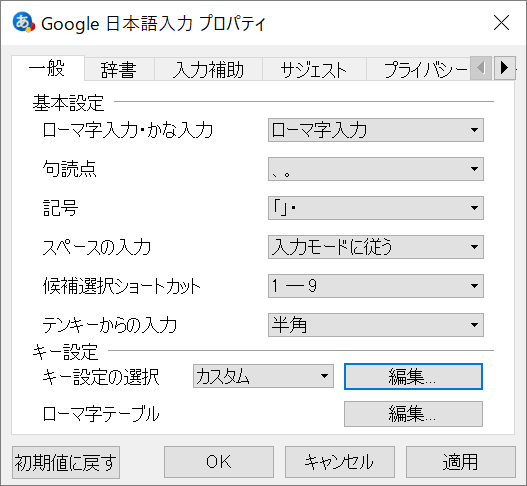
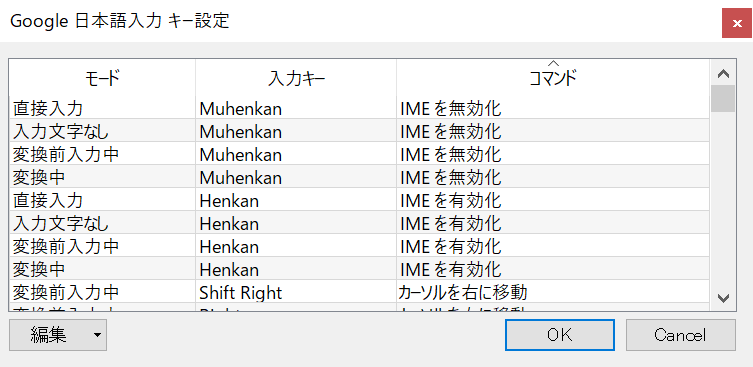
OS レベルであるキーを別のキーに割り当てる
Change Key が使いやすい。
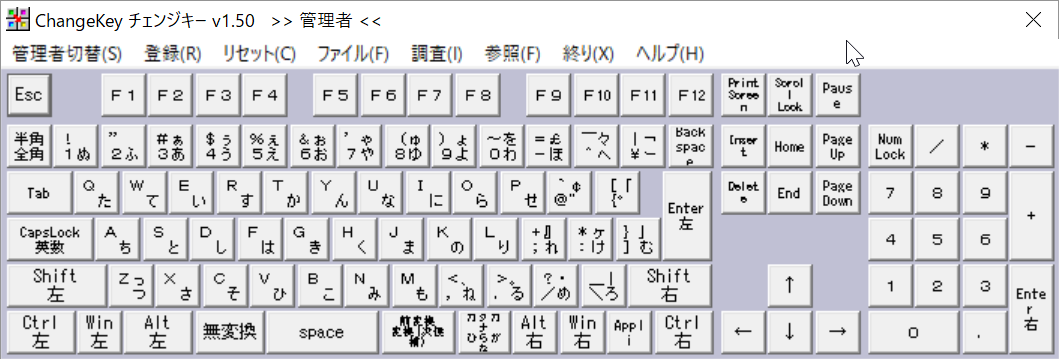
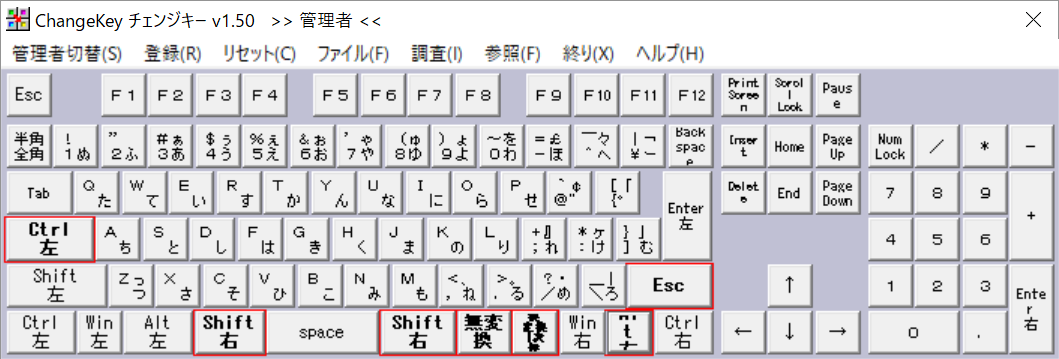

-
MacではKarabiner-Elementsで実現できる。参考: https://gist.github.com/rubyu/9f6b0b823df13214fb33ef507f051aab ↩