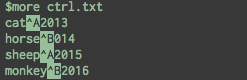制御文字の概要
通常は見えない特殊な文字のことを「制御文字」と呼びます。
ASCIIコードの場合は、0番目から31番目、127番目が制御文字です。
ここでは、シェル上で制御文字を扱う方法をまとめます。
制御文字の表現
| キャレット記法 | 8進 | 10進 | 16進 |
|---|---|---|---|
| ^@ | 0 | 0 | 0 |
| ^A | 1 | 1 | 1 |
| ^B | 2 | 2 | 2 |
| ^C | 3 | 3 | 3 |
| ^D | 4 | 4 | 4 |
| ^E | 5 | 5 | 5 |
| ^F | 6 | 6 | 6 |
| ^G | 7 | 7 | 7 |
| ^H | 10 | 8 | 8 |
| ^I | 11 | 9 | 9 |
| ^J | 12 | 10 | a |
| ^K | 13 | 11 | b |
| ^L | 14 | 12 | c |
| ^M | 15 | 13 | d |
| ^N | 16 | 14 | e |
| ^O | 17 | 15 | f |
| ^P | 20 | 16 | 10 |
| ^Q | 21 | 17 | 11 |
| ^R | 22 | 18 | 12 |
| ^S | 23 | 19 | 13 |
| ^T | 24 | 20 | 14 |
| ^U | 25 | 21 | 15 |
| ^V | 26 | 22 | 16 |
| ^W | 27 | 23 | 17 |
| ^X | 30 | 24 | 18 |
| ^Y | 31 | 25 | 19 |
| ^Z | 32 | 26 | 1a |
| ^[ | 33 | 27 | 1b |
| ^\ | 34 | 28 | 1c |
| ^] | 35 | 29 | 1d |
| ^^ | 36 | 30 | 1e |
| ^_ | 37 | 31 | 1f |
| ^? | 177 | 127 | 7f |
制御文字の入力方法
# Ctrl+V Ctrl+A
^A
# Ctrl+V Ctrl+V
^V
制御文字を表示する
catコマンドの場合
# 制御文字は見えない
$cat ctrl.txt
cat2013
horse014
sheep2015
monkey2016
# -vオプションを付与すると制御文字が見える
$cat -v ctrl.txt
cat^A2013
horse^B014
sheep^A2015
monkey^B2016
エスケープシーケンスと利用例
^Xの表記いろいろ
# 8進表記
$echo $'\030' | more
^X
# 16進表記
$echo $'\x18' | more
^X
# 文字表記
$echo $'\cX' | more
^X
利用例(grep)
# ^A を検索
$cat ctrl.txt | grep $'\cA' | more
cat^A2013
sheep^A2015
# sheep^A を検索
$cat ctrl.txt | grep $'sheep\cA' | more
sheep^A2015
利用例(sed)
# ^B を ^A に置換
$cat ctrl.txt | sed $'s/\x2/\x1/g' | more
cat^A2013
horse^A014
sheep^A2015
monkey^A2016