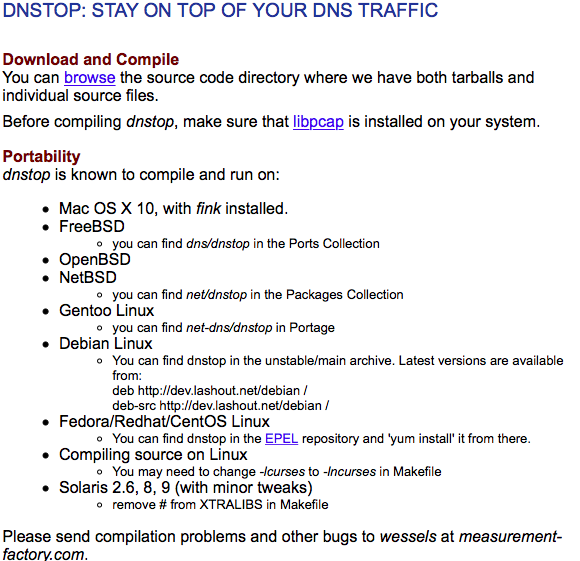DNSの統計を出したり、性能を計るツールはいくつか出回っていますが、
今回はdnstopを動かしてみます。
dnstop:
http://dns.measurement-factory.com/tools/dnstop/
動きとしては、pcapを元にQueryの割合やSourceIPのランキングなどをリアルタイム表示します。
たぶん、ISP等で公開してるCache DNS等で無いと表示してもつまらないかもしれません。
パッケージ類もあるようですが今回はSourceを持ってくるところから行きたいと思います。
複雑な事はないのでサクっとインストールできると思います。
テスト環境
- CentOS 6系(Digital Oceanを使ってます)
*ちなみにEPELにはあるみたいなのでSourceからいちいち入れなくてもOKのようです。
インストールなど
1.必要なものをインストールします
データをキャプチャするのにpcap
データを描画させるのにncurses
を使う模様
# yum install libpcap-devel
# yum install ncurses-devel
2.Sourceをダウンロード
そしてtarball解凍まで
http://dns.measurement-factory.com/tools/dnstop/src/より
# wget http://dns.measurement-factory.com/tools/dnstop/src/dnstop-20140915.tar.gz
# tar zxvf dnstop-20140915.tar.gz
dnstop-20140915/
dnstop-20140915/LICENSE
dnstop-20140915/lookup3.c
dnstop-20140915/new_gtlds.h
dnstop-20140915/known_tlds.h
dnstop-20140915/inX_addr.h
dnstop-20140915/inX_addr.c
dnstop-20140915/hashtbl.h
dnstop-20140915/hashtbl.c
dnstop-20140915/dnstop.c
dnstop-20140915/CHANGES
dnstop-20140915/dnstop.8
dnstop-20140915/install-sh
dnstop-20140915/config.h.in
dnstop-20140915/Makefile.in
dnstop-20140915/configure
dnstop-20140915/configure.ac
3.configure&make
今回は特にオプション類は指定せずにmake installまで
# cd dnstop-20140915/
# ./configure
# make
gcc -g -O2 -DUSE_IPV6=1 -o dnstop dnstop.o hashtbl.o inX_addr.o lookup3.o -lresolv -lnsl -lpcap -lncurses
#
# make install
install -m 755 dnstop /usr/local/bin
install -m 644 dnstop.8 /usr/local/share/man/man8
#
4.コマンドを試す
まずは何も付けずに実行
何やらqueryのfilterも一応できるみたいですが
もう少し種類があっても良いような!?
# /usr/local/bin/dnstop
usage: usr/local/bin/dnstop [opts] netdevice|savefile
-4 Count IPv4 packets
-6 Count IPv6 packets
-Q Count queries
-R Count responses
-a Anonymize IP Addrs
-b expr BPF program code
-i addr Ignore this source IP address
-n name Count only messages in this domain
-p Don't put interface in promiscuous mode
-P Print "progress" messages in non-interactive mode
-r Redraw interval, in seconds
-l N Enable domain stats up to N components
-X Don't tabulate the "source + query name" stats
-f filter-name
Available filters:
unknown-tlds
A-for-A
rfc1918-ptr
refused
qtype-any
#
5.実行例
ちなみに
抜けるときは Ctrl + x
統計データをリセットは Ctrl + R
# dnstop -l3 eth0
今回はローカルにbindを立てた上で
dnsperf(nominum社のdns performance測定ツール)を
まわした状態でdnstopを叩いてみました
http://nominum.com/measurement-tools/
初期実行画面
どこのSourceIPからどのくらいQueryが来てるか確認できます
Queries: 0 new, 200 total Fri Jan 8 04:52:00 2016
Sources Count % cum%
--------------- --------- ------ ------
XXX.XXX.XXX.XXX 200 100.0 100.0
domainランキング表示
先ほどの実行例のように-l nオプションを付けておくとnのレベルでのランキング表示が可能になります
今回の実行例では最大表示範囲は3rdレベルまで可能になる
dnstopを実行した後の状態でキーボードの3を押してみましょう
問い合わせが来ているdomainの3rdレベルでのランキングに変わります
(dnstopをmanしたところによると、-l nはCPUとmemoryが消費が通常より多くなるみたいなので範囲指定時は注意)
Queries: 0 new, 282 total Fri Jan 8 04:44:29 2016
Query Name Count % cum%
--------------------------- --------- ------ ------
ak.fbcdn.net 18 6.4 6.4
a.root-servers.net 13 4.6 11.0
google.com.mx 3 1.1 12.1
168.192.in-addr.arpa 3 1.1 13.1
avqs.mcafee.com 3 1.1 14.2
www.facebook.com 3 1.1 15.2
www.google.com 2 0.7 16.0
chttl.com.tw 2 0.7 16.7
da1.akamai.net 2 0.7 17.4
dns.msftncsi.com 2 0.7 18.1
accounts.google.com 2 0.7 18.8
ちなみに1を押すとトップレベル単位でのランキング
Queries: 0 new, 181 total Fri Jan 8 04:48:53 2016
Query Name Count % cum%
------------ --------- ------ ------
com 90 49.7 49.7
net 34 18.8 68.5
in-addr.arpa 24 13.3 81.8
ru 4 2.2 84.0
uk 3 1.7 85.6
org 3 1.7 87.3
lan 2 1.1 88.4
ar 2 1.1 89.5
_tcp 2 1.1 90.6
ch 2 1.1 91.7
Queryタイプでも表示できます
Queries: 0 new, 397 total Fri Jan 8 04:57:01 2016
Query Type Count % cum%
---------- --------- ------ ------
A? 271 68.3 68.3
PTR? 50 12.6 80.9
MX? 39 9.8 90.7
AAAA? 37 9.3 100.0
その他
dnstop実行中に表示されているcum%は
cumulative percentage totals
の事のようです