gitで毎回パスワード聞かれて困った
公式が記事を出しています、そちらを参考にしてください
2015年に投稿してから9年間、この記事を見ていただきありがとうございました。
原因:https通信だったので毎回聞かれる
解決策:httpsではなくUse SSHの方を利用する
リポジトリの clone or download を押すと Clone with HTTPS という文字が表示されるはず。
この右上の Use SSL をクリックし、出てきたURLをコピーする
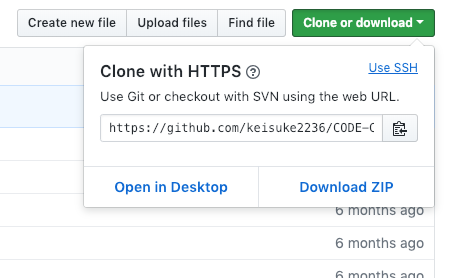
あとはターミナルから以下のコマンドを実行したら完了
git remote set-url origin コピーしたものをここに貼り付け
あとは以下の記事を参考に、git hubに公開鍵を登録したら完了です
GitHubでssh接続する手順~公開鍵・秘密鍵の生成から~
以下はこれでもわからなかった人向けドキュメントです。
うまくいかない際のデバッグ方法について書いてあります。
現状把握:https通信を使ってしまっていないかチェック
現在git管理利用しているディレクトリで以下を実行する
git remote -v
origin https://github.com/keisuke2236/temp.git (fetch)
origin https://github.com/keisuke2236/temp.git (push)
このように https://github.com で始まっていると毎回パスワードを聞かれてしまう。
gitにパスワードを毎回聞かれないようにするコマンド
https通信 ではなく sshプロトコル で通信するように設定します。
https://github.com/keisuke2236/CODE-COFFEE.git
https://github.com/ keisuke2236/CODE-COFFEE.git
git@github.com: keisuke2236/CODE-COFFEE.git
git@github.com:keisuke2236/CODE-COFFEE.git
これでgitに毎回パスワードを聞かれなくなるコマンドが完成。
以下のコマンドを実行すれば毎回パスワードを聞かれなくなります。
git remote set-url origin git@github.com:keisuke2236/CODE-COFFEE.git
git@github.com:keisuke2236/CODE-COFFEE.git この部分は適宜自分のリポジトリに書き換えてください。
sshプロトコル通信に変更できたかチェック
git remote -v
origin git@github.com:keisuke2236/startPage (fetch)
origin git@github.com:keisuke2236/startPage (push)
git@github.com:で始まるssh接続に変更されていることができたら成功。
これでssh通信になっていますので、これでgitに毎回パスワードを打たなくても良くなります。
##gitにパスワードを毎回聞かれなくなっているかチェック
git push origin master
Everything up-to-date
もう全部アップデートされてますと、gitにパスワードなしでpushできることが確認できました。