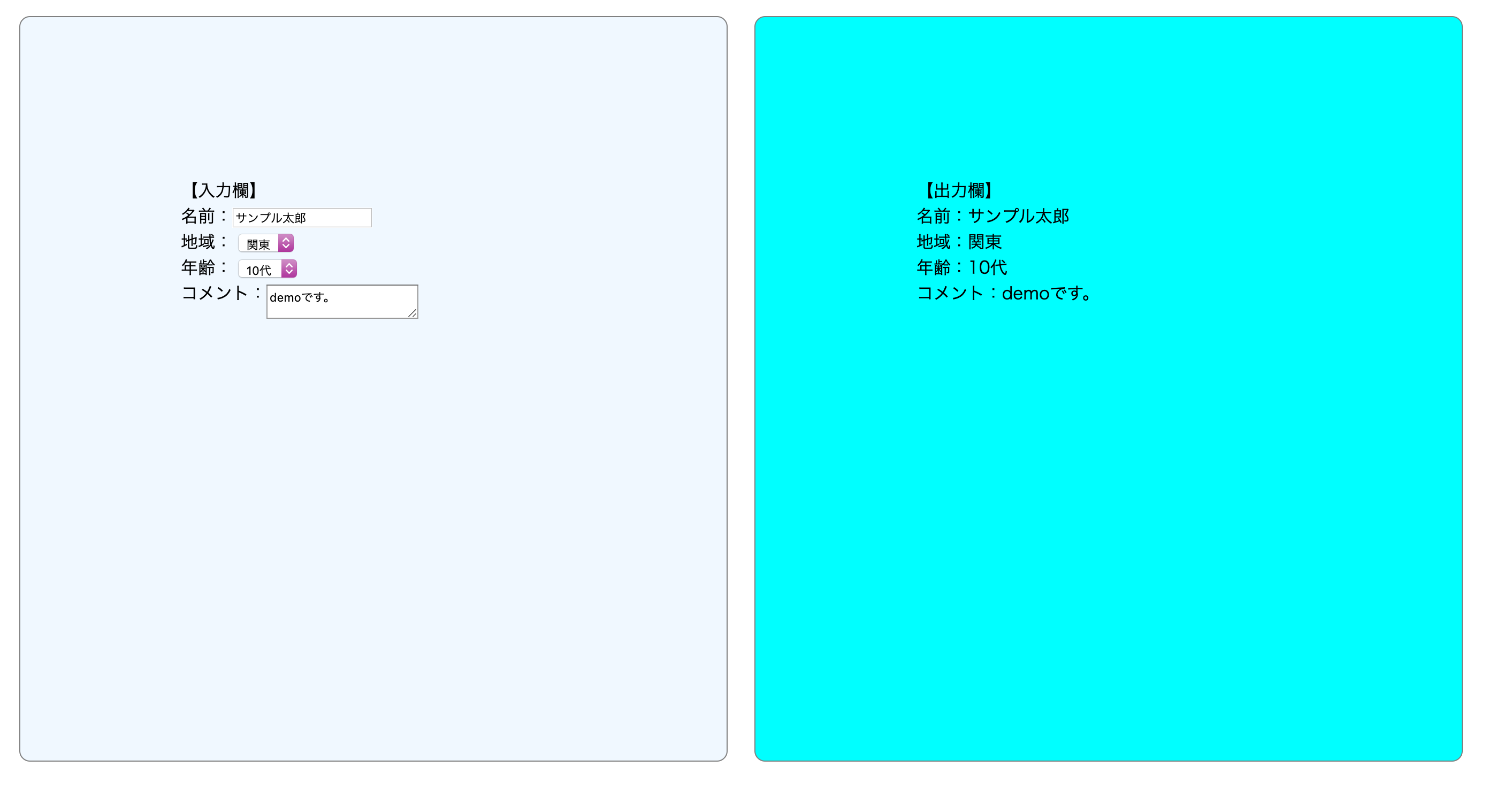プレビュー機能作成
プレビュー機能とは(名前が正しいかわかりませんが)、Qiitaの投稿時の右側の画面のように、入力すると非同期で表示がされる機能のことです。
ブログ記事を書く際や、マークダウンでの記述の場合はよく使用されますよね!
今回は基礎ということで簡単なプレビューを作成致します。
HTML5
<!DOCTYPE html>
<html lang="en">
<head>
<meta charset="UTF-8">
<meta name="viewport" content="width=device-width, initial-scale=1.0">
<title>Document</title>
</head>
<style>
# sampleForm,
# sampleOutput {
padding: 150px;
width: 25vw;
height: 50vh;
margin: 10px;
/* padding: 10px; */
border: 1px solid gray;
border-radius: 10px;
display: inline-block;
}
# sampleForm {
background-color: #f0f8ff;
}
# sampleOutput {
background-color: #00ffff;
}
# sampleForm * {
margin: 0 0 0 0;
vertical-align: text-top;
}
</style>
<body>
<form id="sampleForm">
【入力欄】
<br />
名前:<input type="text" name="formName" value="">
<br />
地域:
<select name="formArea">
<option selected>関東</option>
<option>東海</option>
<option>関西</option>
</select>
<br />
年齢:
<select name="formAge">
<option selected>10代</option>
<option>20代</option>
<option>30代</option>
</select>
<br />
コメント:<textarea name="formComent"></textarea>
<br />
</form>
<div id="sampleOutput">
【出力欄】
<br />
名前:<span id="sampleOutputName"></span>
<br />
地域:<span id="sampleOutputArea"></span>
<br />
年齢:<span id="sampleOutputAge"></span>
<br />
コメント:<span id="sampleOutputComent"></span>
<br />
</div>
<script src="js/script.js"></script>
</body>
</html>
// !非同期 フォームの内容の変更を特定の要素に即反映
window.onload = function () { //load イベント発生時に呼び出す関数への参照または関数式
getValue(); //関数の中にValueを定義します。
var $formObject = document.getElementById( "sampleForm" ); //id要素の取得
for( var $i = 0; $i < $formObject.length; $i++ ) { //上記のidの入った変数$formObjectの配列の長さ分for分で回します
$formObject.elements[$i].onkeyup = function(){
getValue(); //配列で回したValueに対してKeyupされた時にgetValue関数を起動させます。
};
$formObject.elements[$i].onchange = function(){
getValue();//配列で回したValueに対してKeyupされた時にgetValue関数を起動させます。
};
}
document.getElementById( "sampleOutputLength" ).innerHTML = $formObject.length;
}
function getValue() { //getValue関数を定義します
var $formObject = document.getElementById( "sampleForm" );
document.getElementById( "sampleOutputName" ).innerHTML = $formObject.formName.value;
document.getElementById( "sampleOutputArea" ).innerHTML = $formObject.formArea.value;
document.getElementById( "sampleOutputAge" ).innerHTML = $formObject.formAge.value;
document.getElementById( "sampleOutputComent" ).innerHTML = $formObject.formComent.value;
}
以上説明は簡単にコメントアウトで行なっております。
簡単な記述になるので是非コピペして変更をして楽しんでみては。