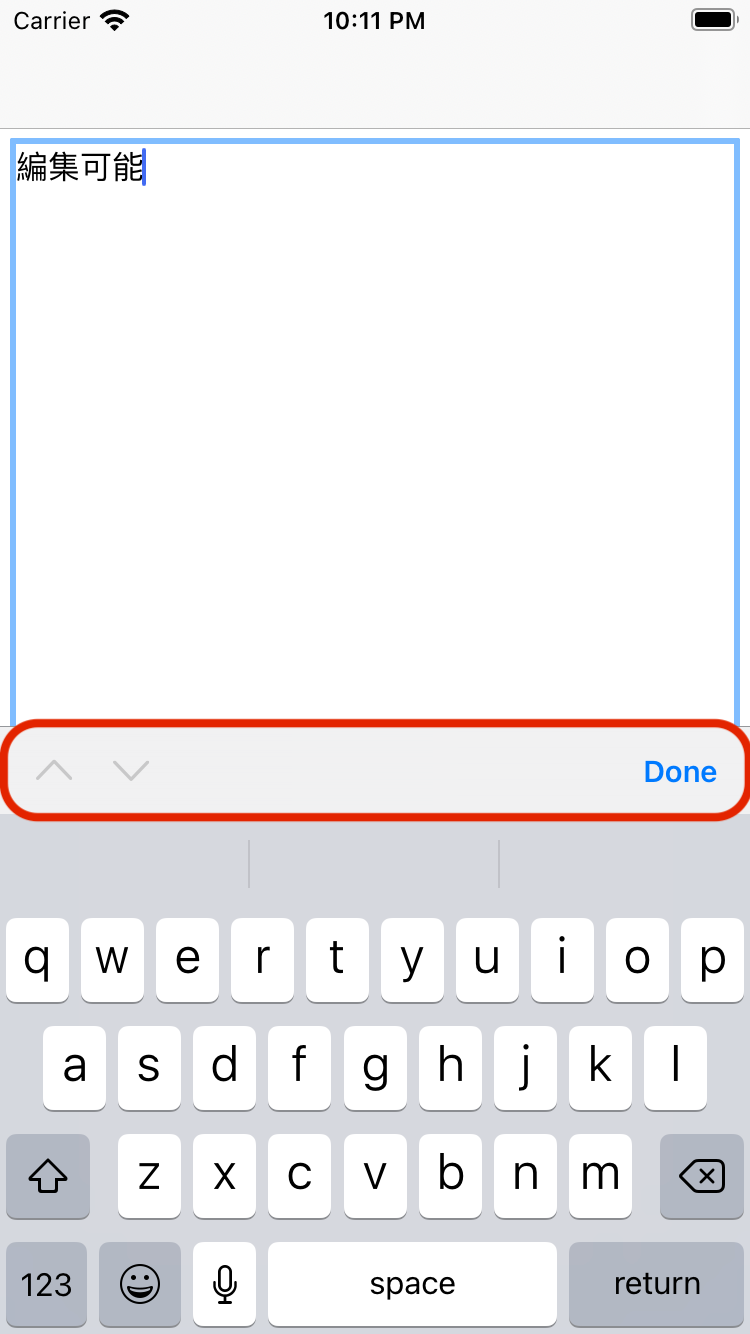 これのこと
WebView内で入力が必要になったときに自動的についてくるらしい、タップするとキーボードを閉じてくれるが、この手のボタンはカスタムで配置するので邪魔だったので消せるようにした
やり方は以下
これのこと
WebView内で入力が必要になったときに自動的についてくるらしい、タップするとキーボードを閉じてくれるが、この手のボタンはカスタムで配置するので邪魔だったので消せるようにした
やり方は以下
//
// WKWebView+removeDone.swift
// WebViewDone
import Foundation
import WebKit
extension WKWebView {
func removeDoneButton() {
guard let target = scrollView.subviews.first(where: {
String(describing: type(of: $0)).hasPrefix("WKContent")
}), let superclass = target.superclass else {
return
}
let noInputAccessoryViewClassName = "\(superclass)_NoInputAccessoryView"
var newClass: AnyClass? = NSClassFromString(noInputAccessoryViewClassName)
if newClass == nil, let targetClass = object_getClass(target), let classNameCString = noInputAccessoryViewClassName.cString(using: .ascii) {
newClass = objc_allocateClassPair(targetClass, classNameCString, 0)
if let newClass = newClass {
objc_registerClassPair(newClass)
}
}
guard let noInputAccessoryClass = newClass, let originalMethod = class_getInstanceMethod(NoInputAccessoryView.self, #selector(getter: NoInputAccessoryView.inputAccessoryView)) else {
return
}
class_addMethod(noInputAccessoryClass.self, #selector(getter: NoInputAccessoryView.inputAccessoryView), method_getImplementation(originalMethod), method_getTypeEncoding(originalMethod))
object_setClass(target, noInputAccessoryClass)
}
}
fileprivate final class NoInputAccessoryView: NSObject {
@objc var inputAccessoryView: AnyObject? { return nil }
}
WKWebViewにinputAccessoryViewプロパティがあるがread-onlyなため、自分で作ったNoInputAccessoryViewにSwizzleする感じ
あとはWebViewから呼ぶだけ
webView.removeDoneButton()

消えた。あとはOSのアップデート等でこの辺が変更にならないことを祈るのみ。