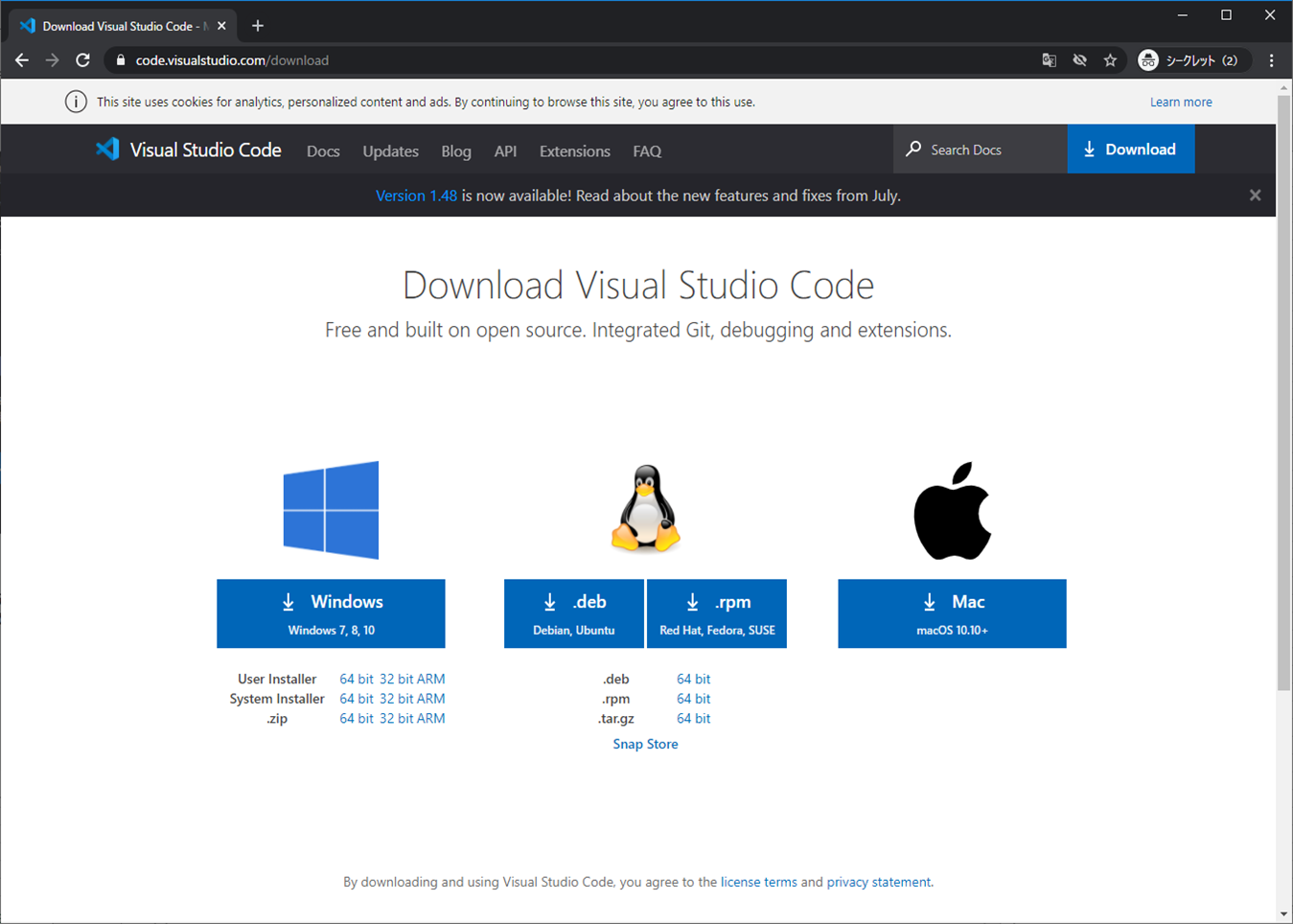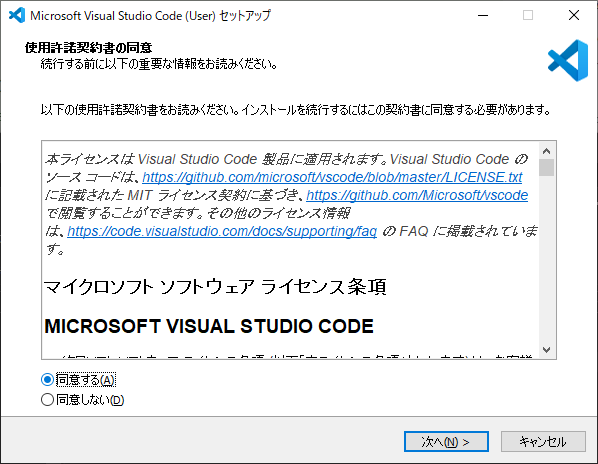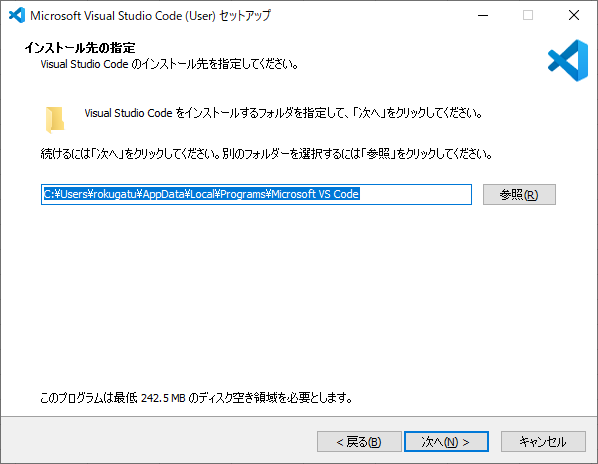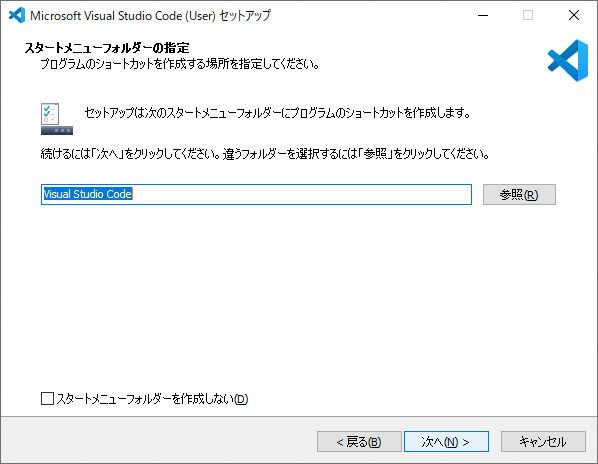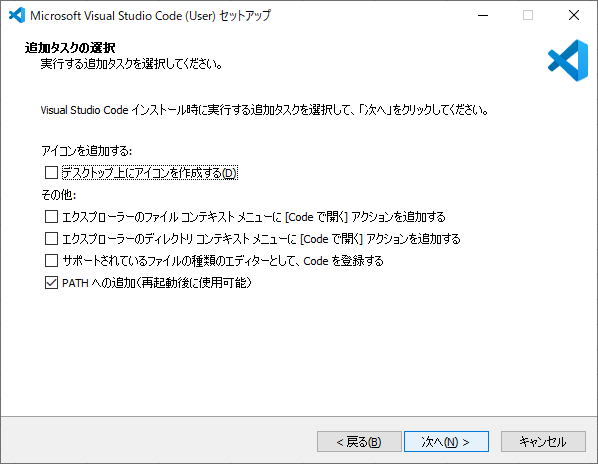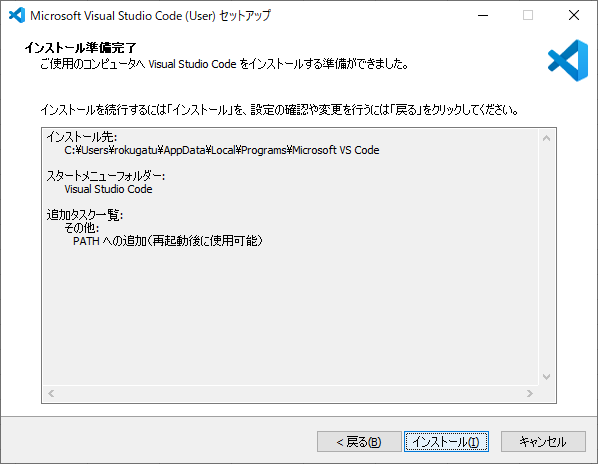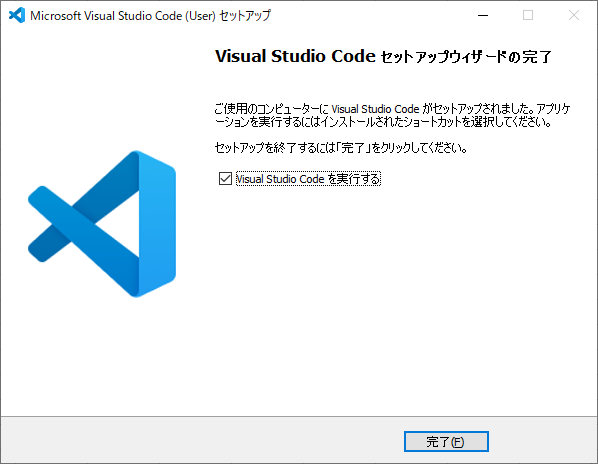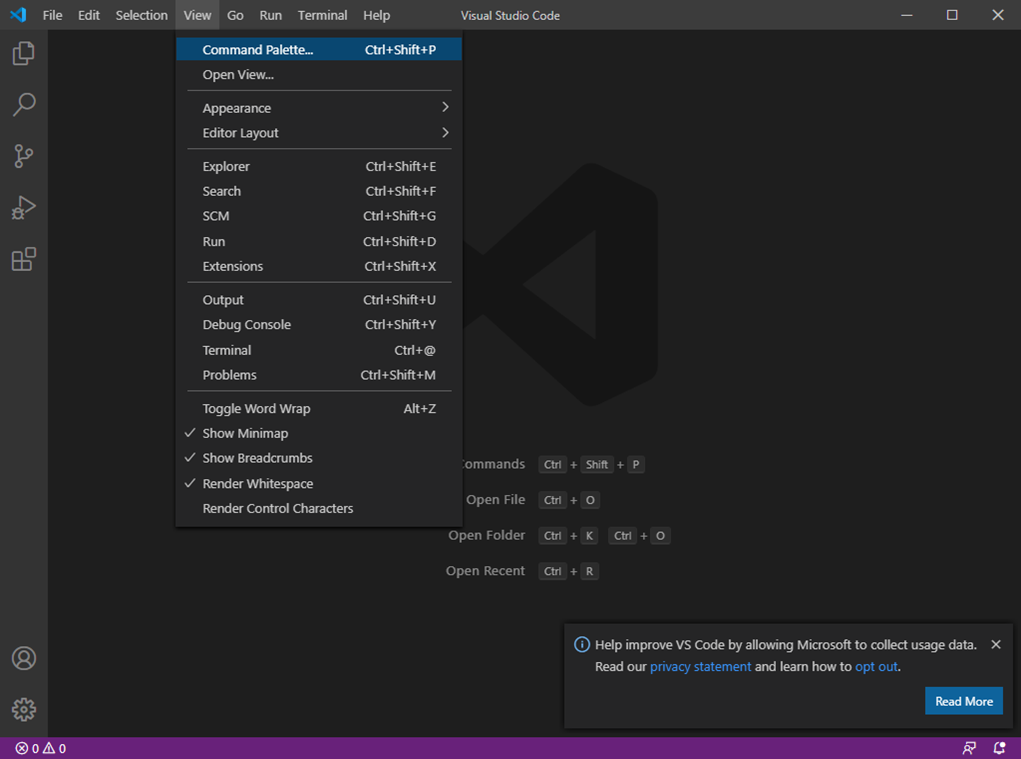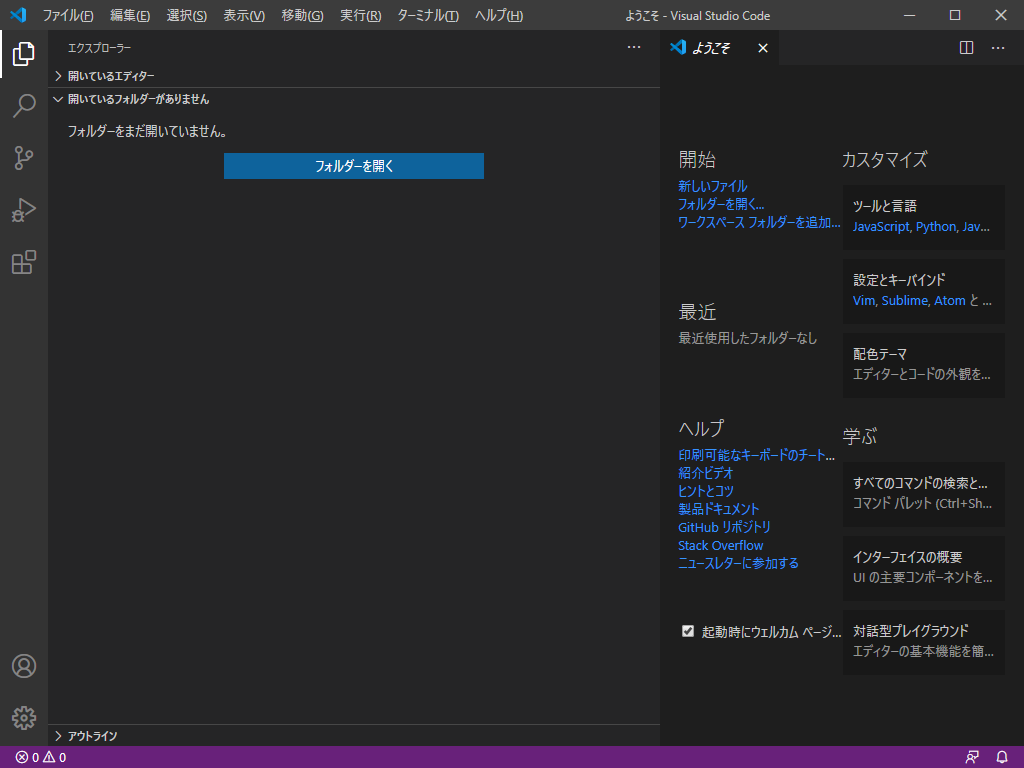プロローグ
Windows10へ日本語化されたVisualStudioCodeを導入してみます。
手順
公式のダウンロードサイトへアクセスします。
(googleで「VisualStudioCode ダウンロード」と検索すれば先頭に出てきます)
左の「今すぐダウンロード」を押下します。
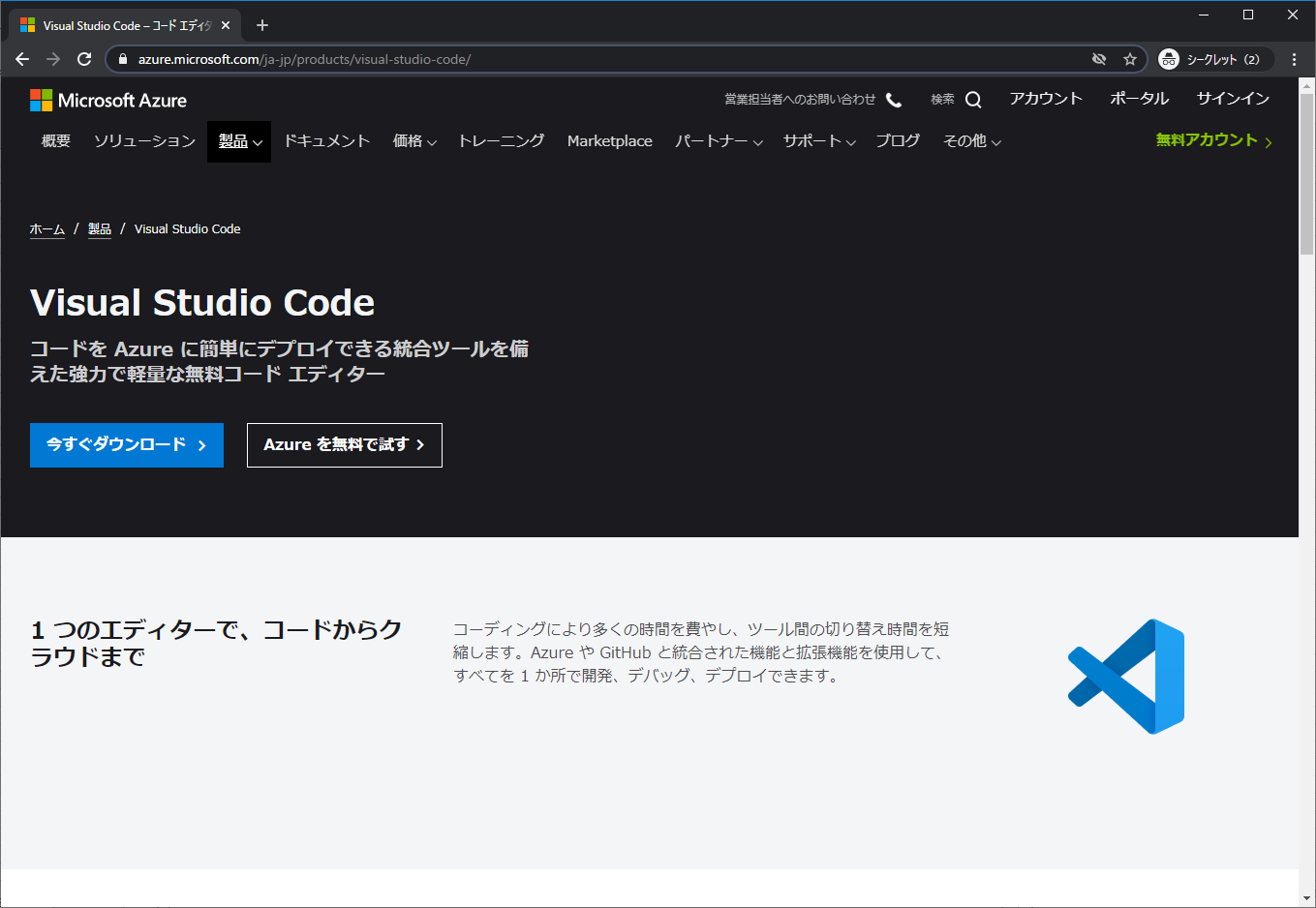
ダウンロードされたexeを実行します。
これで、導入は完了です。そのまま日本語化していきます。
「Configure Display Language」を選択します。
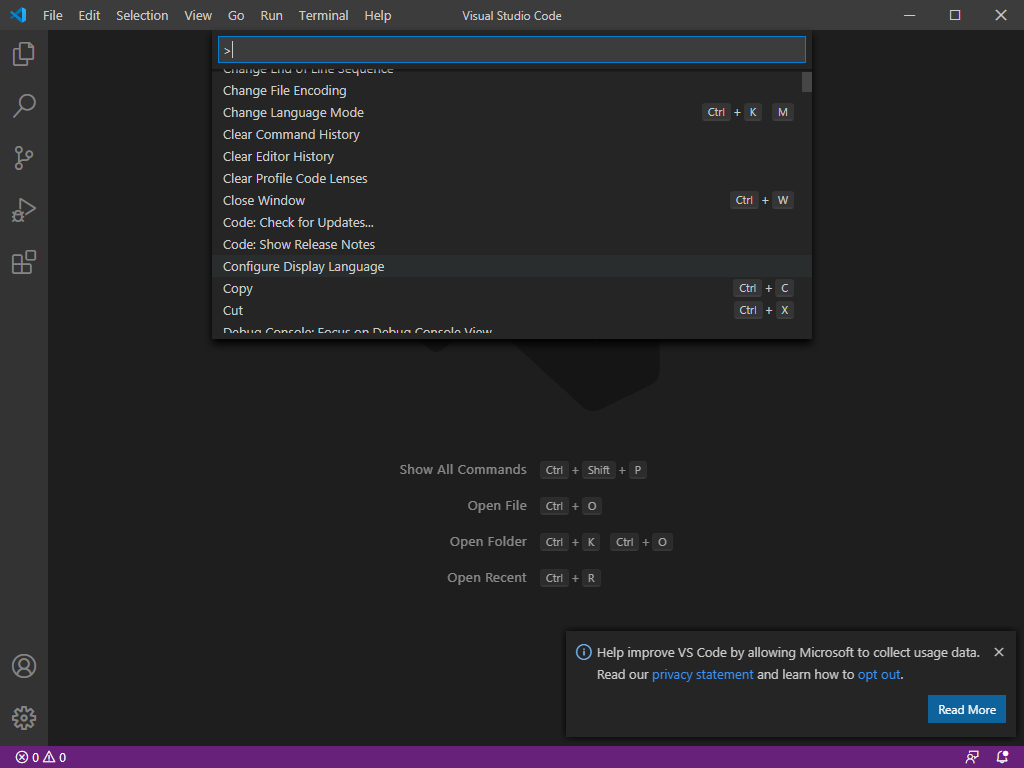
表示された「install additional Languages」を選択します。
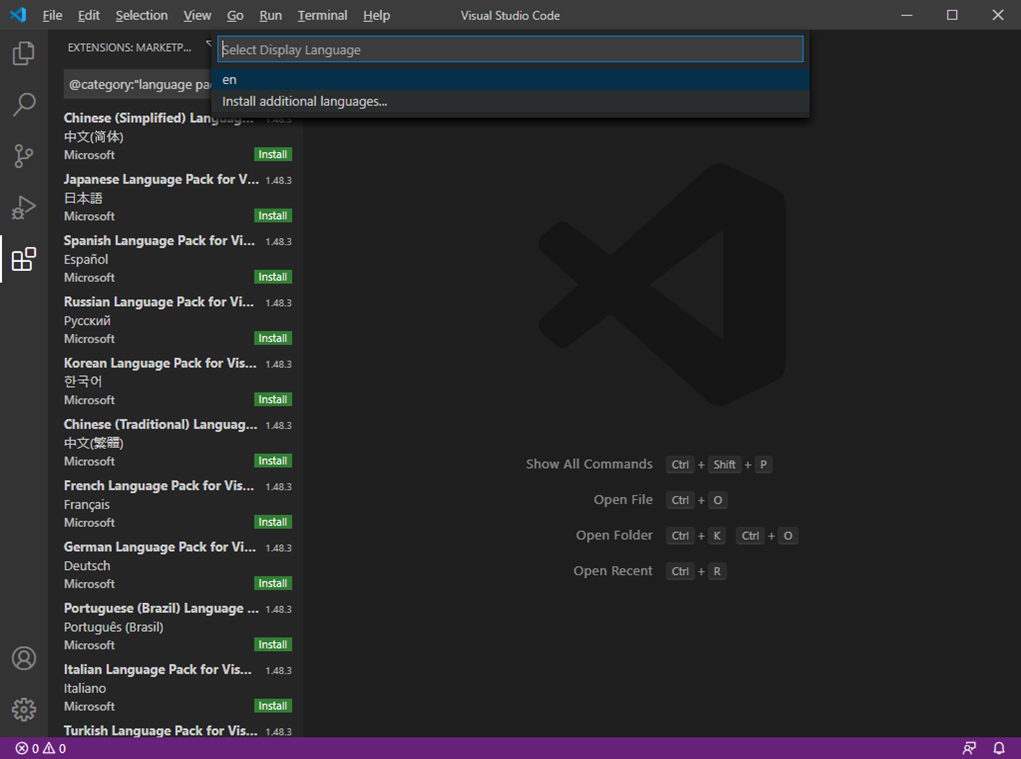
左に表示された一覧から「Japanese Language Pack for Visual Studio code」を選択し、右側の「Install」を押下します。
そして、右下に表示された「Restart Now」を押下します。
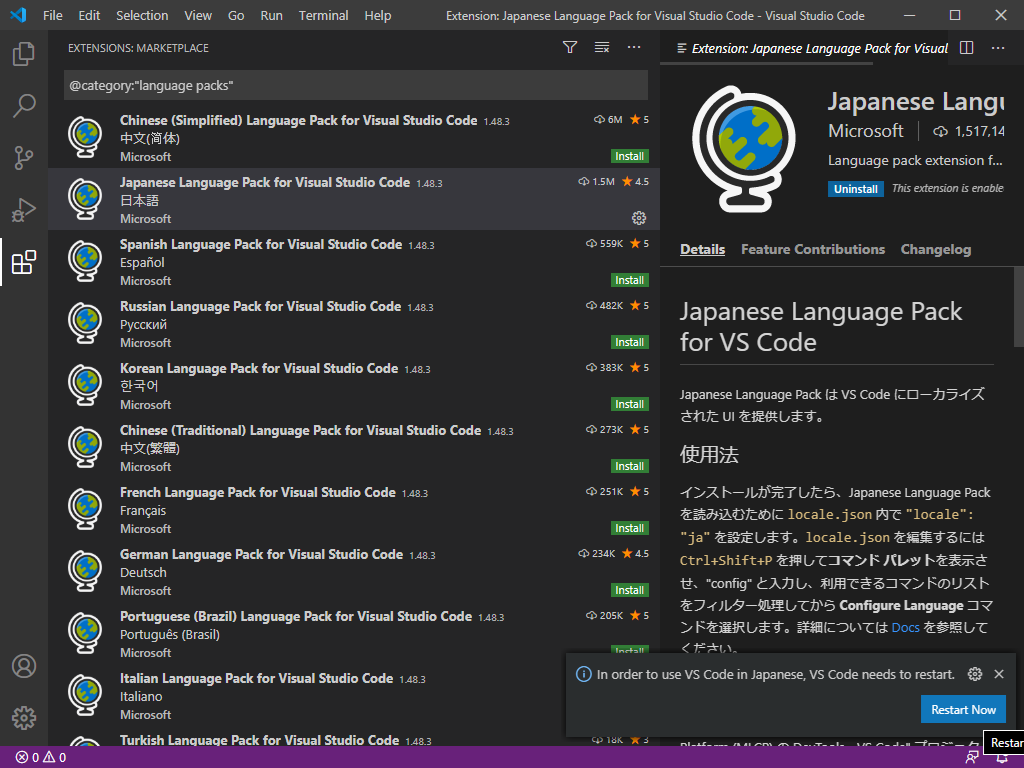
エピローグ
サクッとVSCを導入することができました。
所要時間は10分というところでしょうか。
以上です