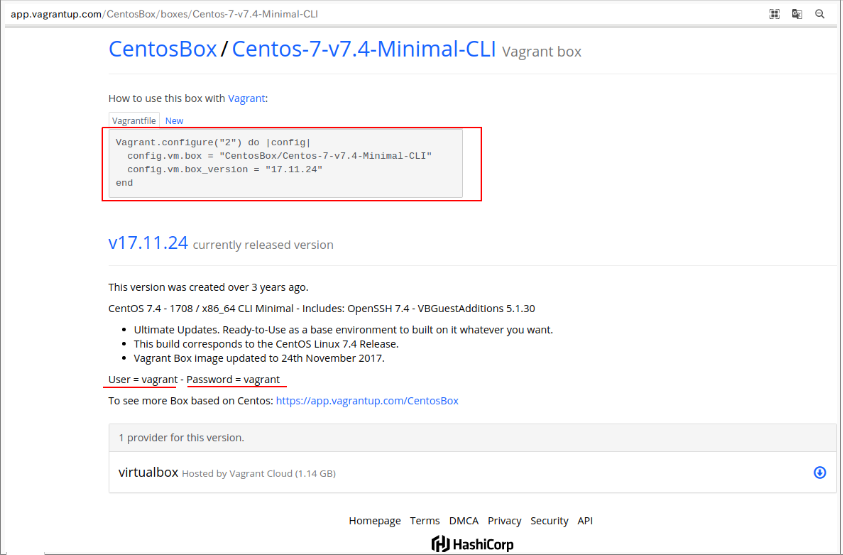| シリーズトップページ |
|---|
| https://qiita.com/robozushi10/items/bbdcb9e3548fb5d22dcb |
概要
仮想PC (以降「VM」) が 1台必要になった場合に、Vagrant + VirtualBox を使って
VM「192.168.101.1」を立てるための手順である.
なお、VM の OS は Linux を想定しており、ここでは「Centos-7-v7.4-Minimal-CLI」を使う.
環境
物理PC
DISTRIB_ID=Ubuntu
DISTRIB_RELEASE=18.04
DISTRIB_CODENAME=bionic
DISTRIB_DESCRIPTION="Ubuntu 18.04.4 LTS"
前提条件
次の (a)(b) の両方を満たしていること.
(a) 物理PC 上に VirtualBox と Vagrant がインストール済みであること.
(b) Vagrant を使って VirtualBox の操作ができること.
手順
1. Vagrantfile を作成する
https://app.vagrantup.com/CentosBox/boxes/Centos-7-v7.4-Minimal-CLI より、
下図の要領で「Centos-7-v7.4-Minimal-CLI」の雛形となる Vagrantfile を入手する.
なお、VM へのログインIDとパスワードも「vagrant」と記されている.
雛形
Vagrant.configure("2") do |config|
config.vm.box = "CentosBox/Centos-7-v7.4-Minimal-CLI"
config.vm.box_version = "17.11.24"
end
2. Vagrantfile に今回構築したい VM「192.168.101.1」を定義する
下記 🛑 の一行を追加してやる.
# ! https://app.vagrantup.com/CentosBox/boxes/Centos-7-v7.4-Minimal-CLI
Vagrant.configure("2") do |config|
config.vm.box = "CentosBox/Centos-7-v7.4-Minimal-CLI"
config.vm.box_version = "17.11.24"
config.vm.network :private_network, ip:"192.168.101.1" #🛑
end
3. VM を稼働させる
$ vagrant up
4. VM が稼働確認をする
vagrant status
running 状態であることを確認する
$ vagrant status
Current machine states:
default running (virtualbox)
vagrant ssh
SSH 接続できることを確認する
$ vagrant ssh default
Last login: Thu Jul 27 18:09:11 2017
VM の IP が「192.168.101.1」であることを確認する
下記 🛑 より 192.168.101.1 となっている.
[vagrant@localhost ~]$ ip a s
1: lo: <LOOPBACK,UP,LOWER_UP> mtu 65536 qdisc noqueue state UNKNOWN qlen 1
link/loopback 00:00:00:00:00:00 brd 00:00:00:00:00:00
inet 127.0.0.1/8 scope host lo
valid_lft forever preferred_lft forever
inet6 ::1/128 scope host
valid_lft forever preferred_lft forever
2: enp0s3: <BROADCAST,MULTICAST,UP,LOWER_UP> mtu 1500 qdisc pfifo_fast state UP qlen 1000
link/ether 08:00:27:35:6a:97 brd ff:ff:ff:ff:ff:ff
inet 10.0.2.15/24 brd 10.0.2.255 scope global dynamic enp0s3
valid_lft 86307sec preferred_lft 86307sec
inet6 fe80::79d6:bb5c:24d0:ec1a/64 scope link
valid_lft forever preferred_lft forever
3: enp0s8: <BROADCAST,MULTICAST,UP,LOWER_UP> mtu 1500 qdisc pfifo_fast state UP qlen 1000
link/ether 08:00:27:28:9e:89 brd ff:ff:ff:ff:ff:ff
inet 192.168.101.1/24 🛑 brd 192.168.101.255 scope global enp0s8
valid_lft forever preferred_lft forever
inet6 fe80::a00:27ff:fe28:9e89/64 scope link
valid_lft forever preferred_lft forever
以上