Intalling Android Studio on Archlinux
Yaourt
Android Studio
Yaourt
Edit de the file /etc/pacman.conf and you write in the end:
[archlinuxfr]
SigLevel = Never
Server = http://repo.archlinux.fr/$arch
and uncomment
before
#[multilib]
#Include = /etc/pacman.d/mirrorlist
after
[multilib]
Include = /etc/pacman.d/mirrorlist
now install it
sudo pacman -Syy
sudo pacman -S yaourt
when you install this the terminal will ask you if you want
- jdk7-openjdk or 2) jdk8-openjdk default: 1
Android Studio
sudo pacman -Syy
yaourt -S android-studio android-sdk android-sdk-platform-tools android-sdk-build-tools android-tools
sudo chmod -R 777 /opt/android-sdk
Add next line in "sudo /etc/profile"
export JAVA_HOME=/usr/lib/jvm/java-7-openjdk
When you initiate android-studio add your SDK directory /opt/android-sdk
Perhaps you haven’t detected your smartphone android, then use this command.
sudo pacman -S android-udev
yaourt -S simple-mtpfs
Xmonad GUI:
sudo pacman -S android-file-transfer
Also you need add in xmonad.hs
import qualified XMonad.Hooks.ICCCMFocus as ICCCMFocus
and
logHook = ICCCMFocus.takeTopFocus
Gnome:
sudo pacman -S gvfs gvfs-mtp
KDE:
sudo pacman -S kio-mtp
and restart your computer.
Android Studio with Xmonad
Perhps you can have this problem
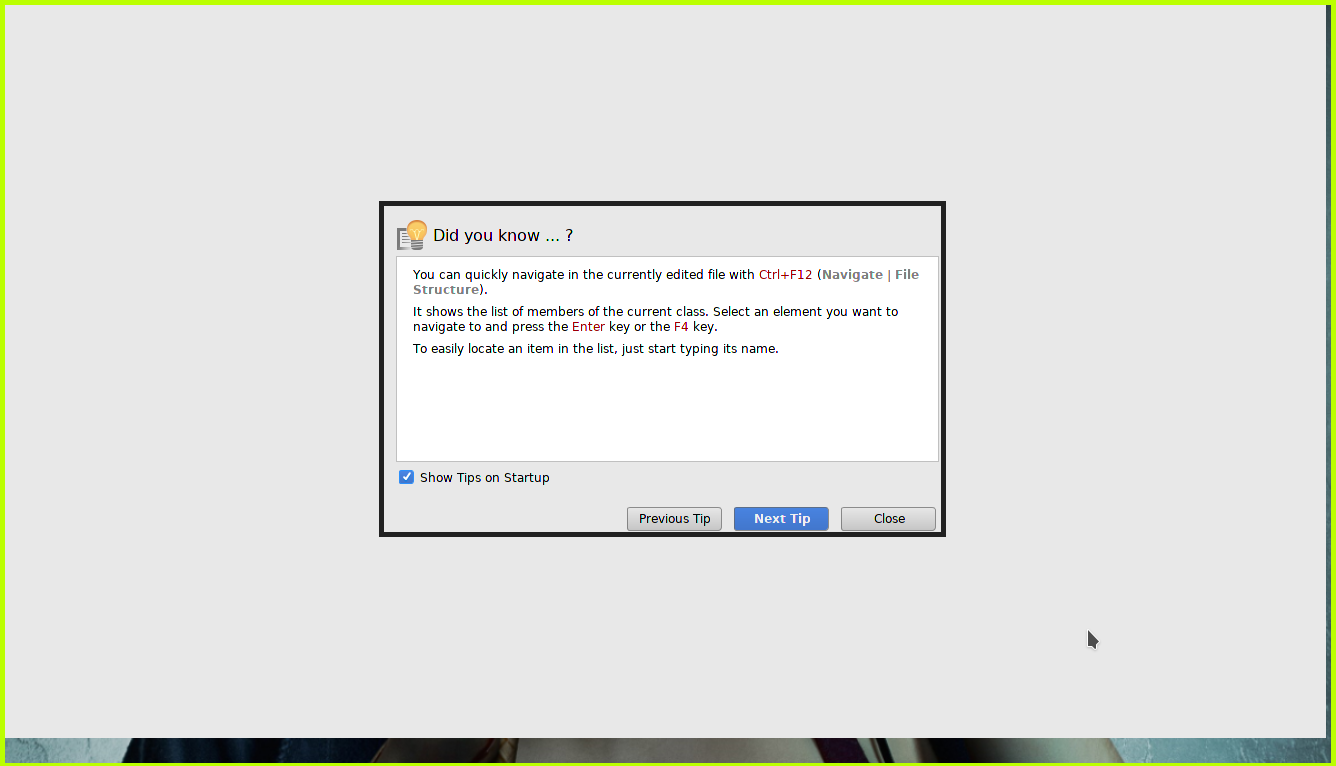
How you can see .. well this is the point we can't see anything using xmonad
on this case
sudo pacman -S wmname
wmname LG3D
and now you can execute Android studio