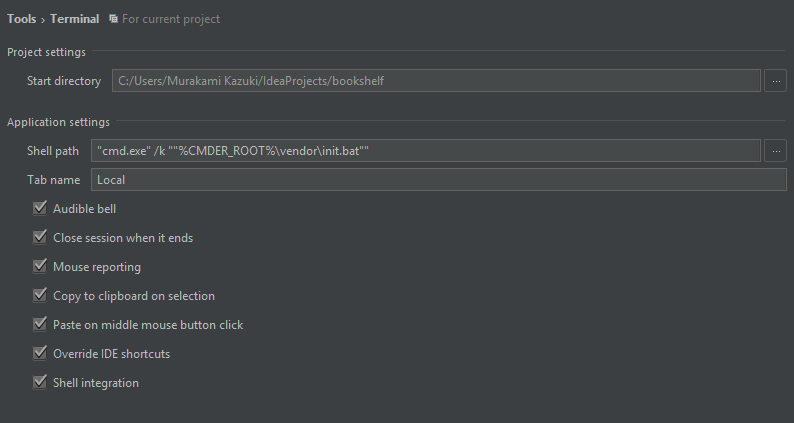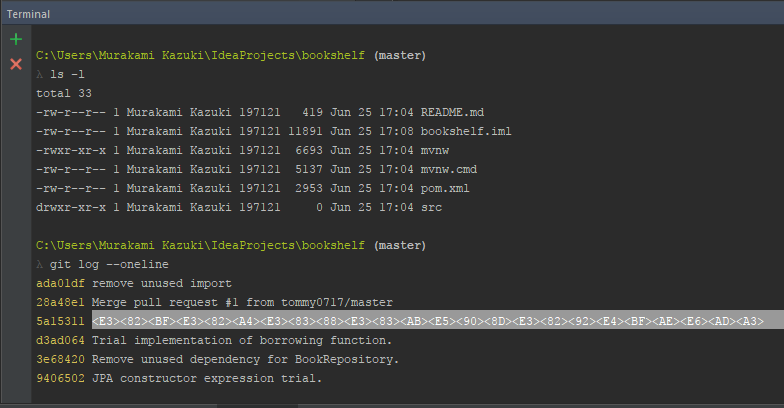Windowsで IntelliJ IDEA を使用するときに、Terminal を Cmder に変更する手順です。
環境はこちらです。
- Windows 10
- IntelliJ IDEA 2017.1.4
- Cmder v1.3.2
IntellJ と Cmder のセットアップが完了している前提になります。
IntelliJ の メニュー > File > Settings > Terminal で、Shell Path を下記のように設定します。 ※環境変数 CMDER_ROOT は事前に設定しておきます。
"cmd.exe" /k ""%CMDER_ROOT%\vendor\init.bat""
Apply、OK をクリックし、Terminal を開くと下記のようにTerminalがCmderに切り替わります。
Linuxライクなコマンドが利用できるようになり、Gitのコマンドも使えるようになります。
ただし、デフォルトでは日本語がうまく表示されません。。