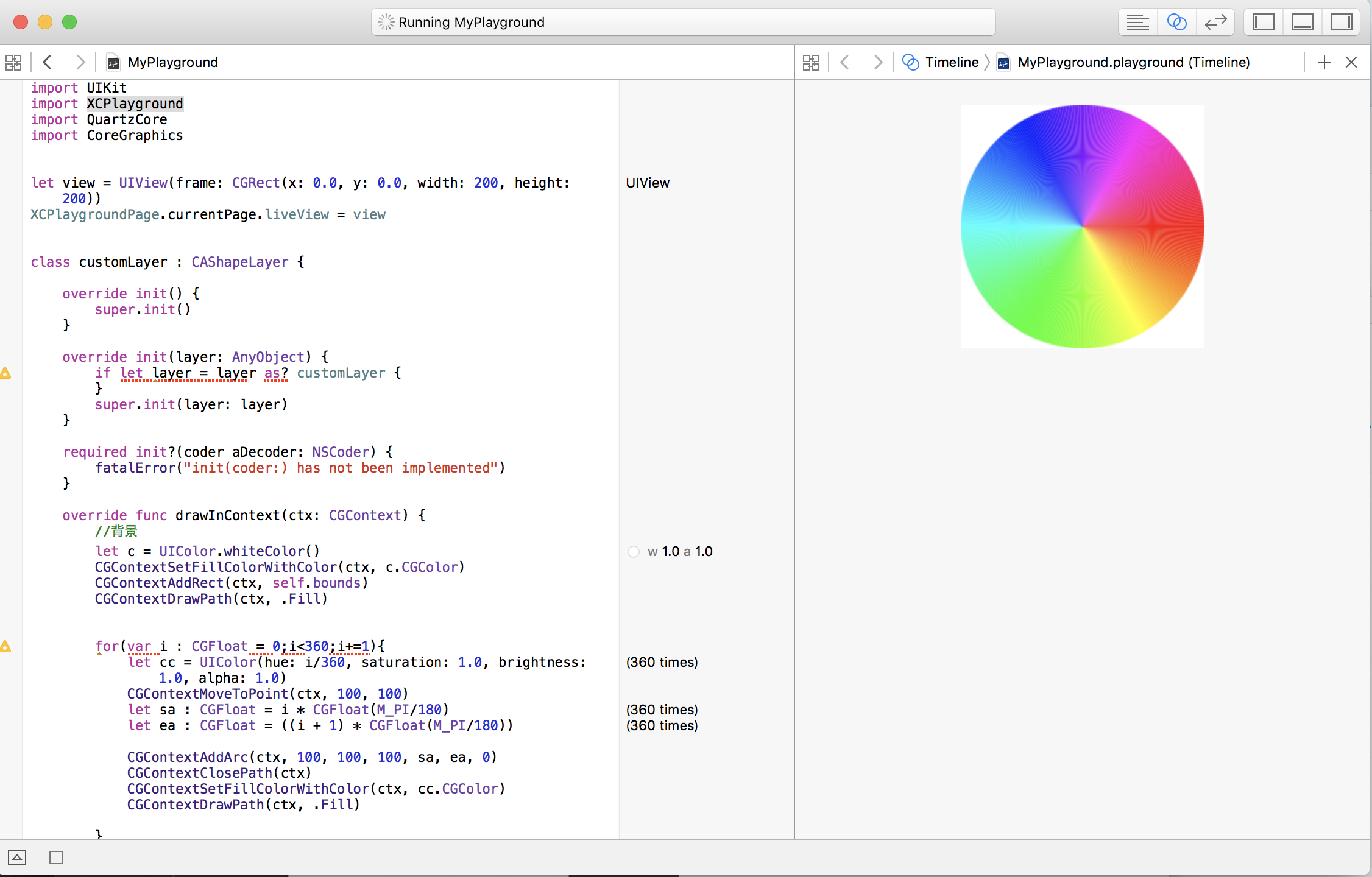数値をちょっと変えてみたい時とかにいいですね
import UIKit
import XCPlayground
let view = UIView(frame: CGRect(x: 0.0, y: 0.0, width: 200, height: 200))
XCPlaygroundPage.currentPage.liveView = view
class customLayer : CAShapeLayer {
override init() {
super.init()
}
override init(layer: AnyObject) {
if let layer = layer as? customLayer {
}
super.init(layer: layer)
}
required init?(coder aDecoder: NSCoder) {
fatalError("init(coder:) has not been implemented")
}
override func drawInContext(ctx: CGContext) {
//背景
let c = UIColor.whiteColor()
CGContextSetFillColorWithColor(ctx, c.CGColor)
CGContextAddRect(ctx, self.bounds)
CGContextDrawPath(ctx, .Fill)
for(var i : CGFloat = 0;i<360;i+=1){
let cc = UIColor(hue: i/360, saturation: 1.0, brightness: 1.0, alpha: 1.0)
CGContextMoveToPoint(ctx, 100, 100)
let sa : CGFloat = i * CGFloat(M_PI/180)
let ea : CGFloat = ((i + 1) * CGFloat(M_PI/180))
CGContextAddArc(ctx, 100, 100, 100, sa, ea, 0)
CGContextClosePath(ctx)
CGContextSetFillColorWithColor(ctx, cc.CGColor)
CGContextDrawPath(ctx, .Fill)
}
}
}
let c = customLayer()
c.frame = view.frame
view.backgroundColor = UIColor.blueColor()
view.layer.addSublayer(c)
c.setNeedsDisplay()