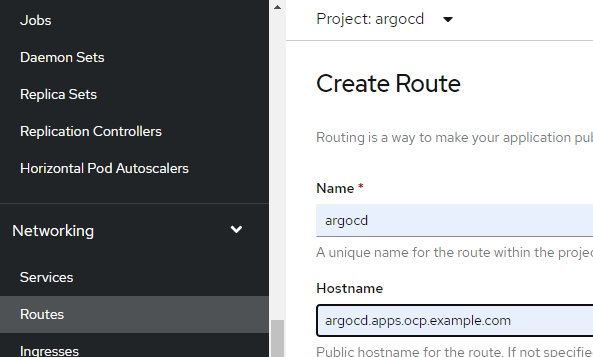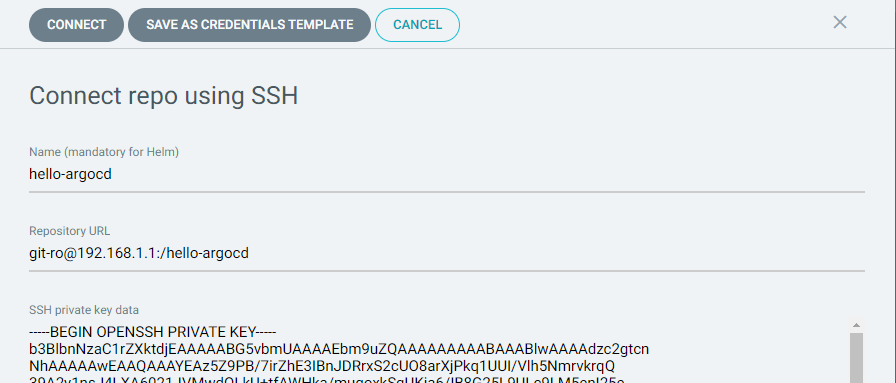まず、Red HatはOpenShift上でのArgoCDをサポートしていないので、使いたいと思ったら使いたいと言い出したあなたがArgoCDに関する全責任を負う必要があるが、自宅のOpenShiftクラスターにArgoCDを導入してみた。場合によっては便利。
ArgoCDオペレーターを導入する
(参考)https://argocd-operator.readthedocs.io/en/latest/
1.OpenShiftクラスターに「argocd」プロジェクト(ネームスペース)を作る。
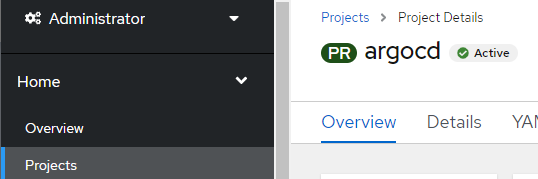
2.OperatorHubからArgoCDオペレーターをインストールする。
インストール先のネームスペースは「argocd」で。
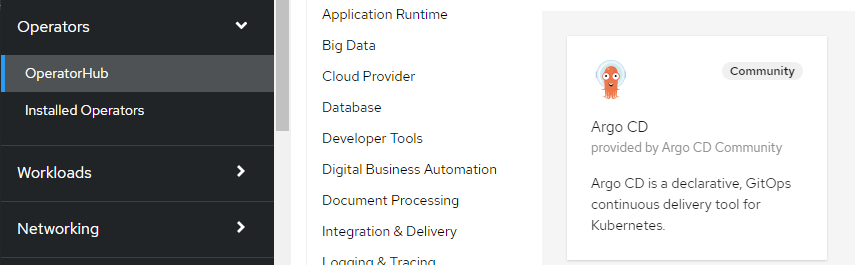
3.ArgoCDのインスタンスを作る。

名前がexample~なのも何なのでそこだけ「argocd」に、それ以外は全部デフォで。
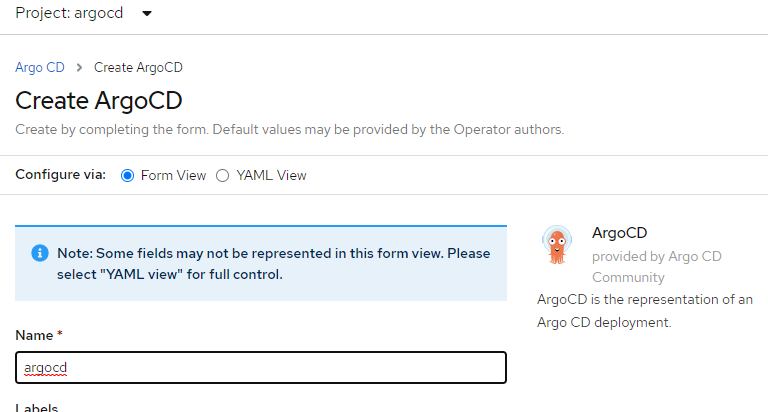
4.ArgoCDにアクセスするrouteを作る。
Name: argocd
Hostname: argocd.apps.ocp.example.com
Path: /
Service: argocd-server
Target Port: 443 -> 8080 (TCP)
Security: ☑Secure route
TLS Termination: Passthrough
Insecure Traffic: None
5.argocdがアプリをデプロイするSAにクラスター管理者権限を付けておく。
# oc adm policy add-cluster-role-to-user cluster-admin -z argocd-application-controller -n argocd
6.初期パスワードを入手する。
batsionサーバー等、ocコマンド実行可能なLinuxサーバーで以下を実行する。
# kubectl -n argocd get secret argocd-cluster -o jsonpath='{.data.admin\.password}' | base64 -d
7.ArgoCDにログインする。
Webブラウザで、作成したrouteのURLにアクセスする。
ユーザー名は「admin」。
https://argocd.apps.ocp.example.com

Gitレポジトリを用意する
ArgoCDは、Gitレポジトリに置いてあるKubernetesマニフェストと、自身がインストールされたクラスターのとあるネームスペースの状態を一致させるためのツールである故、Gitレポジトリが必要である。
まあ、適当なLinuxサーバーにSSHでアクセスさせるでも良い。ここではbastionサーバーで。
# yum install -y git
# git config --global user.name "root@example.com"
# git config --global user.email "root@example.com"
# mkdir -p /hello-argocd/kubernetes
# cd /hello-argocd
# git init
# cat > kubernetes/pod.yaml << EOF
apiVersion: v1
kind: Pod
metadata:
name: httpd
spec:
containers:
- name: httpd
image: httpd
ports:
- containerPort: 80
EOF
# git add kubernetes/pod.yaml && git commit -m "initial"
# cd ~
# useradd git-ro
# sudo -u git-ro ssh-keygen
# cp ~git-ro/.ssh/id_rsa.pub ~git-ro/.ssh/authorized_keys
# chown git-ro ~git-ro/.ssh/authorized_keys
# chmod 600 ~git-ro/.ssh/authorized_keys
git-roユーザーのSSH秘密鍵は後でGitレポジトリの登録に使うので取っておく。
# cat ~git-ro/.ssh/id_rsa
ArgoCDにレポジトリを登録する
1.ArgoCDの画面で、左の歯車>「Repositories」をクリック。

2.「CONNECT REPO USING SSH」をクリック。
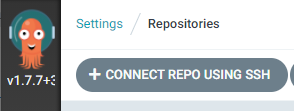
3.先に作ったGitレポジトリを登録する。以下を入力して「CONNECT」をクリック。
Name: hello-argocd
Repository URL: git-ro@192.168.1.1:/hello-argocd
SSH private key data: (先に入手したSSH秘密鍵)
☑Skip server verification
アプリケーションを動かす
1.ArgoCDの画面で、左の菱餅>「NEW APP」をクリック。
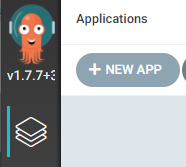
2.アプリケーションを登録する。以下を入力し「CREATE」。
GENERAL
Application Name: hello-argocd
Project: default
SOURCE
Repository URL: git-ro@192.168.1.1:/hello-argocd
Revision: master
Path: kubernetes
DESTINATION
Cluster URL: https://kubernetes.default.svc
Namespace: default
3.「SYNC」をクリックし、デプロイするリソース、ここでは「/POD/DEFAULT/HTTPD」にチェックを付けて「SYNCHRONIZE」をクリックする。
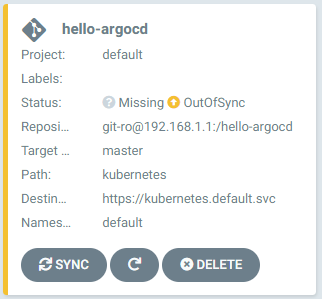

4.「♡Healthy ☑Synced」になったことを確認する。

パネルをクリックすると、「hello-argocd」アプリが「httpd」ポッドで構成されている様子が見て取れる。
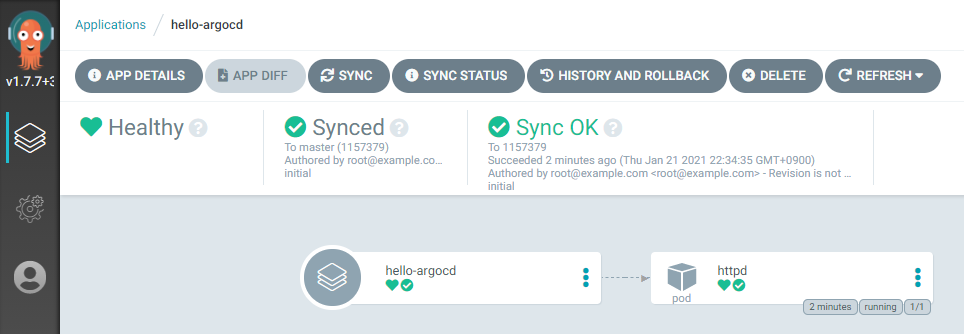
5.OpenShiftのUIでdefaultプロジェクトを開いても、httpdポッドが稼働しているのが確認できる。
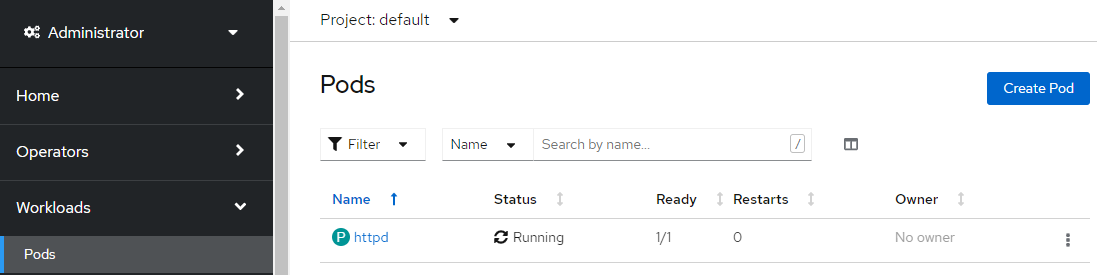
Gitレポを更新する
1.bastionサーバーでpod.yamlを更新する。
# cd /hello-argocd/kubernetes
# sed -i 's/image: httpd/image: nginx/' pod.yaml
# git add pod.yaml && git commit -m "nginx"
# cd ~
2.ArgoCDの画面で「REFRESH」をクリックするとPodがOutOfSyncになる。

3.もう一回「SYNC」>「SYNCHRONIZE」と実行すると同期状態が回復する。
名前はhttpdと言いつつ、nginxが動作しているはずである。
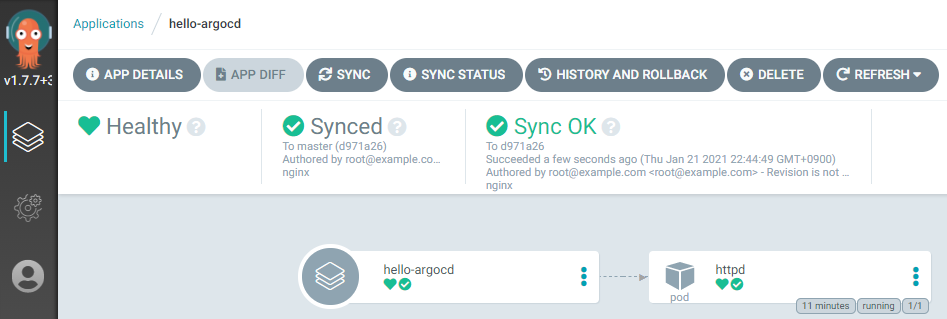
動かしているリソース(ここではポッド)のYamlマニフェストファイルがGitレポジトリ上で更新されるとArgoCDでOutOfSyncとなるので、もう一度同期して新しいマニフェストをデプロイできる。ArgoCDのここが良いところ。GitOpsである。
逆に、yamlファイルが、コンテナイメージのタグ名だけでも変更がないとOutOfSyncにならないので、イメージストリームで常に:latestとかいうOpenShiftならではな使い方には向いていない。かも。
アプリのビルド時にDeployment.yamlのイメージタグ名が更新されて、gitレポジトリにpushで戻される必要もあるのか?Jenkinsに書き込み可能なgitのアカウント渡したくないなというのはある、かも。。
ArgoCD、どのくらいリソース食うのか
OpenShiftの「Monitoring」>「Dashboards」から「Kubernetes / Compute Resources / Namespace (Pods)」、「argocd」の画面を見る限り、メモリを2~300MB消費するくらいか。案外少ない。プロジェクトごとにargocdインスタンスを一つデプロイする様な運用だと多いかな?

ArgoCD CLIを導入したければ
最近は新しいCLIを導入するのがほんと億劫だ。。という気分を乗り越えられる方は、bastionサーバー等、ocコマンドを導入したLinuxサーバーにArgoCD CLIを導入することも出来るだろう。使わなくて済むならそれが吉。あなたが責任を持つメンテ対象も増える事だしね?
https://github.com/argoproj/argo-cd/releases/tag/v1.8.2
# curl -O -L https://github.com/argoproj/argo-cd/releases/download/v1.8.2/argocd-linux-amd64
# chmod 755 argocd-linux-amd64
# mv argocd-linux-amd64 /usr/local/bin/argocd