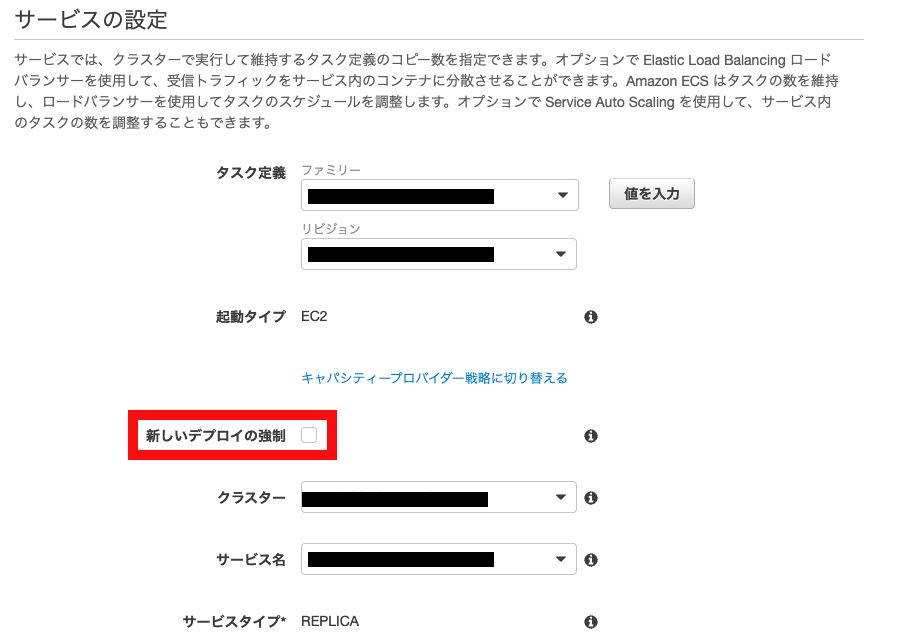概要
ECSにログインしようとしたらエラーで弾かれるため、その解決方法のメモ。
前提条件
- AWSのECSを組んでいること
- ECSログインを試みるとエラーになること
エラーの事象
ECSログインコマンドでのエラー
$ aws ecs execute-command \
--region ap-northeast-1 \
--cluster {cluster名} \
--task {task名} \
--command "sh" \
--interactive
The Session Manager plugin was installed successfully. Use the AWS CLI to start a session.
An error occurred (InvalidParameterException) when calling the ExecuteCommand operation: The execute command failed because execute command was not enabled when the task was run or the execute command agent isn’t running. Wait and try again or run a new task with execute command enabled and try again.
エラー原因の確認方法
enableExecuteCommandの設定値を確認する。
設定値が大量に表示されるので、 | grep enableExecuteCommandをコマンド末尾に追加して、enableExecuteCommandだけ確認できるようにしておくのがオススメです。
$ aws ecs describe-tasks \
--region ap-northeast-1 \
--cluster {cluster名} \
--task {task名} \
| grep enableExecuteCommand
"enableExecuteCommand": false,
enableExecuteCommandがfalseになっていたらこれが原因の可能性があります。
対応方法
1. enableExecuteCommandをtrueへ更新
$ aws ecs update-service \
--cluster {cluster名} \
--service {service名} \
--enable-execute-command
権限がないと怒られる場合
IAMユーザーに権限がないとエラーになります。
aws ecs update-service \
--cluster {cluster名} \
--service {service名} \
--enable-execute-command
An error occurred (AccessDeniedException) when calling the UpdateService operation
この場合、下記IAMポリシーを作成して、対象のIAMユーザーにアタッチしてあげると更新できるようになります。
- ECS用IAMポリシー用JSON
{
"Version": "2012-10-17",
"Statement": [
{
"Sid": "UpdateService",
"Effect": "Allow",
"Action": [
"ecs:UpdateService"
],
"Resource": "arn:aws:ecs:ap-northeast-1:{AWSアカウントID}:service/httpd-cluster/{ECSサービス名}"
}
]
}
参考:https://dev.classmethod.jp/articles/github-actions-ecs-ecr-minimum-iam-policy/#toc-7
2. タスクの再起動を行う
enableExecuteCommandの設定値を更新後、ECSタスクの再起動を行います。
サービスの更新から「新しいデプロイの強制」にチェックを入れて再起動します。
3. enableExecuteCommand設定値の再確認
enableExecuteCommandを再確認するとtrueに変わっているはずです!
$ aws ecs describe-tasks \
--region ap-northeast-1 \
--cluster {cluster名} \
--task {task名} \
| grep enableExecuteCommand
"enableExecuteCommand": true,
4. ログイン確認
ログインしてみると成功します。
$ aws ecs execute-command \
--region ap-northeast-1 \
--cluster {cluster名} \
--task {task名} \
--command "sh" \
--interactive
The Session Manager plugin was installed successfully. Use the AWS CLI to start a session.
Starting session with SessionId: ecs-execute-command-068a203129a208fa0