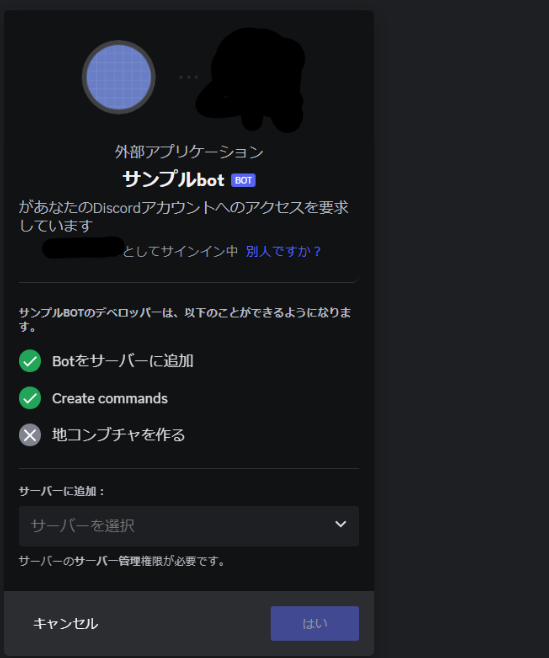前回のコードの詳しい説明
const {Client,GatewayIntentBits, GuildTemplate} = require("discord.js")
const client = new Client({intents:[]})
client.on("ready",async (c) =>{
console.log(`${c.user.tag}でログインしました`)
})
client.login("先ほどのトークン")
const {Client,GatewayIntentBits, GuildTemplate} = require("discord.js")
まずはここです
requireは読み込み先を指定するためみたいな感じです
constは一度定義したら
const client = new Client({intents:[]})
操作するためのクライアントを制作するためのものですintentsはオプションみたいなもの
client.on("ready",async (c) =>{
console.log(`${c.user.tag}でログインしました`)
})
client.on("ready",async (c) =>{
onはイベントを登録しますreadyは用意が完了したとき
console.logはそのままログに表示します
client.login("先ほどのトークン")
はクライアントに接続しますqiitaで言えばアカウントにログインしないと記事とか投稿でいない感じです
botをサーバーに導入
まずOAuth2タブに移動しましょう

そして下の方にスクロールして
 って画面が出てくるまでです
って画面が出てくるまでです
権利を設定します
まずbotにチェックを入れましょう
そしたら

のようなのが出ると思うので好きな権利を選択してください基本的にはSend Messages Use Slash commands
Use Embedded activiesぐらいです自分のサーバーであればAdministratorで基本的にはいいです
https://discord.com/oauth2/authorize?client_id=xxxxx0&permissions=8&scope=bot
みたいなリンクが出ると思うのでそれをコピーしてリンクを開きましょう
みたいな画面が出るのでサーバーを選択から自分のサーバーを選びましょう
BOTNAMEにご挨拶しな!
みたいなのが選んだサーバーに送信されてたら導入成功です
次はbot タブに移動しましょう

下の方にスクロールして

ここにあるトグル全部オンしておいてください
コード変更
前回のコード
const {Client,GatewayIntentBits, GuildTemplate} = require("discord.js")
const client = new Client({intents:[]})
client.on("ready",async (c) =>{
console.log(`${c.user.tag}でログインしました`)
})
client.login("先ほどのトークン")
新しいコード
const {Client,GatewayIntentBits, GuildTemplate} = require("discord.js")
+ const client = new Client({intents:[GatewayIntentBits.MessageContent,GatewayIntentBits.Guilds,GatewayIntentBits.GuildMessages]})
- const client = new Client({intents:[]})
+ client.on("messageCreate",async (message) =>{
+ if (message.content == "hello"){
+ message.reply("hello!")
+ }})
client.on("ready",async (c) =>{
console.log(`${c.user.tag}でログインしました`)
})
client.login("先ほどのトークン")
って感じです
node index.js
で起動してみましょうそしたらbotを入れたサーバーに行って
helloと打ってみましょう

みたいになるはずです
ならなかったら権利とか確認して下さい
おわり
何か質問があったらコメントしてください