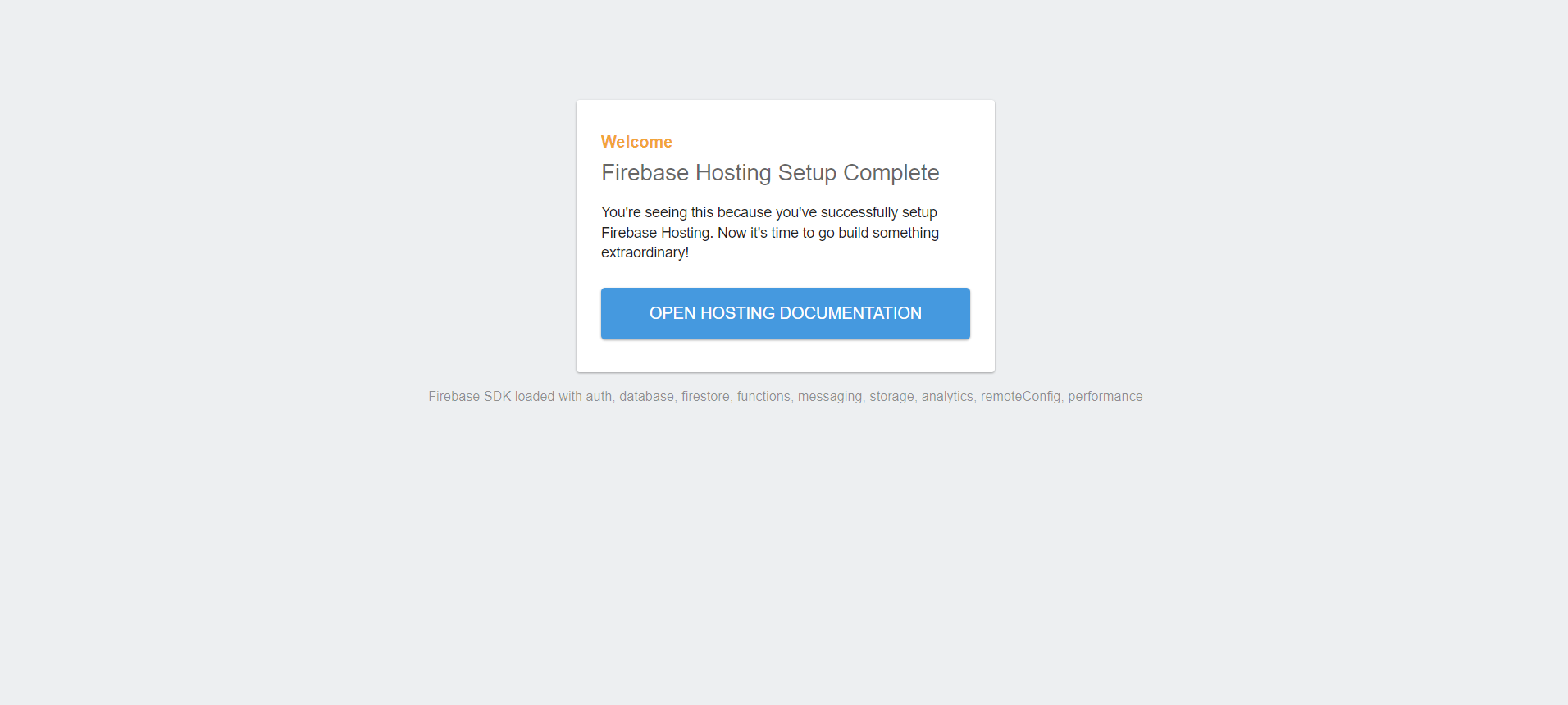はじめに
お疲れ様です、りつです。
FirebaseでReactのWebアプリをデプロイしようとしたのですが、うまくいかなかったので記事にまとめます。
問題
上記のサイトを元にfirebase deployまで行い、ホスティングURLから画面を確認すると、以下のように「Firebase Hosting Setup Complete」画面が表示されてしまいました。
原因
firebase initで初期設定を行う際、以下の質問で回答した内容に誤りがありました。
? What do you want to use as your public directory?
私はnpm run buildを実行したらbuildディレクトリが作成されると思い、buildと回答しました。
しかし、今回作成したプロジェクトはViteで作成しているため、npm run buildで実際に作成されるディレクトリ名はdistでした。
本来参照すべきはdistディレクトリなのですが、回答を誤った結果buildディレクトリ配下のindex.htmlが参照され、「Firebase Hosting Setup Complete」画面が表示されてしまいました。
解決方法
以下の手順にて、Webアプリが画面上に表示されるようになりました。
-
buildディレクトリの削除 -
firebase.jsonの修正 -
firebase deployの実行
【 補足 】firebase.jsonの修正内容
- 修正前の状態
修正が必要なのは、hostingのpublicの設定です(以下の画像の赤線部分)。
今回の場合、buildではなくdistが正しいため、以下のようにソースコードを修正しました。
- 修正後のソースコード
{
"hosting": {
"public": "dist",
"ignore": [
"firebase.json",
"**/.*",
"**/node_modules/**"
],
"rewrites": [
{
"source": "**",
"destination": "/index.html"
}
]
}
}
おわりに
単純な原因でしたが解消できてよかったです。
無事Webアプリを公開することができました!
参考