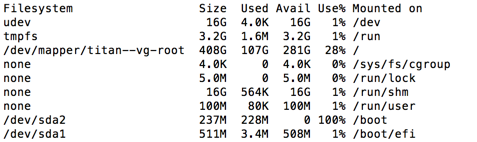目的
・ubuntu(14.04)環境下で、apt-get updateでエラー対処メモ
エラー例
/bootディスクがいっぱい
apt-get install -fとかでやると、以下のエーラがでる
failed to write (No space left on device)
No apport report written because the error message indicates a disk full error
ディスク容量を見るコマンドで、中身を見てみると、確かにいっぱい。特に/boot。
このbootの中身を見ると、類似のデータが多そう
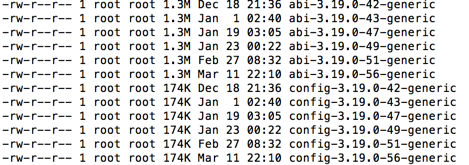
ということで、真ん中の数字が-3.19.0-4*のデータを全て、別のディレクトリに移動した。
移動後、以下のコマンドを実行
問題なく実行出来た
ppaインストール問題
Err http://ppa.launchpad.net trusty/main amd64 Packages 404 Not Found
リストから、1行目をコメントアウト
Chrome側インストール問題
W: There is no public key available for the following key IDs: 1397BC5364
以下のコマンドを実行して解決
wget -q -O - https://dl.google.com/linux/linux_signing_key.pub | sudo apt-key add -