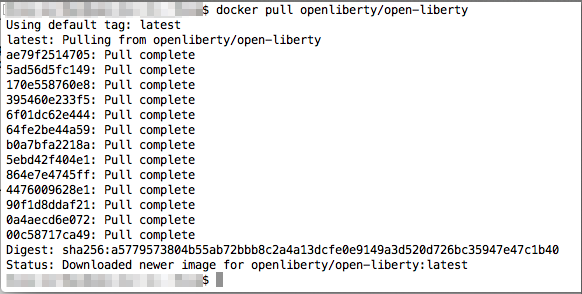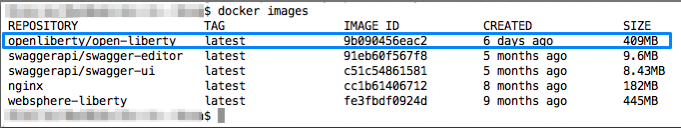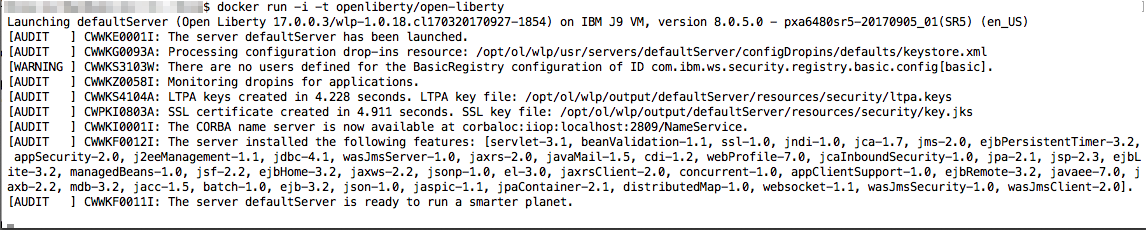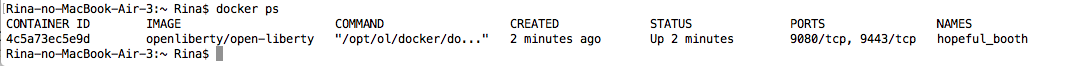はじめに
WebSphere Libertyがオープンソースとなり、Open Libertyとして公開されました。DockerHubでも入手できるので試してみます。
前提条件
動かした環境は以下の通りです。
- MacBook Air El Capitan
- Docker v17.09
方法
1. DockerコマンドでOpen Libertyイメージをpullします。
docker pull openliberty/open-liberty
2. 入手したイメージを確認します。
docker images
3. コンテナを起動し、プロセスを確認します。
docker run -i -t openliberty/open-liberty
Liberty v17.0.0.3がIBM J9 VMのv8.0.5.0で動いていることが確認できます。
まとめ
Open LibertyのDockerイメージをpullしてrunするところまでを確認しました。今後はサンプルアプリを動かすなど動かし方を掘り下げていこうと思います。
参考
https://hub.docker.com/r/openliberty/open-liberty/
https://openliberty.io/
https://github.com/OpenLiberty/open-liberty
https://www.openliberty.io/guides/
https://developer.ibm.com/wasdev/blog/2017/09/19/liberty-open-source/
https://developer.ibm.com/wasdev/blog/2017/09/13/open-java-ee-eclipse-foundation/
https://www.ibm.com/developerworks/community/wikis/home?lang=en#!/wiki/W3142f890ea04_4b2b_b746_ac9e833c537e/page/Open%20Liberty
https://mag.osdn.jp/17/09/21/164500
https://japan.zdnet.com/article/35107550/