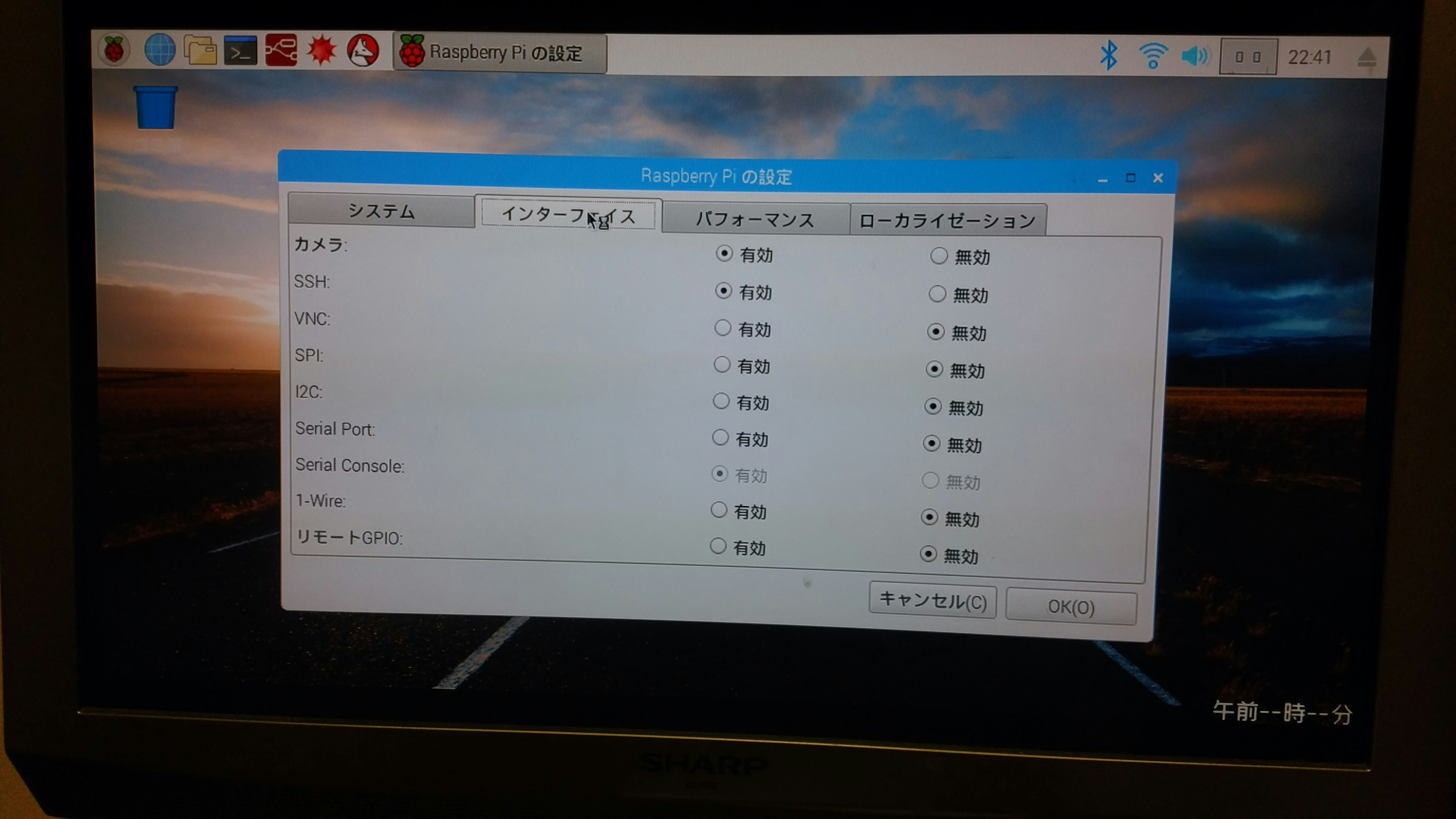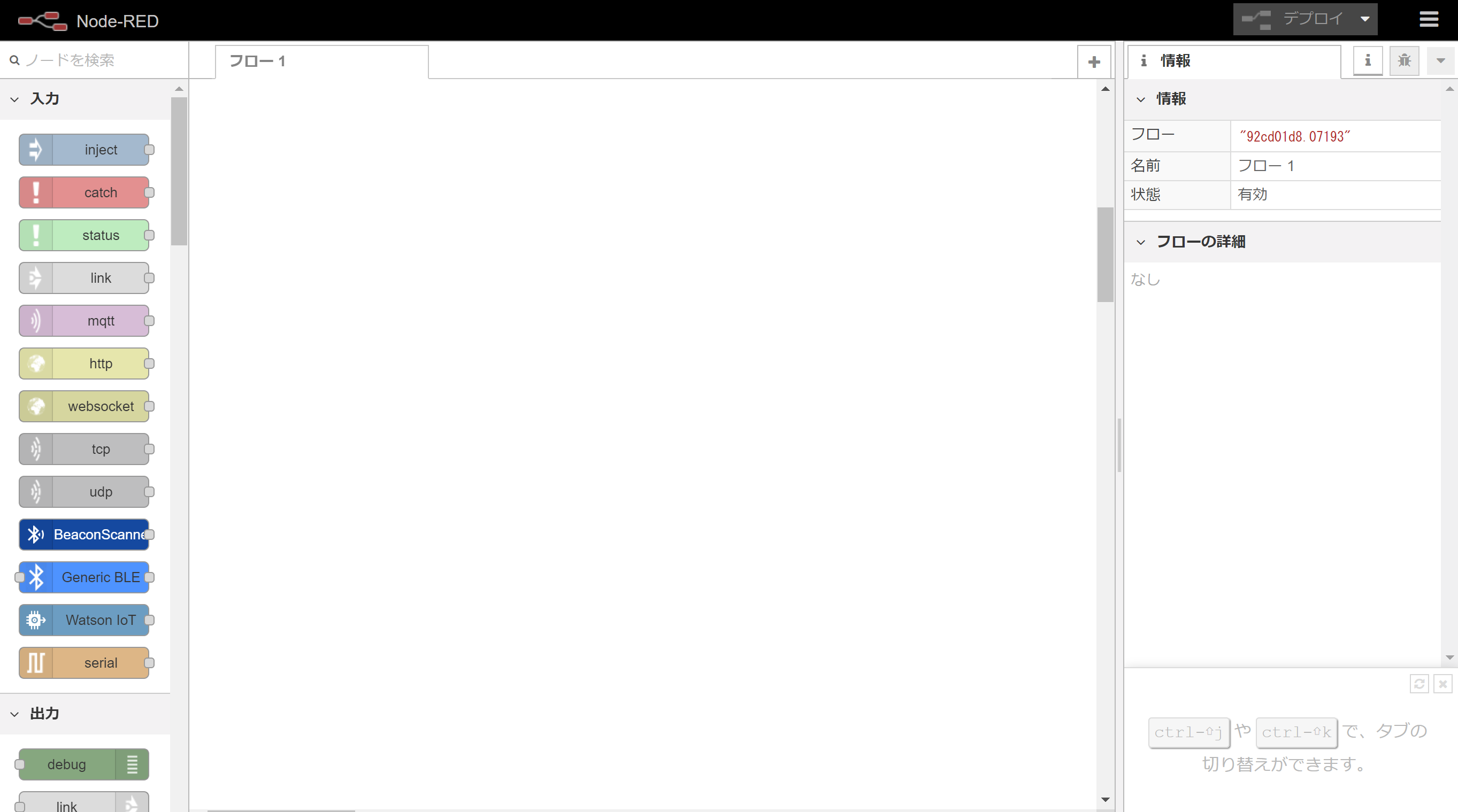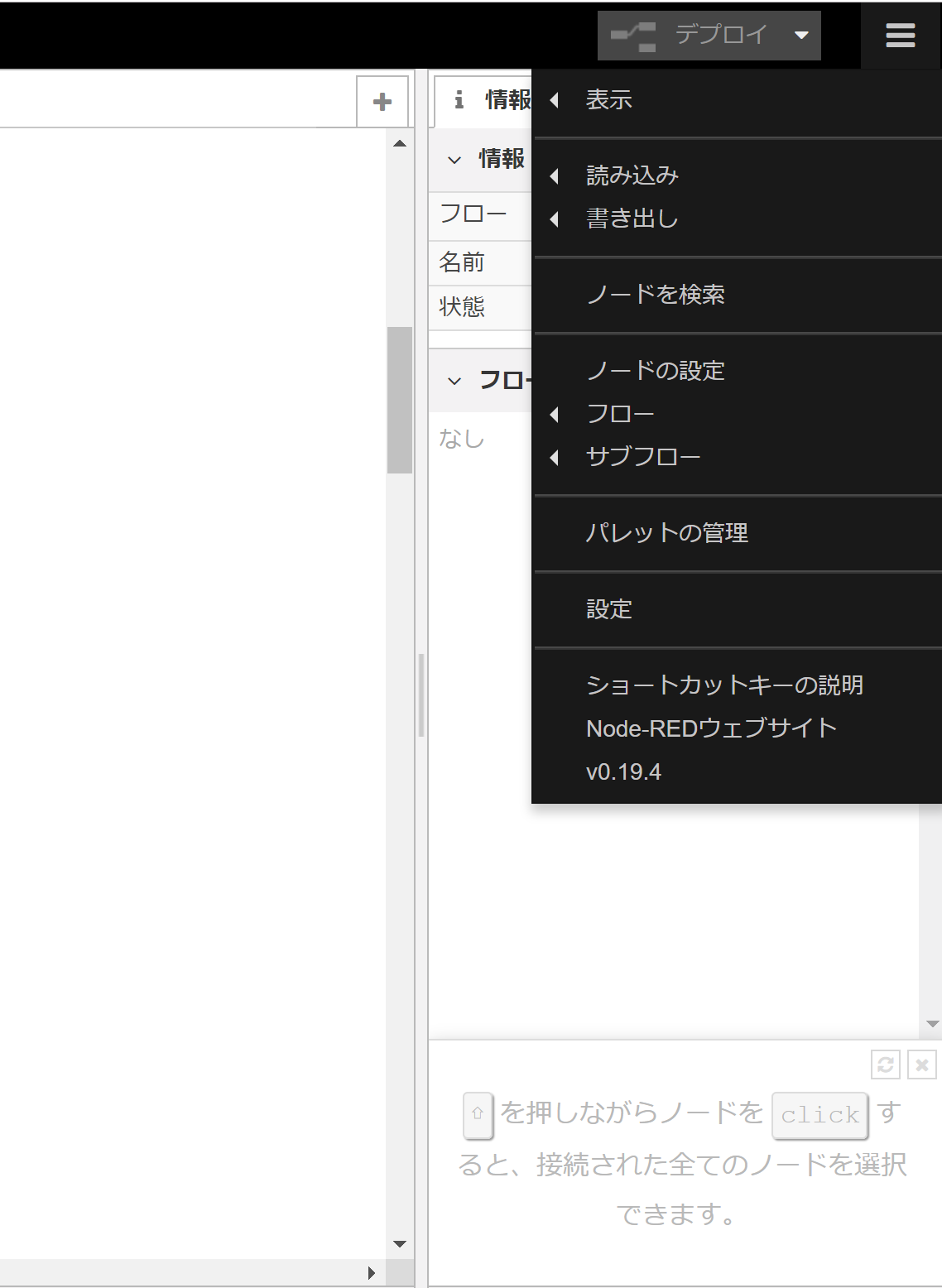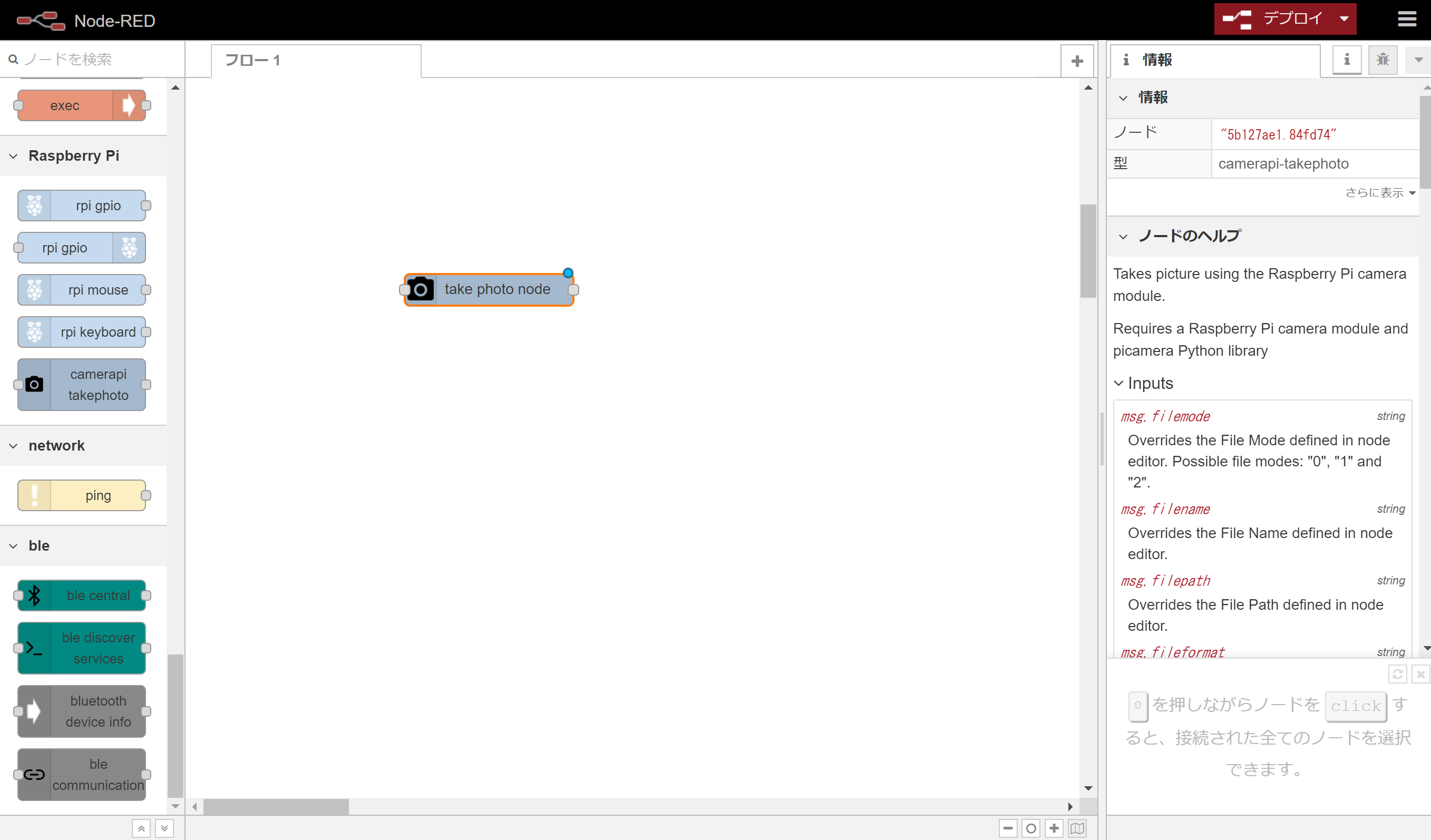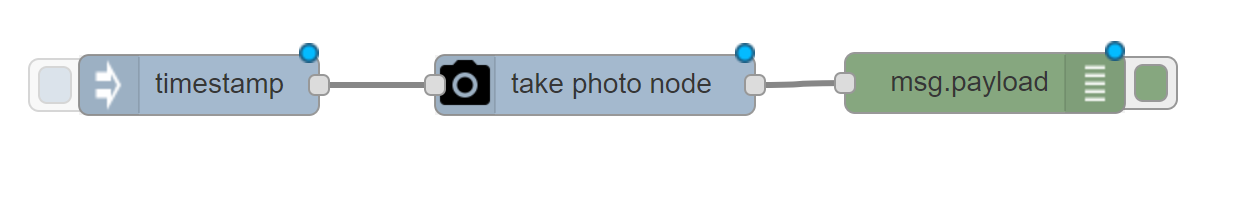Raspberry Piのカメラを、node-red-contrib-cameraを使って
Node-REDから写真を撮ってみます。
使用した機材
- Raspberry Pi3 Model B+
- Raspberry Pi Camera V2
カメラの接続と有効化
Raspberry Piのカメラを接続します。
接続する端子を間違えないようにしてください。
Raspberry Piのカメラを有効にします。
カメラの準備はこれでOKです。
Node-REDの設定
Raspberry PiでNode-REDを起動します。
右上のメニューから「パレットの管理」を選択します。
「ノードを追加」を選んで、「camerapi」と入力すると出てくるノードを追加します。
「take photo node」が追加されました!!
今回は写真をとるだけなので、そのまま「inject」ノードと「debug」ノードを繋げました。
debugノードで出力される「msg.payload」は、写真が保存されたパスです。