変数宣言
Pythonでの変数宣言は下記のように行います。
foo = "test"
print(foo)
var = 100
print(var)
文字列はシングルクォーテーションでも大丈夫です。
また、文字連結するときは同じ型同士であれば「+」で可能です。
**#**の行はコメントで出力結果イメージ
hoge = 'hello' + ' ' + 'world'
print(hoge)
# hello world
文字列と数値を連結しようとするとエラーになるので、取扱には注意です。
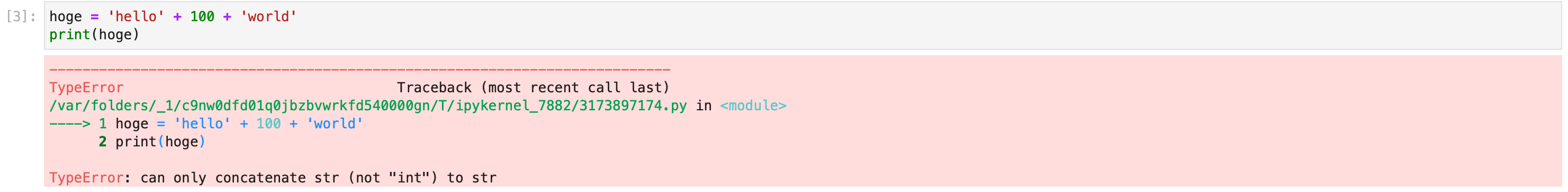
データ型チェック
type関数で変数のデータ型が何か判別できます。
【2021/12/5追記】
こちら変数に代入されたデータ型ではなくオブジェクトの型が正しいです。
ご指摘ありがとうございます。
print(type(hoge))
# <class 'str'>
前回の応用
datetime関数を変数に入れて、あれこれと試してみます。
現在日付を入れる。
import datetime
strftime関数で曜日を出力できます。
time = datetime.datetime.now()
print(time.strftime('略称:%a \n' + '正式名称:%A'))
# 略称:Sat
# 正式名称:Saturday
import locale
locale.setlocale(locale.LC_TIME, 'ja_JP.UTF-8')
time = datetime.datetime.now()
print(time.strftime('略称:%a \n' + '正式名称:%A'))
# 略称:土
# 正式名称:土曜日
【2021/12/5追記】
また、コメントにて教えていただいた方法も共有させていただきます。
Pythonのバージョンが3.8以降ならf-stringというものが使えるそうです。
詳しくは、こちらの記事に分かりやすくまとめて頂いております。
time = datetime.datetime.now()
print(f'{time:略称:%a \n正式名称:%A}')
# 略称:Sun
# 正式名称:Sunday
関数の結果を変数に引き継げるのでうまく使えると可能性が広がりますね。
今日はここまで。
ご一読ありがとうございました。