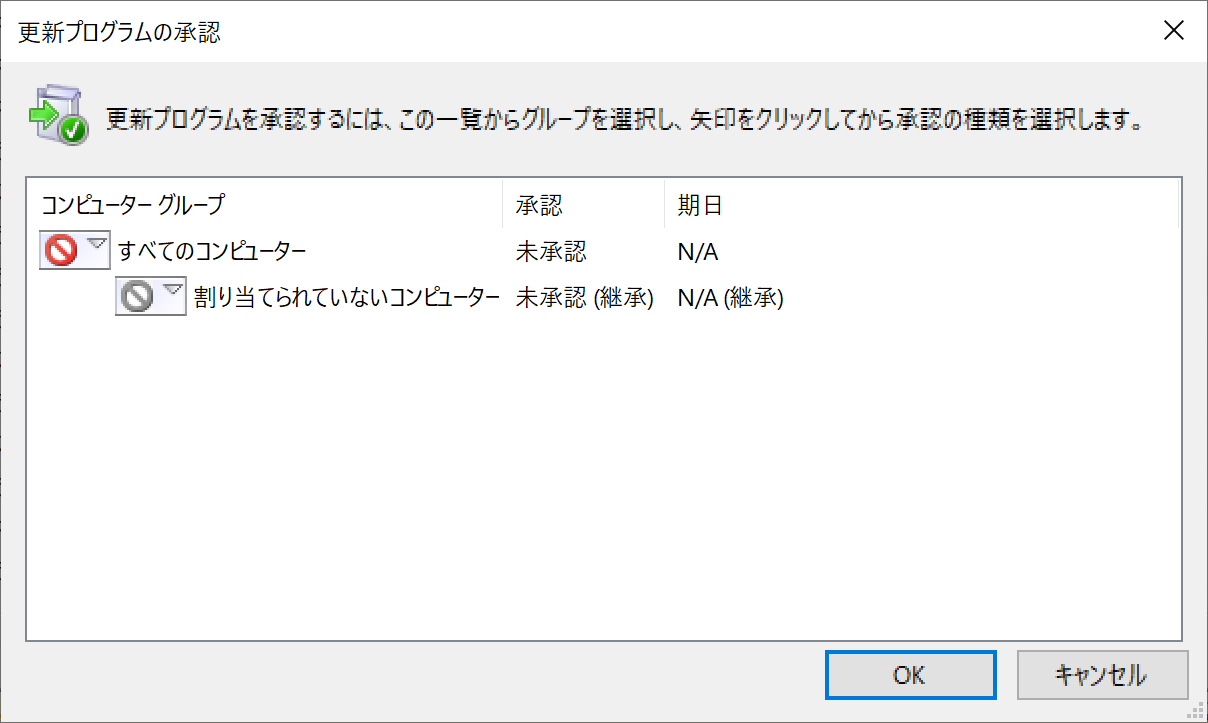見出しのようなことは滅多にないかと思われますが、GUIではできるのであればPowerShellからも操作できるのではと思い調べてみました。
サンプル
更新プログラムを1つ、すべてのコンピューター に対して NotApproved (未承認) にしてみましょう。
$Update = @(Get-WsusUpdate -UpdateServer (Get-WsusServer))[0]
Approve-WsusUpdate -Update $Update -Action NotApproved -TargetGroupName "すべてのコンピューター"
$WsusServer = Get-WsusServer
$Updates = @($WsusServer.GetUpdates())[0]
$ComputerTargetGroup = $WsusServer.GetComputerTargetGroup([Microsoft.UpdateServices.Administration.ComputerTargetGroupId]::AllComputers)
$Update.Approve([Microsoft.UpdateServices.Administration.UpdateApprovalAction]::NotApproved,$ComputerTargetGroup)
$Update には、サンプルなのでとりあえずなんでもいいので1つ目の更新プログラムを取得しています。
本番環境での更新プログラムの抽出に、こんな乱暴な書き方をしてはいけません。
関数によって返ってくる1つ目の更新プログラムは異なりますが、結果は同じためサンプルとして掲載しました。
結果
すると、いずれも InvalidOperationException となります。
なぜか"すべてのコンピューター"に対してはできないようになっているようです。
希望された更新プログラムの承認は、指定されたコンピューター ターゲット グループに対して無効です。
The desired update approval is not valid for the specified computer target group.
InvalidOperationException
(中略)
- You cannot create a block approval to the All Computers target group.
- The desired action cannot be used because a dependency has been approved for the opposite action.
https://learn.microsoft.com/ja-jp/previous-versions/windows/desktop/ms747134(v=vs.85) 引用
NotApproved
- (中略) This value can be used in a simple targeting ComputerTargetGroup to "override" a UpdateApproval made to the "All Computers" ComputerTargetGroup.
https://learn.microsoft.com/ja-jp/previous-versions/windows/desktop/ms752788(v=vs.85) 引用
メモ
ちなみにですが、"すべてのコンピューター"でなければ可能なようです。