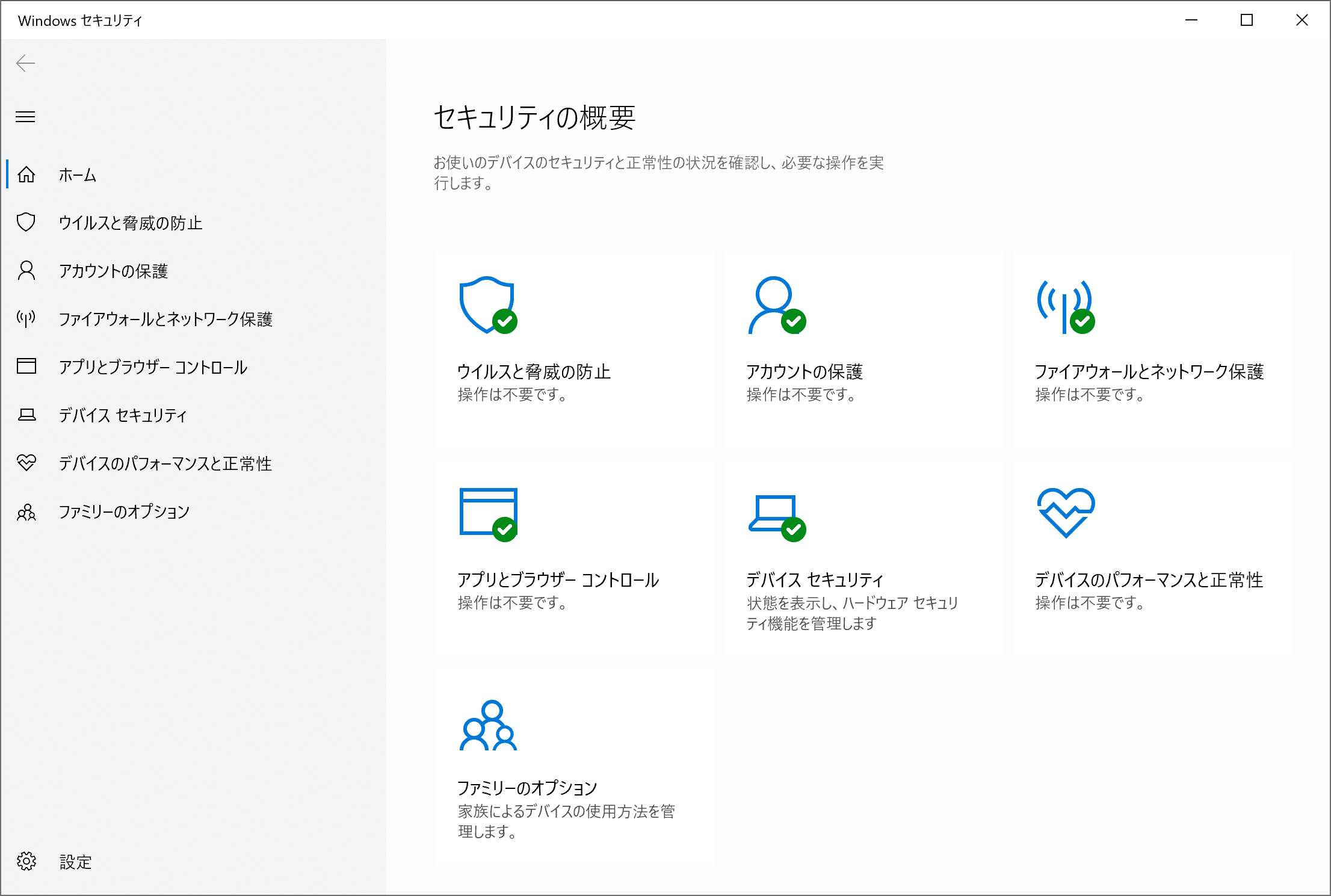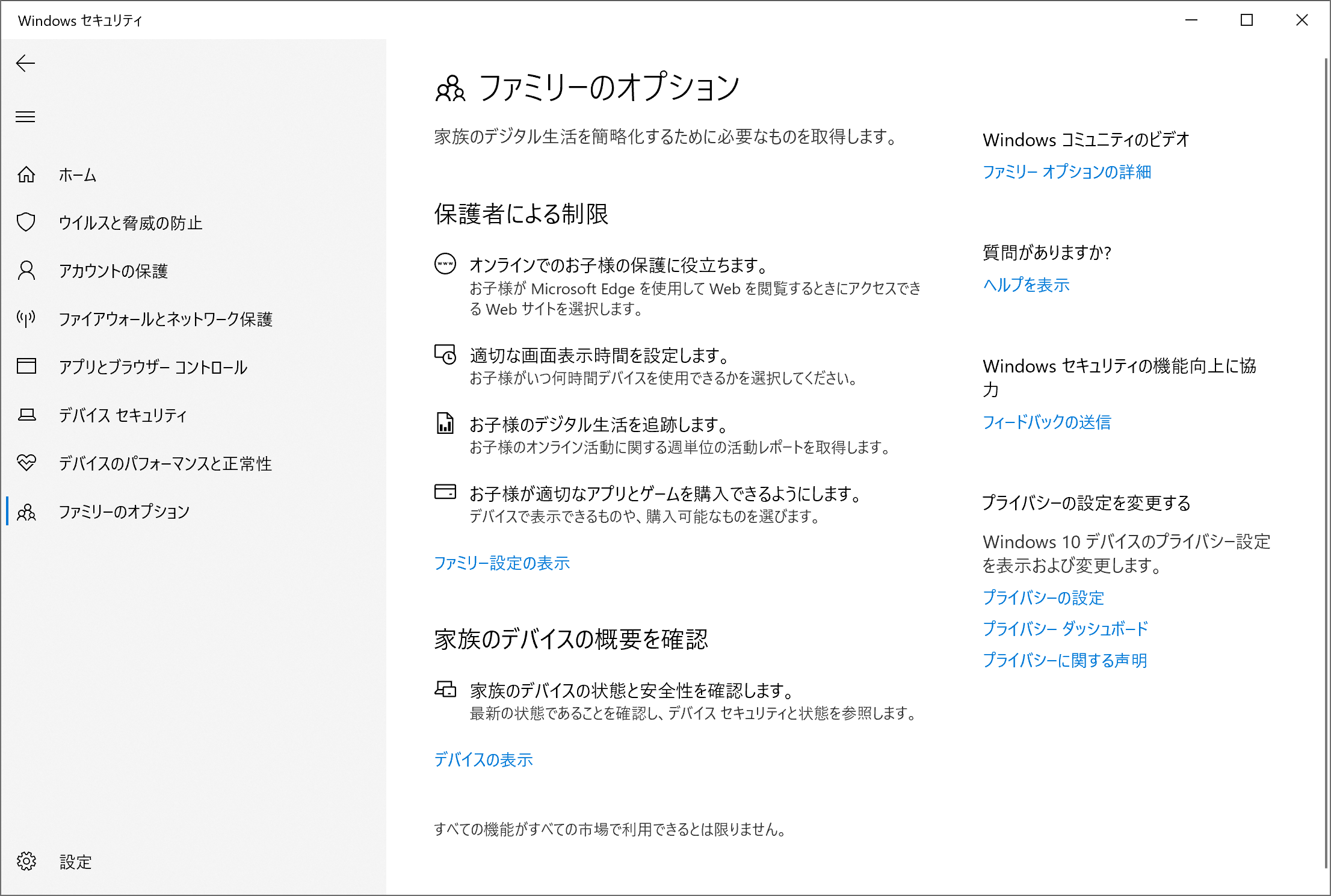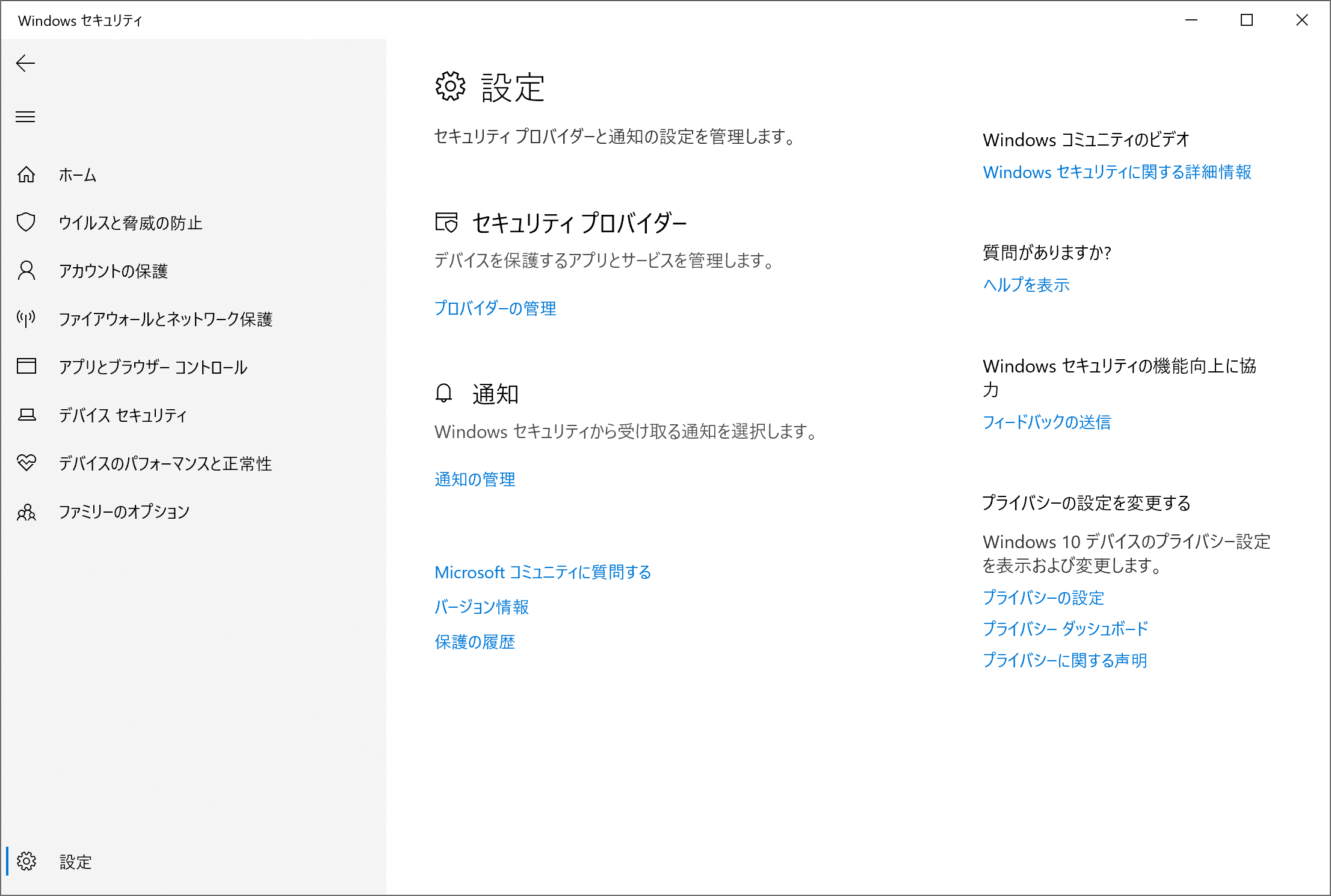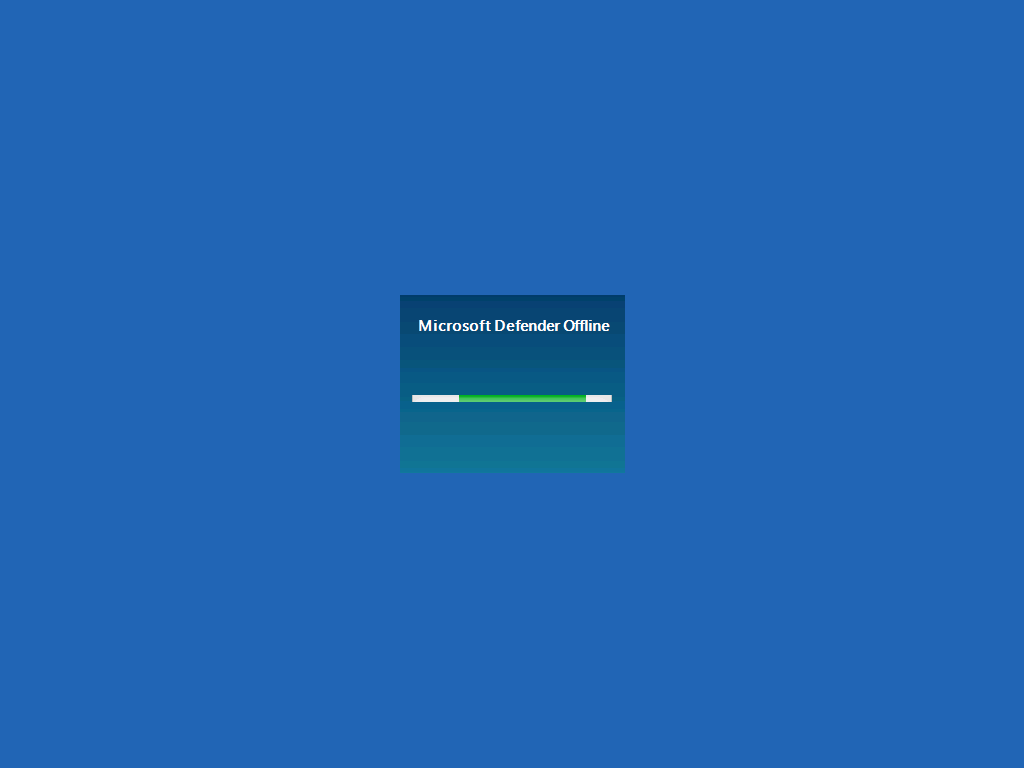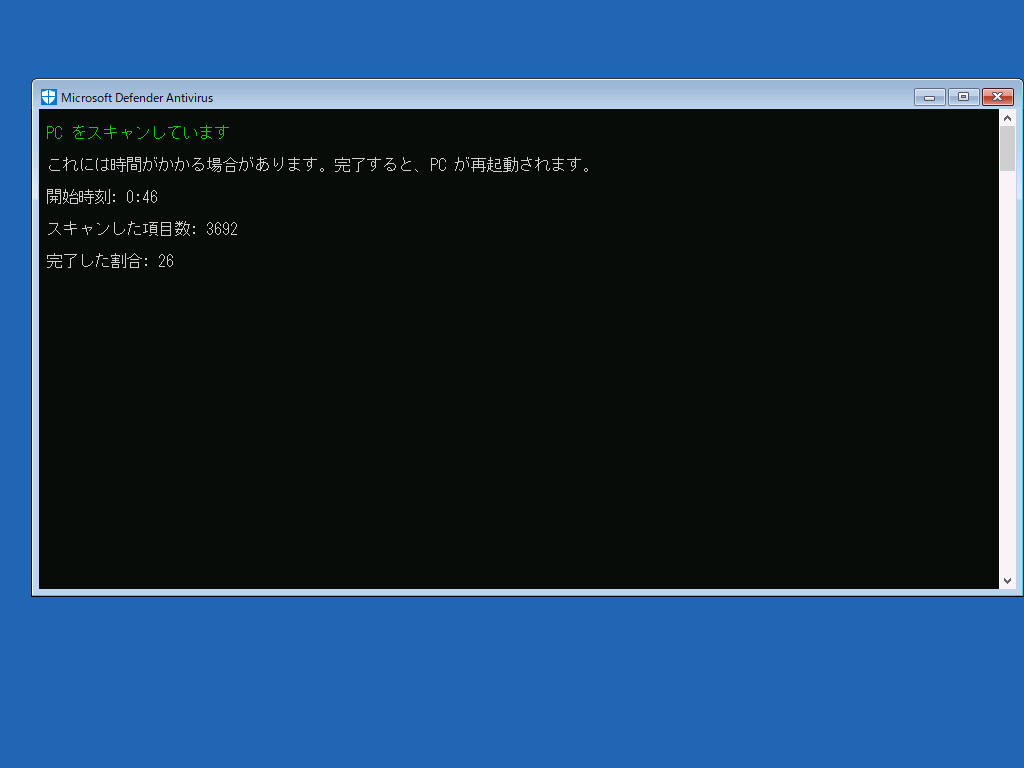Windows 10 の設定アプリには、下記リンクのように定義されている URI スキームで特定のページを表示した状態で閲覧可能です。
https://docs.microsoft.com/ja-jp/windows/uwp/launch-resume/launch-settings-app
ms-settings:windowsdefender で開いた例
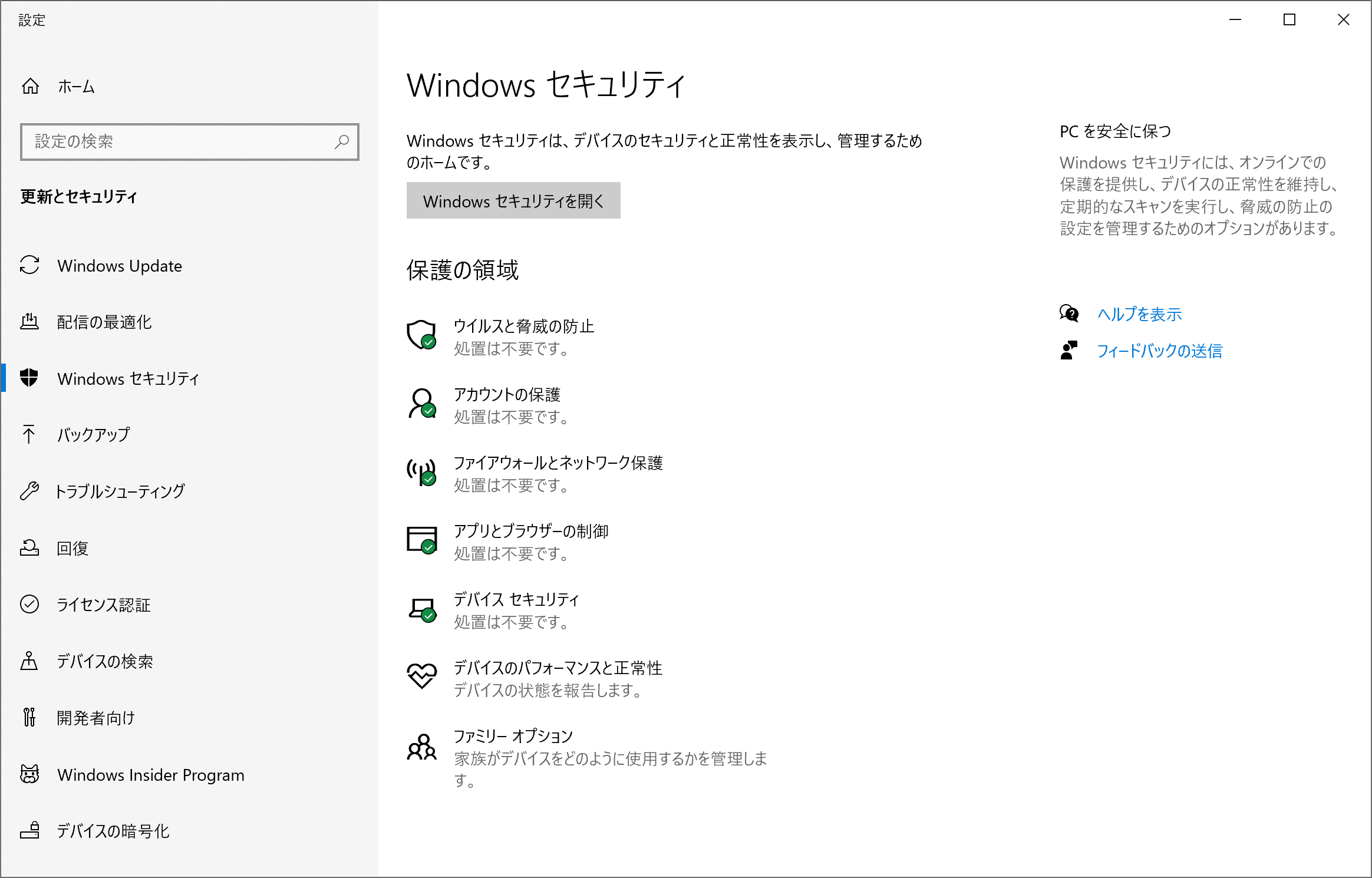
ですが、"Windows セキュリティ" には定義がまとめられていないため、調べてみました。
Windows 10, Version 2004で調べましたので、以前のバージョンですと動作しないかもしれません。
調査した環境
- C:\Windows\SystemApps\Microsoft.Windows.SecHealthUI_cw5n1h2txyewy\SecHealthUIViewModels.dll
- 10.0.19041.329
- SecHealthUIViewModels.Base.UriEntryPoint
調査した結果
Windows セキュリティ (トップページ)
ウイルスと脅威の防止
- "ESET Security"がインストールされている場合の画像

- windowsdefender://Threat/
- 更新とクイックスキャン (スキャンが開始される)
- クイックスキャン (スキャンが開始される)
- スキャンのオプション (フルスキャンが選択)
- スキャンのオプション (カスタムスキャンが選択)
- 保護の履歴
- 保護の履歴 (フィルター: 検疫済みの項目)
- 除外
- 保護の更新
- ウイルスと脅威の防止の設定
- Microsoft Defender オフラインスキャン (確認ダイアログが表示される *1)
- 再起動 *2
アカウントの保護
- Microsoftアカウントでサインインしている場合の画像

- windowsdefender://Account/
ファイアウォールとネットワーク保護
アプリとブラウザーの制御

- windowsdefender://AppBrowser/
- Application Guardの設定
デバイス セキュリティ
デバイスのパフォーマンスと正常性
ファミリー オプション
設定
特定の条件でないと画面に変化がないものと思われる (下記のページにリダイレクトされたもの特に変化が見られなかったもの)
Windows セキュリティ (トップページ)
- windowsdefender://PillarDisableNavDialog/
- windowsdefender://PillarNoSupportedFeaturesDialog/
- windowsdefender://PillarActiveDisabled/
- windowsdefender://CfaHistory/
- windowsdefender://BlockedItemsHistory/
- windowsdefender://SmartScreenPuaSettings/
- windowsdefender://EnableRtpAndUpdate/
ウイルスと脅威の防止
- windowsdefender://Samples/
- windowsdefender://EnableRtp/