はじめに
技適版RaspberryPi3が手元に届いたのでとりあえず簡単にセットアップしてみた。
関連リンク(28/9/2016 Update)
購入先
現在のところ、RS Compornentsのパッケージを購入すれば技適マーク入りの取扱説明書も封入されている。
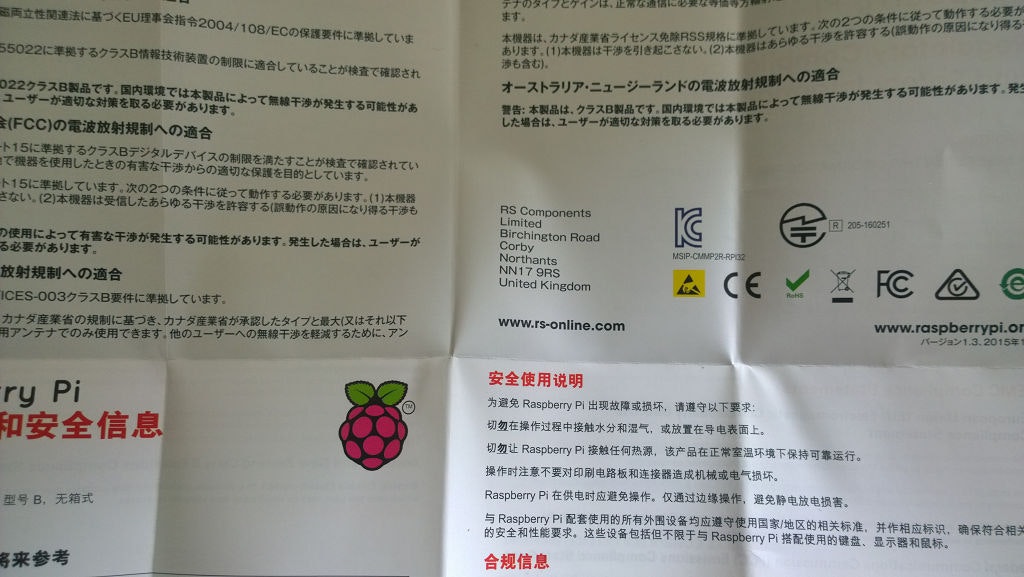
私は以下から購入した。
ModMyPi
https://www.modmypi.com/
使用環境
Raspbian 2016-2-26
ベンチマーク
とりあえずまずはUnixBench 5.1.3を動作してみる。
結果は以下の通り。
| System Benchmarks Index Values | RPi2 | RPi3 |
|---|---|---|
| Dhrystone 2 using register variables | 1031.4 | 1375.1 |
| Double-Precision Whetstone | 317.3 | 537.4 |
| Execl Throughput | 288.0 | 535.0 |
| File Copy 1024 bufsize 2000 maxblocks | 295.8 | 600.0 |
| File Copy 256 bufsize 500 maxblocks | 196.5 | 381.2 |
| File Copy 4096 bufsize 8000 maxblocks | 545.0 | 987.8 |
| Pipe Throughput | 600.1 | 921.8 |
| Pipe-based Context Switching | 305.2 | 524.4 |
| Process Creation | 211.2 | 421.0 |
| Shell Scripts (1 concurrent) | 618.7 | 1092.5 |
| Shell Scripts (8 concurrent) | 583.1 | 958.3 |
| System Call Overhead | 1111.6 | 1684.9 |
| --- | --- | --- |
| System Benchmarks Index Score | 435.3 | 750.8 |
| 単純に性能向上しているのでセルフビルド等も快適になっている模様。 |
無線LAN
Raspbian導入時点で認識している。
ネットワークに接続するには
/etc/wpa_supplicant/wpa_supplicant.conf に記述を行う必要がある
以下のコマンドを使用
YourSSID及び、YourPASSWORDにはそれぞれ使用する内容へ変更。
$ sudo sh -c "wpa_passphrase YourSSID YourPASSWORD" >> /etc/wpa_supplicant/wpa_supplicant.conf
設定後、再起動にてネットワークに接続、IPアドレスが取れているか確認。
$ ifconfig wlan0