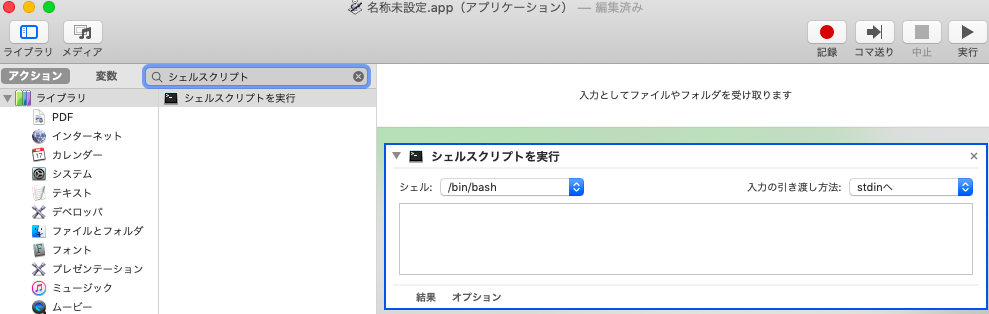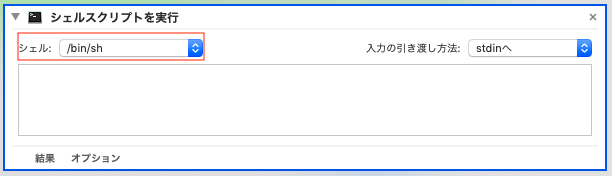はじめに
本記事ではOS X El Capitan 10.11以前のMacでアイコンをクリックするたび,Macの隠しファイル・フォルダを表示/非表示を切り替るアプリを作成する方法について記述する.
macOS Sierra 10.12以降はキーボードショートカットで簡単に隠しファイル・フォルダ表示/非表示を切り替えができる.
キーボードショートカット: command + shift + .
コマンドラインを使用する場合
隠しファイル・フォルダ表示
defaults write com.apple.finder AppleShowAllFiles true ; killall Finder
隠しファイル・フォルダ非表示
defaults write com.apple.finder AppleShowAllFiles false ; killall Finder
いちいちコマンド入力するのは面倒である.
アプリ化するための手順
手順1:
手順2:
新規ファイルの作成
キーボードショートカット: command + N
手順3:
手順4:
手順5
手順6:
枠内に下記シェルスクリプトを記述
if defaults read com.apple.finder AppleShowAllFiles | grep -iqE '^(1|on|true|yes)$'
# 隠しファイル・フォルダ非表示
then
defaults write com.apple.finder AppleShowAllFiles false ; killall Finder
# 隠しファイル・フォルダ表示
else
defaults write com.apple.finder AppleShowAllFiles true ; killall Finder
fi
手順7:
名前をつけて「アプリケーション」フォルダに保存
(ここでは名前をHideSwitch.appとした)
キーボードショートカット: command + S
完成
アイコンをクリックするたび,Macの隠しファイル・フォルダの表示/非表示の切り替えが可能になった.
おまけ
アイコンの変更
せっかくなので,今回作成したアプリのアイコンを下記の画像に設定してみる.

画像を任意の場所に保存し,そのまま開き全範囲選択しコピー
キーボードショートカット: command + A
キーボードショートカット: command + C
今回作成したアプリを選択し情報を見る.
キーボードショートカット: command + I
赤枠部分を選択し画像を貼り付ける.