ちょこっと業務を簡略化したい
この記事では、ちょこっと効率化させたいことをプログラミングやツールをつかって解決していきます
ちょこっと削減した時間を、もっと人生楽しくなることに使いましょう!
本日のお題
指定したフォルダ内のすべてのファイルをリネーム
Youtube動画編集中、プロジェクトパネルに同じような動画や画像を載せる時、リネームしていた方がとってもやりやすいです。
意外とこういうちょっとした技術が大切🚨
これだと何かわからないし、共有もできない、でも手作業はめんどくさい

pythonで解決してみた
<環境>
🖥 Mac
🐍 python 3.12.5
🏆 VSCode
このバラバラな名前とファイルの種類を「編集+数字」にしたい。
イメージ↓
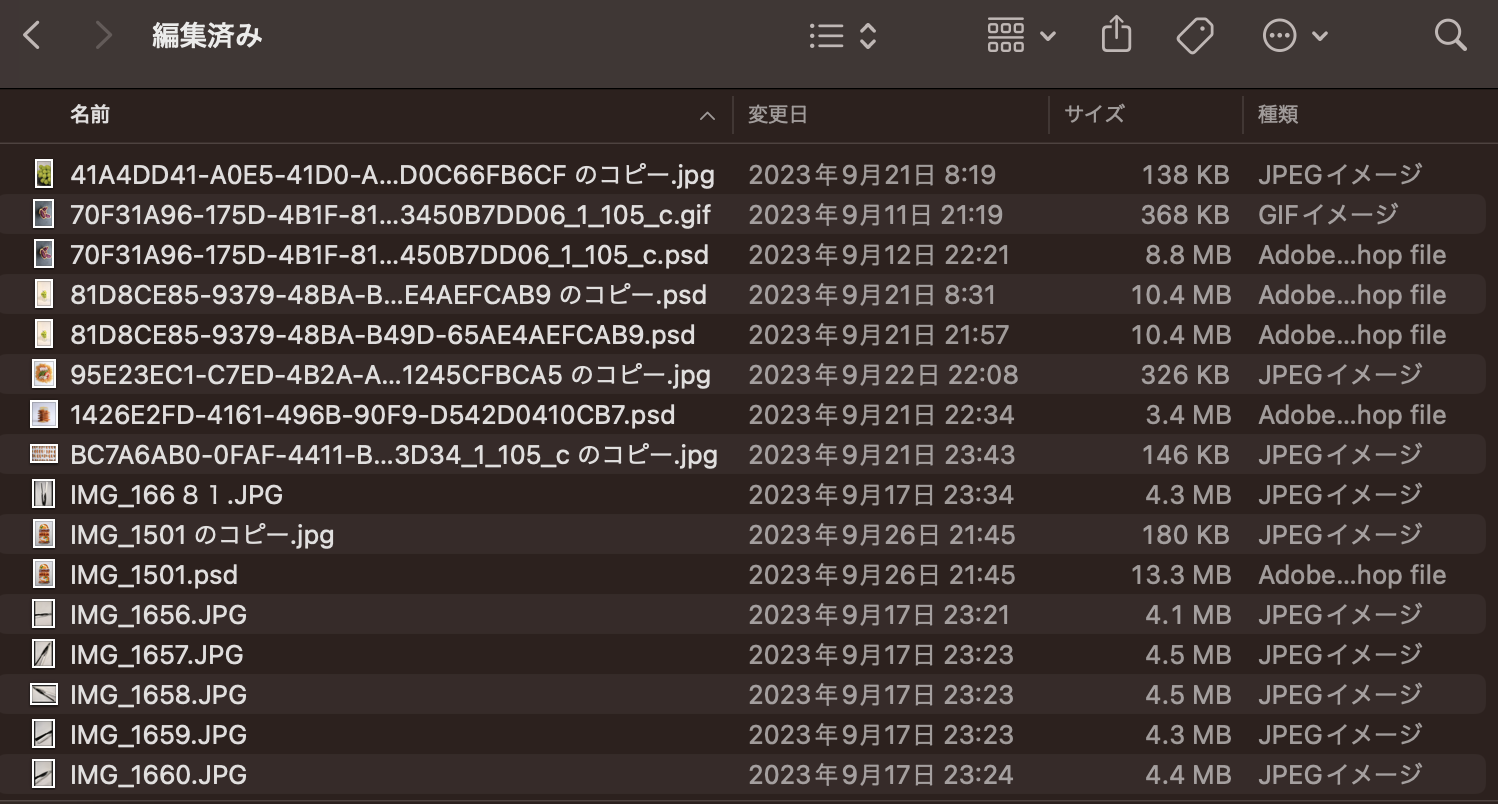
↓
0.01秒で完成
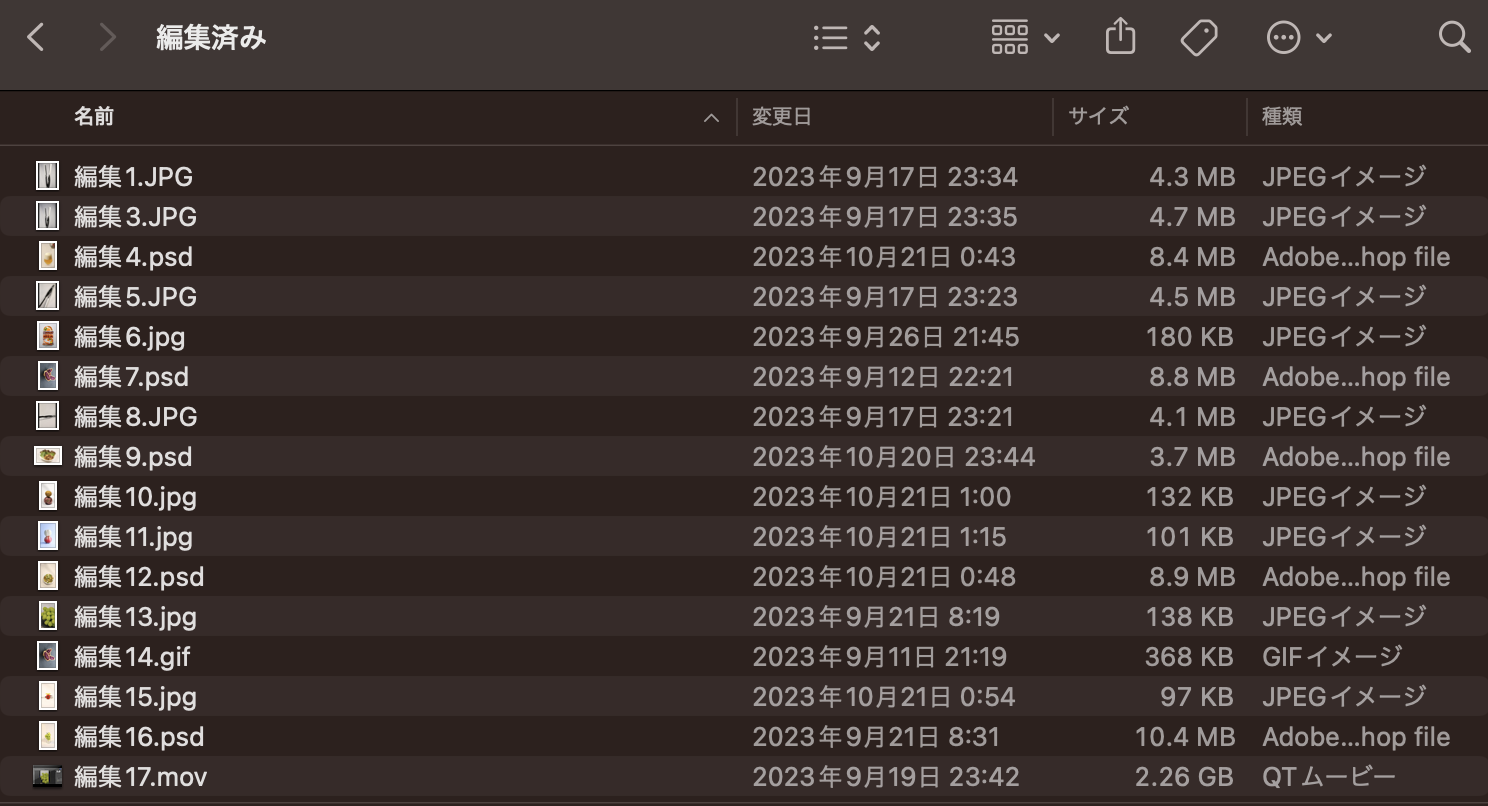
共有コード
python
import os
def rename_files_in_folder(folder_path):
files = os.listdir(folder_path)
# ファイルを番号付きでリネーム
for index, file_name in enumerate(files, start=1):
old_file_path = os.path.join(folder_path, file_name)
if os.path.isdir(old_file_path):
continue
# 「編集」は、任意
file_extension = os.path.splitext(file_name)[1] # .jpg, .png など
new_file_name = f"編集{index}{file_extension}"
new_file_path = os.path.join(folder_path, new_file_name)
os.rename(old_file_path, new_file_path)
print(f"Renamed: {old_file_path} -> {new_file_path}")
# ファイル名変更
folder_path = r'あなたのファイルパス'
rename_files_in_folder(folder_path)
最後に
このコードをベースに修正し、業務をちょこっと楽にしてみてください〜
今後、このようにちょっとした効率化のための情報を載せます。あなたの業務でも役立つこと願っています💓