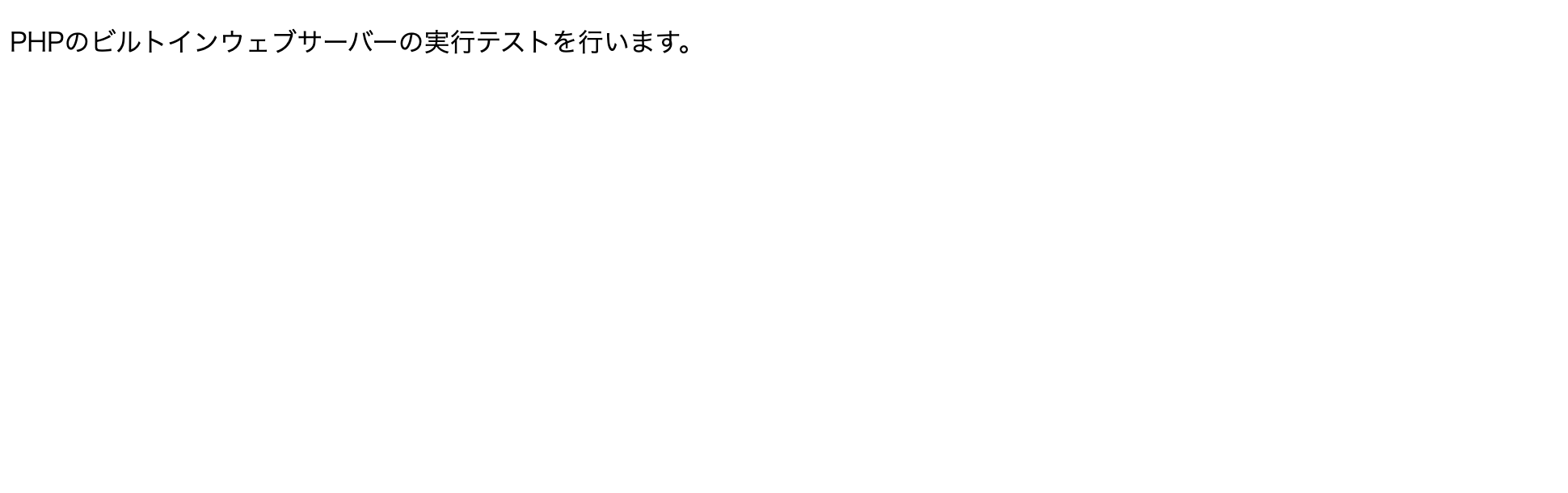概要
PHPで素早くlocalhostでページを確認したい!
MAMP使う時間もない!
という時に簡易的なサーバーを立ち上げる時の流れです。
手順
どこでも良いので、フォルダを作成します。
vscodeを立ち上げて作成したフォルダをドラッグアンドドロップします。
フォルダの中にindex.phpファイルを作成します。
<!DOCTYPE html>
<html lang="ja">
<head>
<meta charset="UTF-8">
<title>ウェブサーバーのテスト</title>
</head>
<body>
<p>HelloWorld!</p>
</body>
</html>
上のターミナルから新しいターミナルを立ち上げてコマンドを入力(ポート番号はなんでもOK)
php -S 127.0.0.1:8080
が表示されました!