このページについて
・swiftの練習のために作ったものの覚え書き程度のものです。
・今回はTableViewの使い方がメインです。
step1
・Xcodeを起動
・Create a new Xcode projectを選択
・SingleViewAppを選択し立ち上げます
step2
・StoryBoardのViewContorollerにTableviewをドラッグ
・Tableviewのサイズを任意のサイズに変更
・その上にTableviewCellをドラッグ
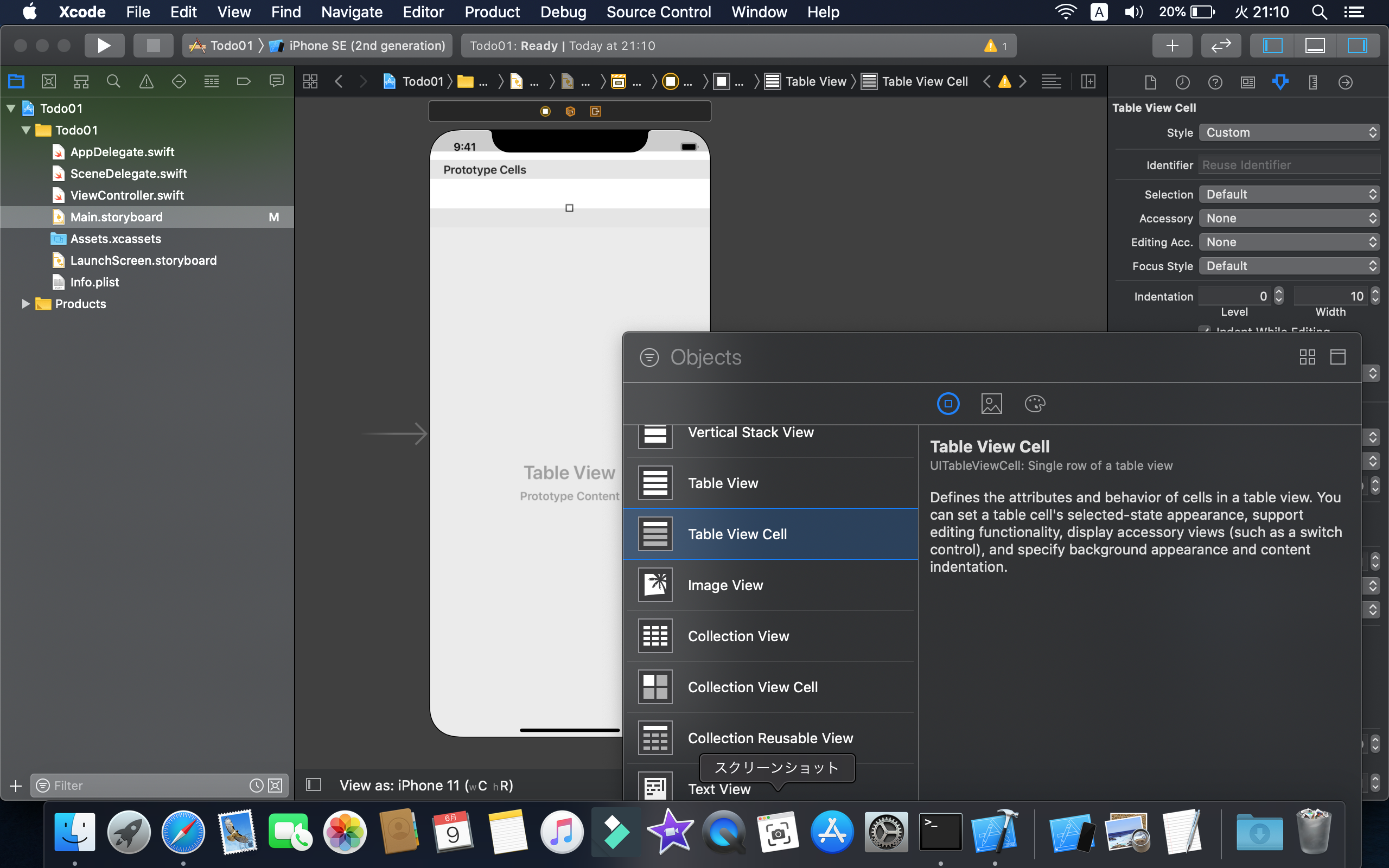
step3
・左のViewContorollerSceneの中のTableViewを選択します
・control+ドラッグしViewControllerの(■)の部分にドロップ
・Outletsの欄が出てくるのでDataSourceとDelegateを選択
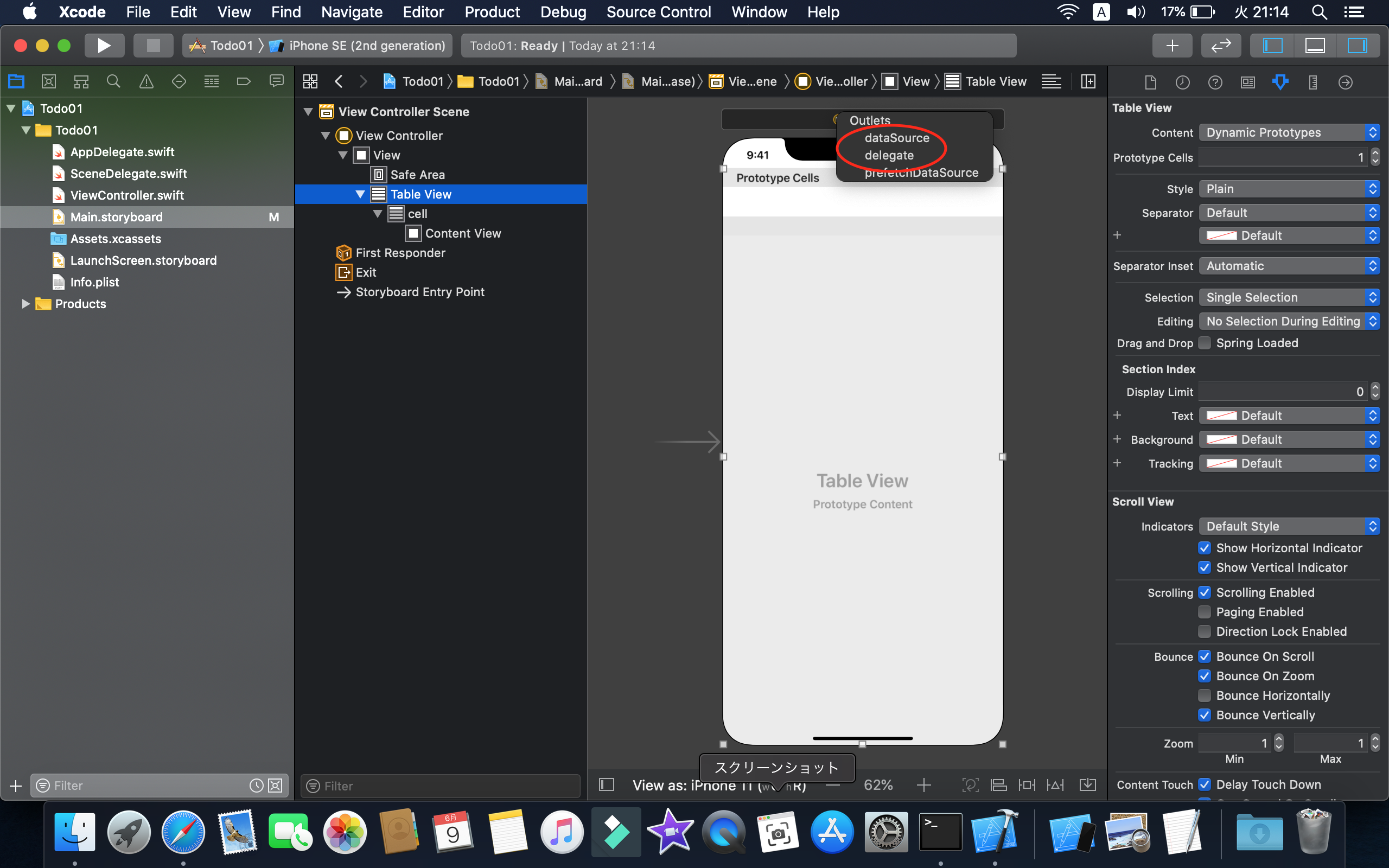
step4
・左のViewContorollerSceneの中のTableViewCellを選択
・ユーティリティーエリア(右側)の右から3番目を選択
・Identifierにcellと入力
※ここを忘れるとシュミレーターを起動した時にエラーが出ます
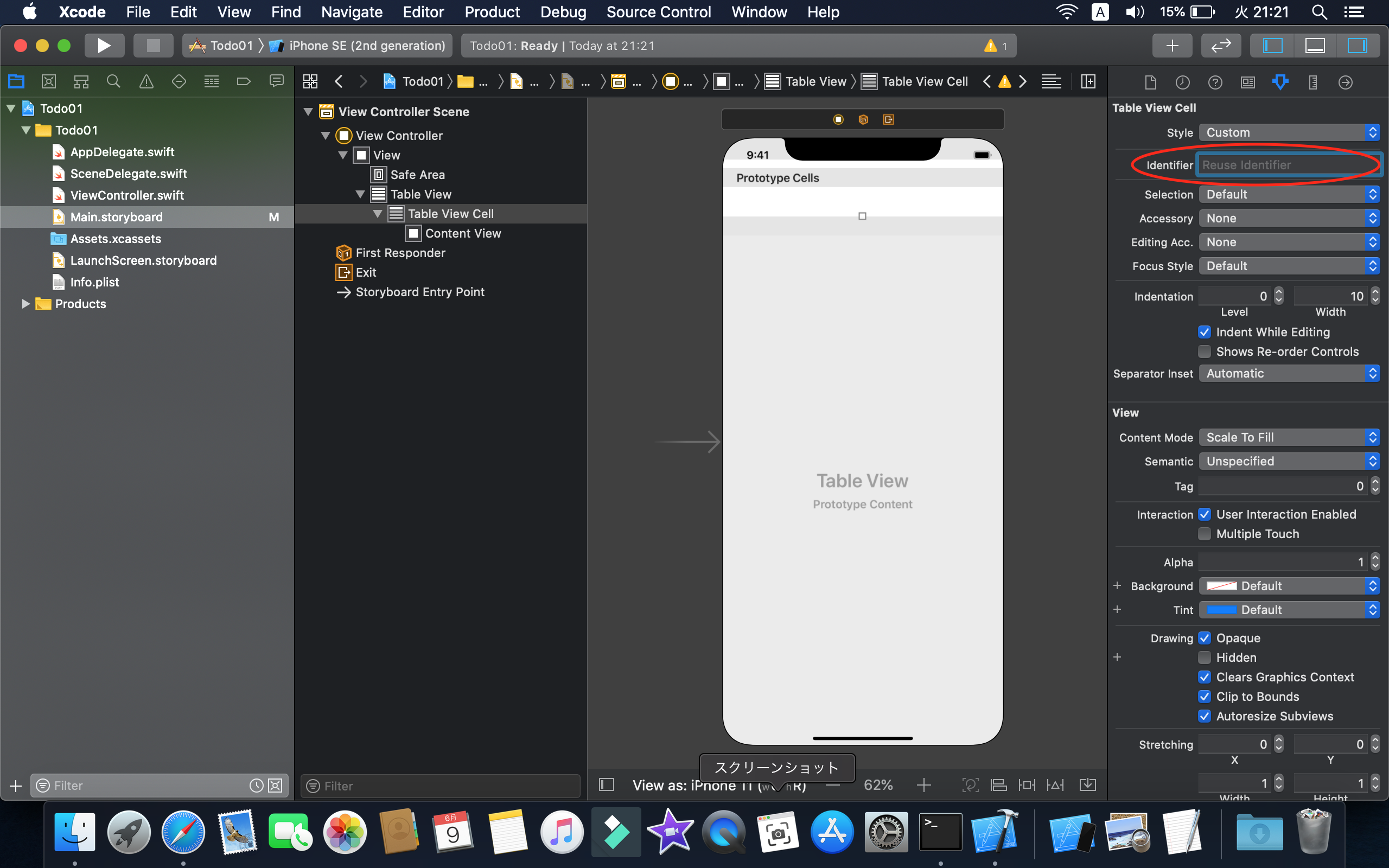
step5
・コードを編集していきます
・ViewController.swiftを選択しクラスにUITableViewDataSource, UITableViewDelegateを追加
・すると赤い警告が出ると思います
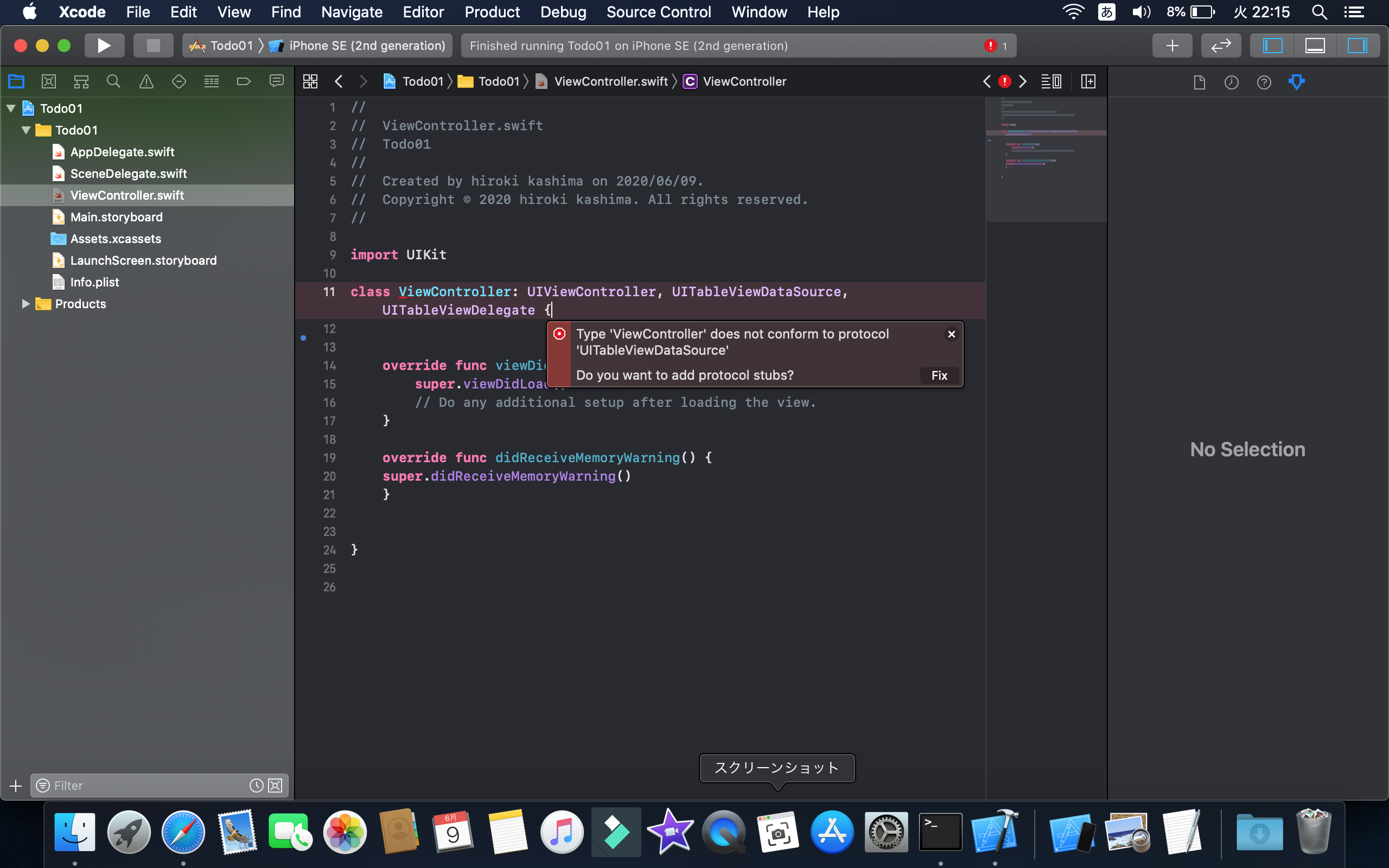
・Fixを押すとコードが追加されます。
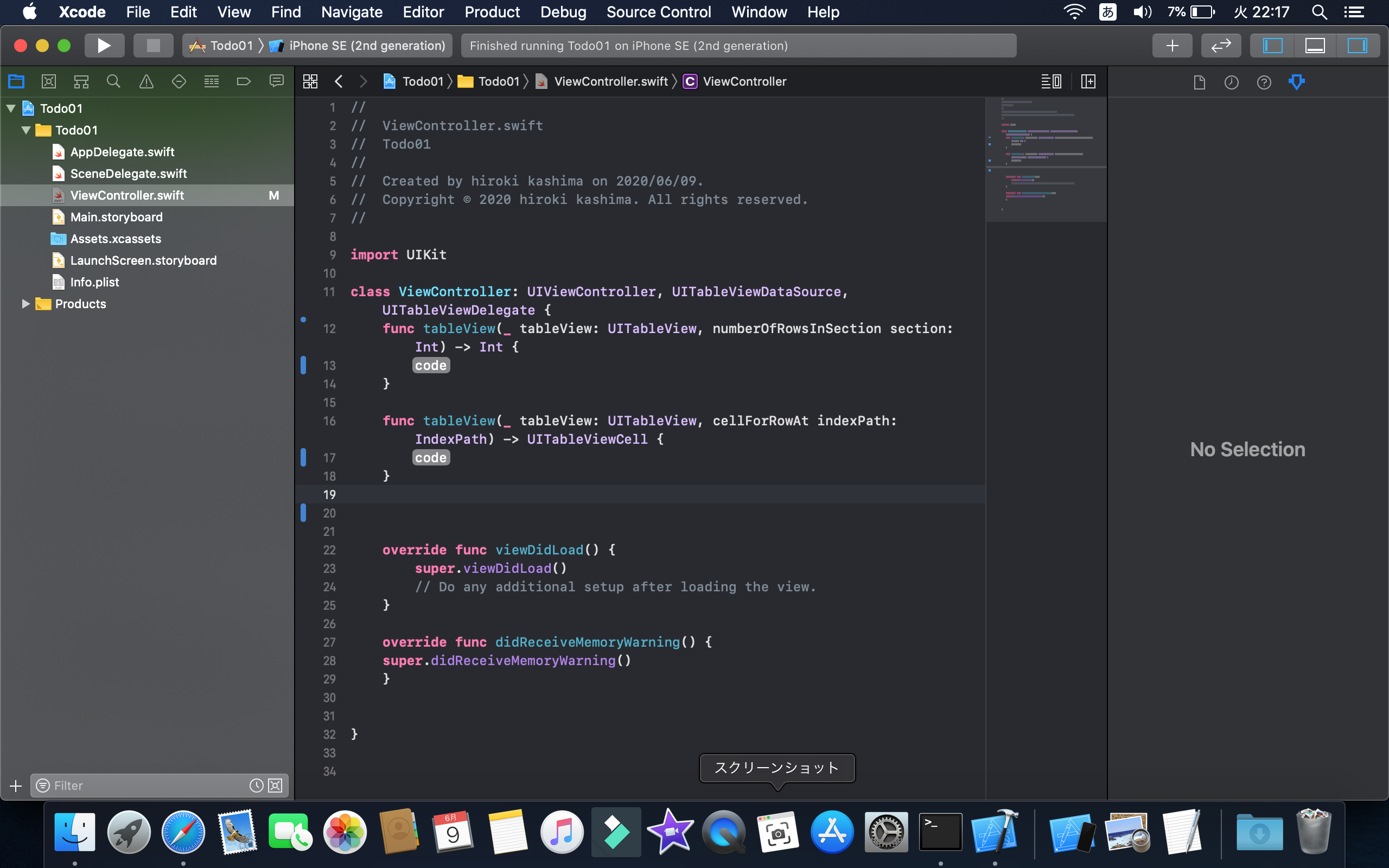
・ひとまず無視してTODOの表示したいものを書き込みます。
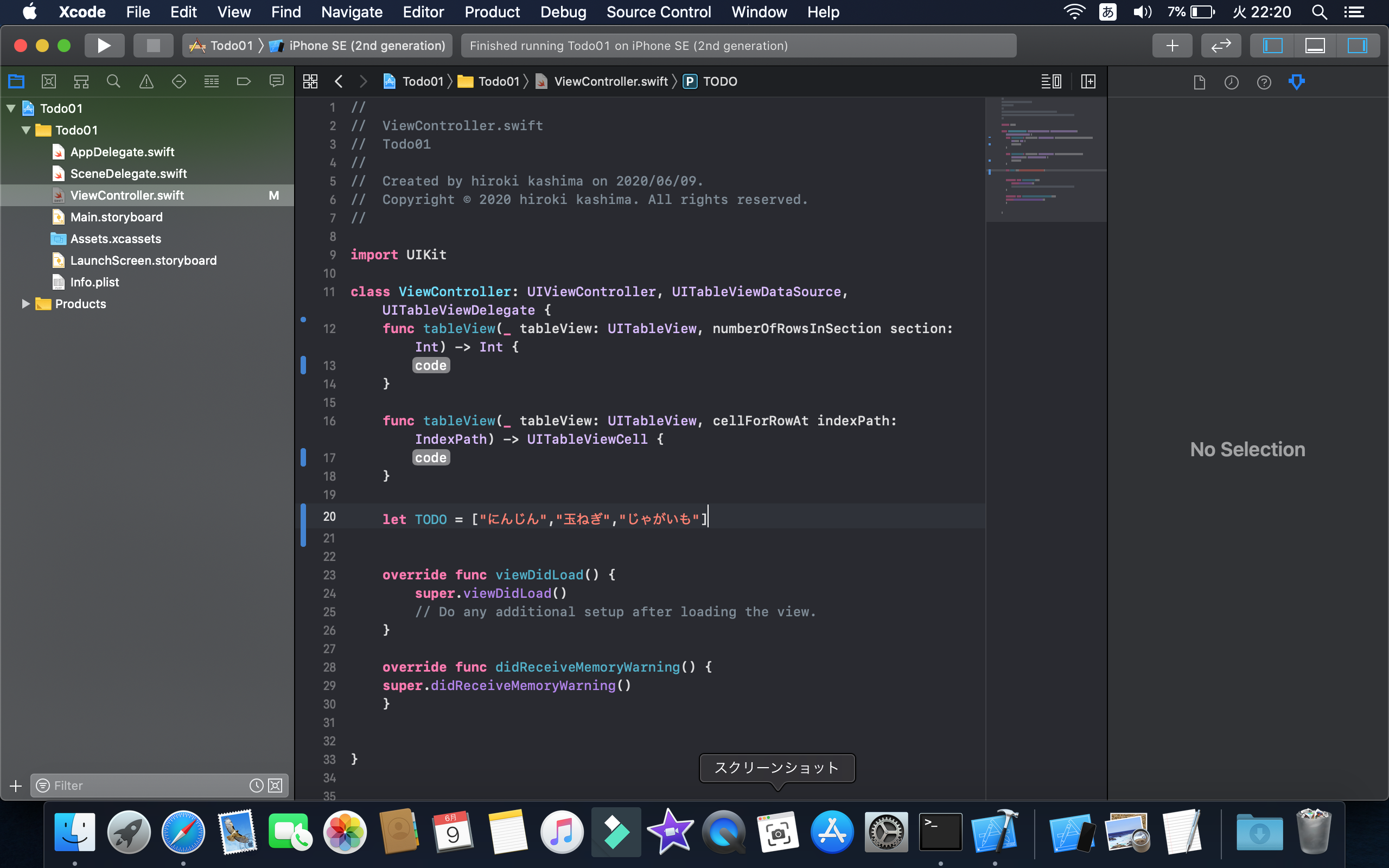
・先ほど無視したcodeの部分を編集していきます
//セルの個数を指定するためのデリゲートメソッド
func tableView(_ tableView: UITableView, numberOfRowsInSection section: Int) -> Int {
return TODO.count
}
//セルに値を設定するためのデリゲートメソッド
func tableView(_ tableView: UITableView, cellForRowAt indexPath: IndexPath) -> UITableViewCell {
//セルを取得
let cell:UITableViewCell = tableView.dequeueReusableCell(withIdentifier: "cell", for: indexPath)
//セルに値を設定
cell.textLabel!.text = TODO[indexPath.row]
return cell
}
・この様に追加して完成です
参考にさせていただいたページ
SwiftでTableViewを使ってみよう
https://qiita.com/pe-ta/items/cafa8e20029047993025
終わりに
完全初学者のため間違っているところなどあると思いますので
ご指摘等ありましたら是非お願いします