動作確認環境
- Windows 10 Version 1903
- Visual Studio Code 1.37.1
参考文献
[VisualStudio Code] 言語によってインデント幅を変更する
やること
Java, Ruby, C#, Python, JavaScriptのインデント幅をそれぞれ設定する。
手順
今回はWindowsなので、Ctrl+Shift+Pでコマンドパレットを開きます。
Preferences: Configure Language Specific Settingsを選択します。
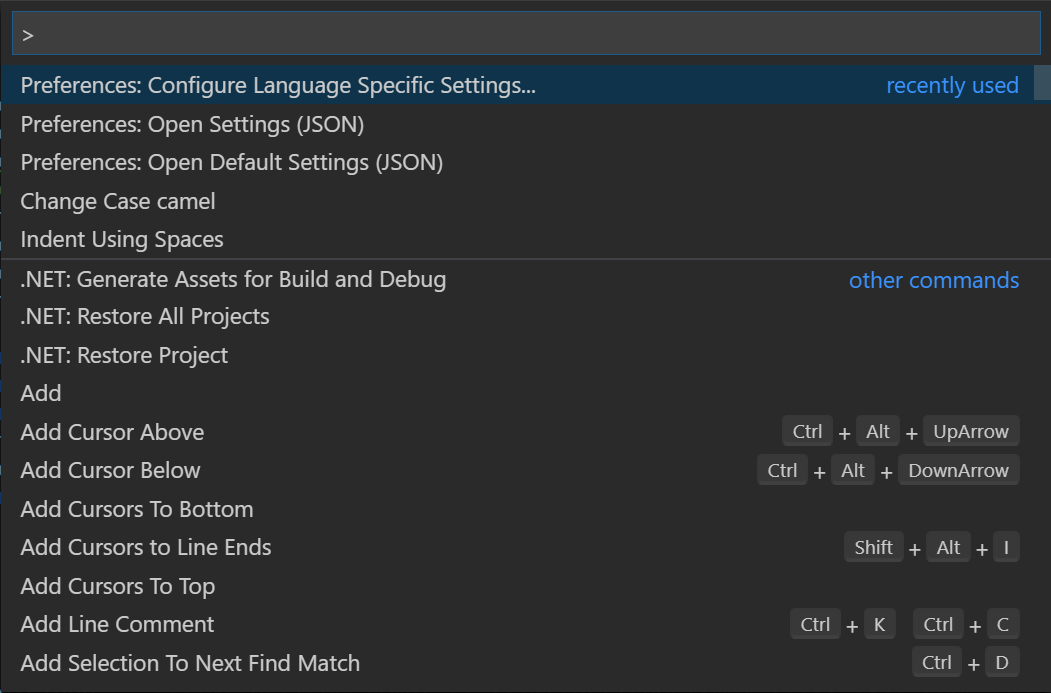
そして、設定したい言語を選択します。
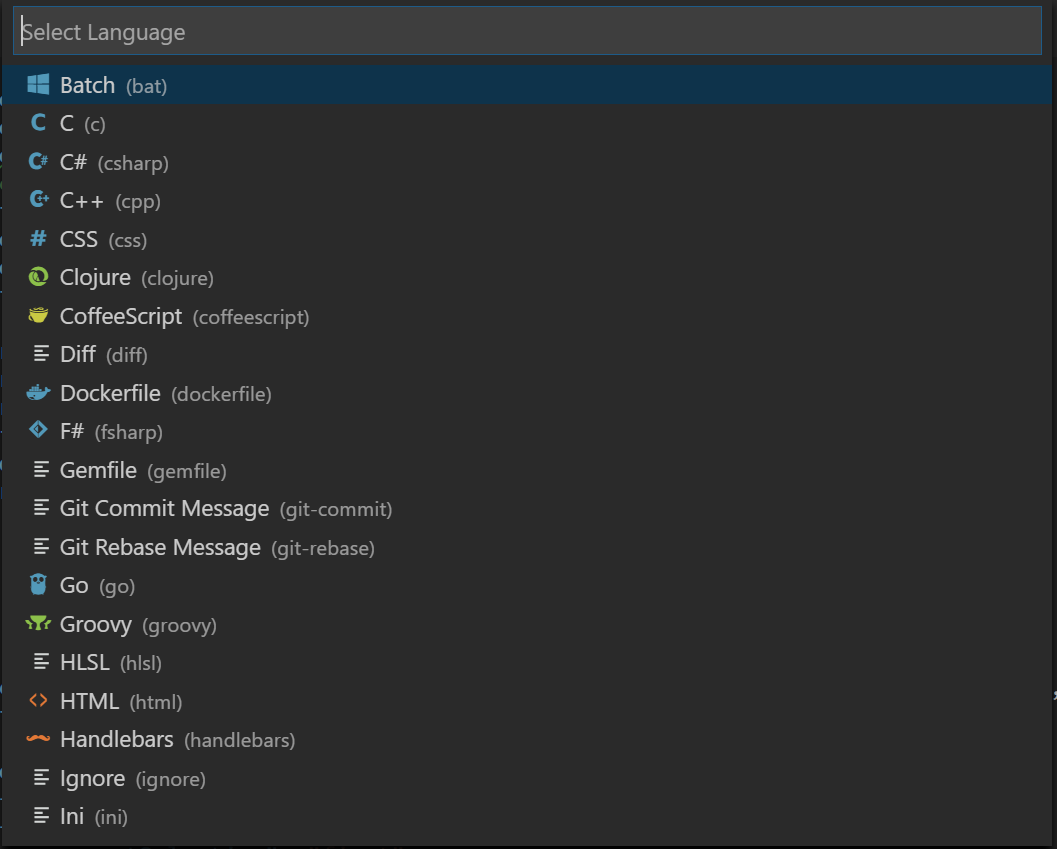
例として、今回はjavaを選択します。
すると、setting.jsonに下記の内容が設定されます。
"[java]": {
}
ここに、インデント幅と、タブとスペースどちらを使うかを設定します。
例はJavaなので、インデント幅はスペース4個、タブをスペースに変換します。
"[java]": {
"editor.tabSize": 4,
"editor.insertSpaces": true
},
上の手順を繰り返して、他の言語も設定していきます。
"[ruby]": {
"editor.tabSize": 2,
"editor.insertSpaces": true
},
"[java]": {
"editor.tabSize": 4,
"editor.insertSpaces": true
},
"[csharp]": {
"editor.tabSize": 4,
"editor.insertSpaces": true
},
"[python]": {
"editor.tabSize": 2,
"editor.insertSpaces": true
},
"[javascript]": {
"editor.tabSize": 2,
"editor.insertSpaces": true
}
最後に(雑談)
MacでVSCode + Google日本語入力のサジェストが入力文字列とかぶる問題。
どうにかしてほしい。