前提
awsのec2にamazon linuxでインスタンスが既に立ち上がっていてssh接続でコマンドからサーバーに入れていること。
実装
sudo yum update -y
sudo yum install -y httpd24 php70 mysql56-server php70-mysqlnd
sudo service httpd start
sudo chkconfig httpd on
chkconfig --list httpd
80番ポートを解放する
下記のurlからコンソールにアクセスして画面左のセキュリティグループを選択して、ポートを解放する。


htmlファイルを作る
$ pwd
/var/www/html
$ ls
index.html
実行
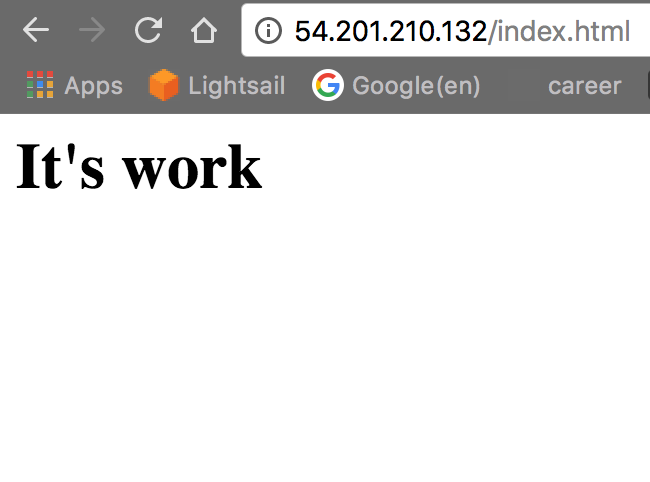
参考
Tutorial: Install a LAMP Web Server with the Amazon Linux AMI