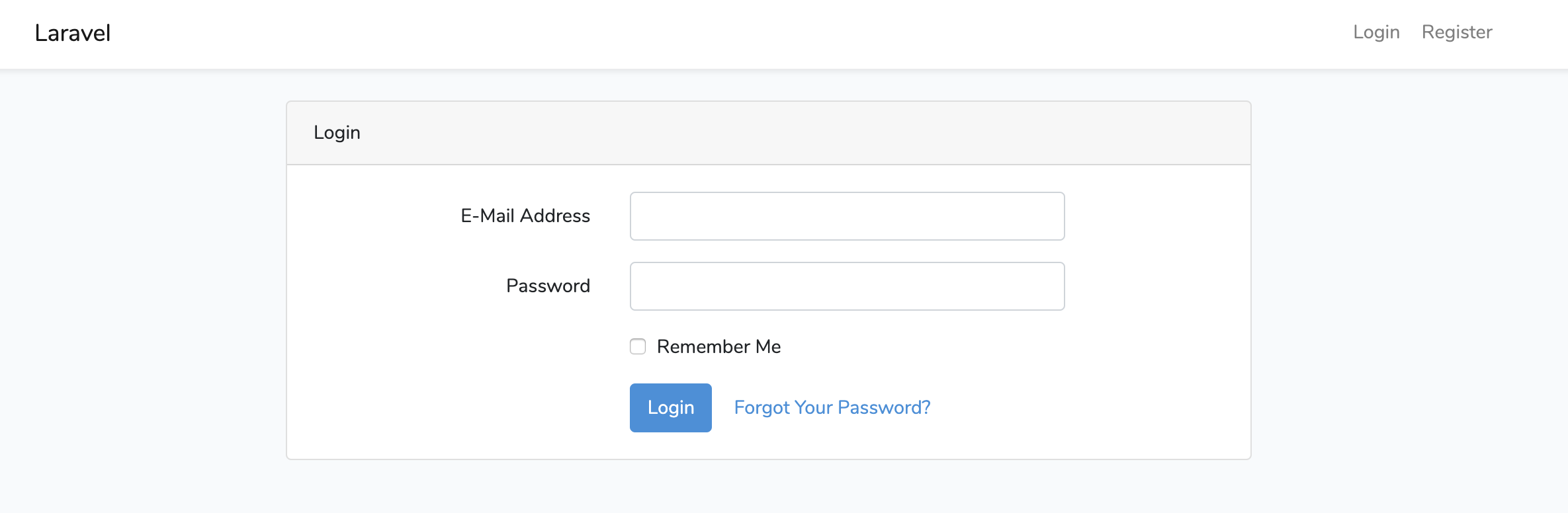はじめに
前回の記事の続きです。
日本語設定しておく
今回の対応にほとんど関係してこないですが、連載の中で日本語設定するのを忘れていたのでこのタイミングでしておきます。
...
'timezone' => 'Asia/Tokyo',
...
'locale' => 'ja',
...
'fallback_locale' => 'ja',
...
'faker_locale' => 'ja_JP',
時刻やらなんやらを全て日本・日本語に設定しました。
Laravel5系と6系のauth違い
5系では
$ php artisan make:auth
だけで作れました。
6系ではcomposerで入れる必要があります。
Laravel6系でcomposerを使いlaravel/uiを入れる
$ cd /var/www/blog/
$ composer require laravel/ui
これだけで入ればOKです。
エラーが出たら
PHP Fatal error: Out of memory (allocated 651173888) (tried to all...
メモリが足りないようです。
/etc/php.iniのmemory_limitの設定を変更しても無理だったので、私の場合はEC2インスタンスが小さすぎてシステムのメモリが不足していたようでした。
一時的にt2.microからt2.smallに変更。
インスタンスの状態→停止→停止したらインスタンスの設定→インスタンスタイプの変更→t2.smallに。
入れたあとは元に戻しておきましょう。
$ which composer
/usr/local/bin/composer
$ php -d memory_limit=-1 /usr/local/bin/composer require laravel/ui
memory_limit=-1を設定することにより、一時的にphpのメモリ上限を無しに実行します。
/etc/php.iniのmemory_limitを変えるとWebサービスとして動く時のphpのメモリ上限も大きくなってしまうので、composer実行時だけ上限撤廃した方が安全かと思います。
auth実行
$ php artisan
...
ui
ui:auth Scaffold basic login and registration views and routes
...
これで実行できそうですね。
$ php artisan ui:auth
Authentication scaffolding generated successfully.
$ git st
On branch master
Your branch is up to date with 'origin/master'.
Changes not staged for commit:
(use "git add <file>..." to update what will be committed)
(use "git checkout -- <file>..." to discard changes in working directory)
modified: routes/web.php
Untracked files:
(use "git add <file>..." to include in what will be committed)
app/Http/Controllers/HomeController.php
resources/views/auth/
resources/views/home.blade.php
resources/views/layouts/
no changes added to commit (use "git add" and/or "git commit -a")
いろいろファイルが自動生成されました。
スタイル調整する
入ったはいいものの、
5系までと異なりログインフォームのスタイルが崩壊してます。

npm公式に行くと、現時点でLTSは10系のようです。
https://nodejs.org/en/download/
$ curl --silent --location https://rpm.nodesource.com/setup_10.x | sudo bash -
$ sudo yum -y install nodejs
$ node -v
v10.16.3
$ npm -v
6.9.0
以下コマンドを実行すると、Vue.jsとBootstrapが入ります。
レイアウトが崩れている原因はBootstrapが当たっていないためです。
$ php artisan ui vue
Vue scaffolding installed successfully.
Please run "npm install && npm run dev" to compile your fresh scaffolding.
メッセージに書いてあるとおり、以下コマンドを実行します。
$ npm install && npm run dev
本日は一旦ここまで。