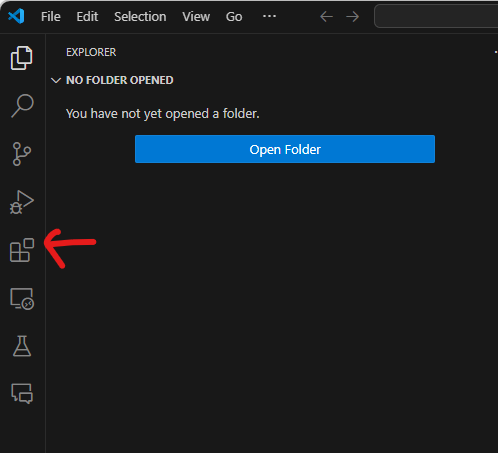事前準備
- Python
- VSCode
VSCode: プラグインのインストール
- Python (ID: ms-python.python)
- Ruff (ID: charliermarsh.ruff)
- Mypy Type Checker (ID: ms-python.mypy-type-checker)
- Remote Development (ID: ms-vscode-remote.vscode-remote-extensionpack)
- Git History (ID: donjayamanne.githistory)
- Github Copilot (ID: ms-vscode-remote.vscode-remote-extensionpack)
- ログインが必要
VSCode: Python周りの設定
検索窓(ctrl+shift+p)から設定(Preferences: Open Settings (UI))を開く
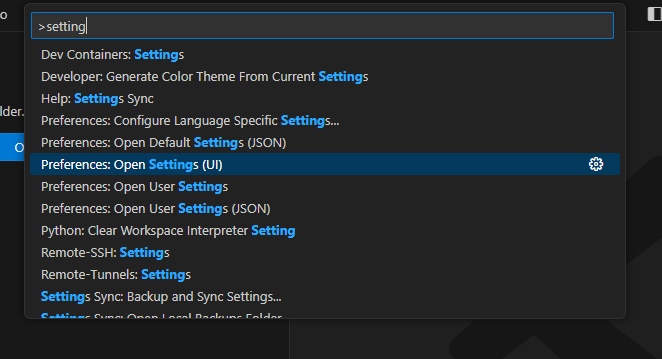
以下の設定を行う
- Editor: Format On Save -> True
- Editor: Default Formatter -> Ruff
- フィルターに「@lang:python defaultFormatter」と入れることで、Pythonファイルの場合のみ適用することができる
- Files: insertFinalNewline -> True
- Mypy-type-checker: Args -> --config=pyproject.toml
- terminal.integrated.env.windows へ以下の設定を記述する
"terminal.integrated.env.windows": {
"PSExecutionPolicyPreference": "RemoteSigned"
}
Python: pyproject.toml
プロジェクトフォルダのルートにpyproject.tomlを配置し、以下の設定を記述する。
※プロジェクト方針があるならそれに従う。
pyproject.toml
[tool.ruff]
select = ["F", "B", "I", "E", "W"]
ignore = []
fixable = ["ALL"]
line-length = 119
indent-width = 4
target-version = "py312"
[tool.ruff.lint.mccabe]
max-complexity = 5
[tool.ruff.isort]
force-single-line = true
[tool.ruff.format]
quote-style = "double"
indent-style = "space"
skip-magic-trailing-comma = false
line-ending = "auto"
[tool.mypy]
ignore_missing_imports = true # 未解決インポートを無視する
# Disallow dynamic typing
disallow_any_unimported = true # 未解決の型を禁止
disallow_any_expr = true # 型のない式を禁止
disallow_any_decorated = true # 型のないデコレータを禁止
disallow_any_explicit = true # 型のない明示的な型アノテーションを禁止
disallow_any_generics = true # 型のないジェネリックを禁止
# Untyped definitions and calls
disallow_untyped_calls = true # 型定義のない関数の呼び出しを禁止
disallow_untyped_defs = true # 型定義のない関数の定義を禁止
check_untyped_defs = true # 型定義のない関数の定義をチェック
disallow_untyped_decorators = true # 型定義のないデコレータを禁止
# Configuring warnings
warn_redundant_casts = true # 冗長なキャストを警告
warn_unused_ignores = true # 未使用の型アノテーションを警告
warn_return_any = true # 戻り値の型がAnyであることを警告
warn_unreachable = true # 到達不能コードを警告
# Miscellaneous strictness flags
strict_equality = true # 厳密な等価性を有効にする